View employee loan status
- Login to SPARC as HR
- Click on Loans function
- Enter Employee ID and then click on Load Employee Loans.
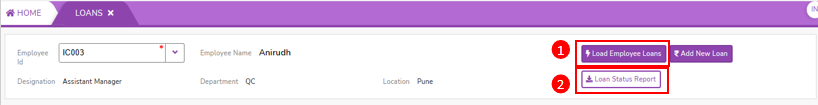
-
Note : Loans Screen loads the Employee Loan status report in 2 ways.
-
-
1. Load Employee Loans: It gives load status report instantly.
-
2. Loan Status Report: It gives Loan status report by downloading the excel worksheet.
-
-
- Click on Load Employee Loans it takes you to below screen
- Click on More details for the complete Loan information.
2. Click on Loan Status Report then It Downloads a Loan Report.xlsx file.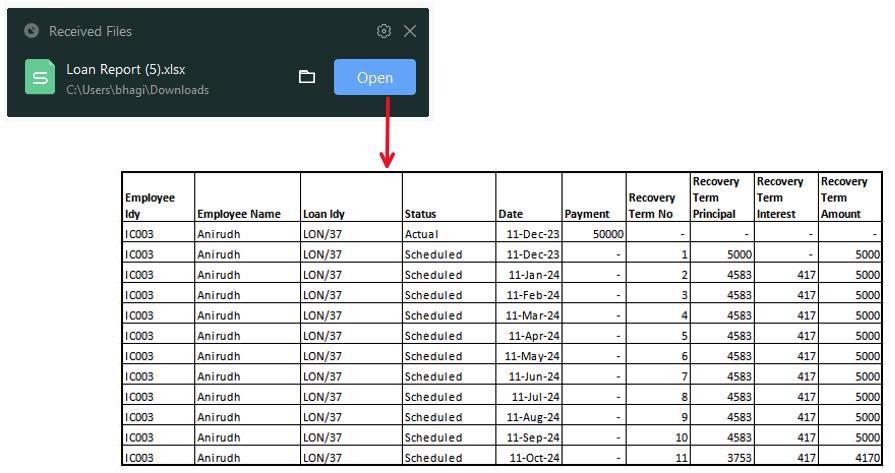
- This excel Loan status report gives you the status report of Actual or scheduled report.
- Actual: This refers to the real-time or current status of payments. The employee was supposed to make payment on a certain date and has made it, the payment status would be "Actual" and it signifies that the payment has been received by Employer.
- Scheduled: This refers to the planned or expected status of payments. The payment is scheduled but not yet been made by the Employee, the payment status would be "Scheduled". It means that the payment is expected to be made according to the agreed-upon schedule, but it has not been received yet.

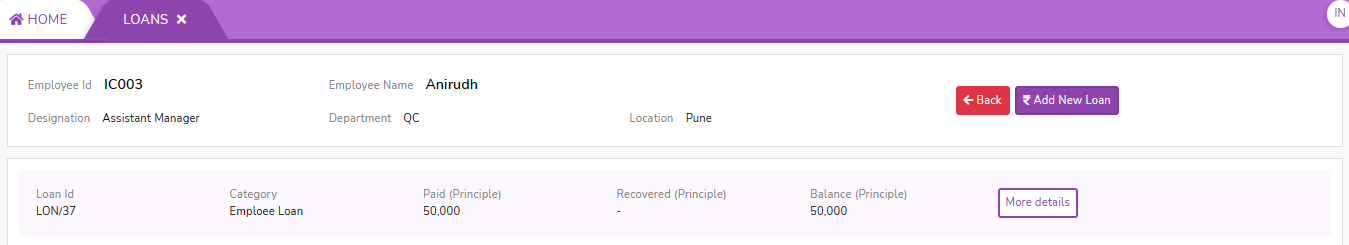
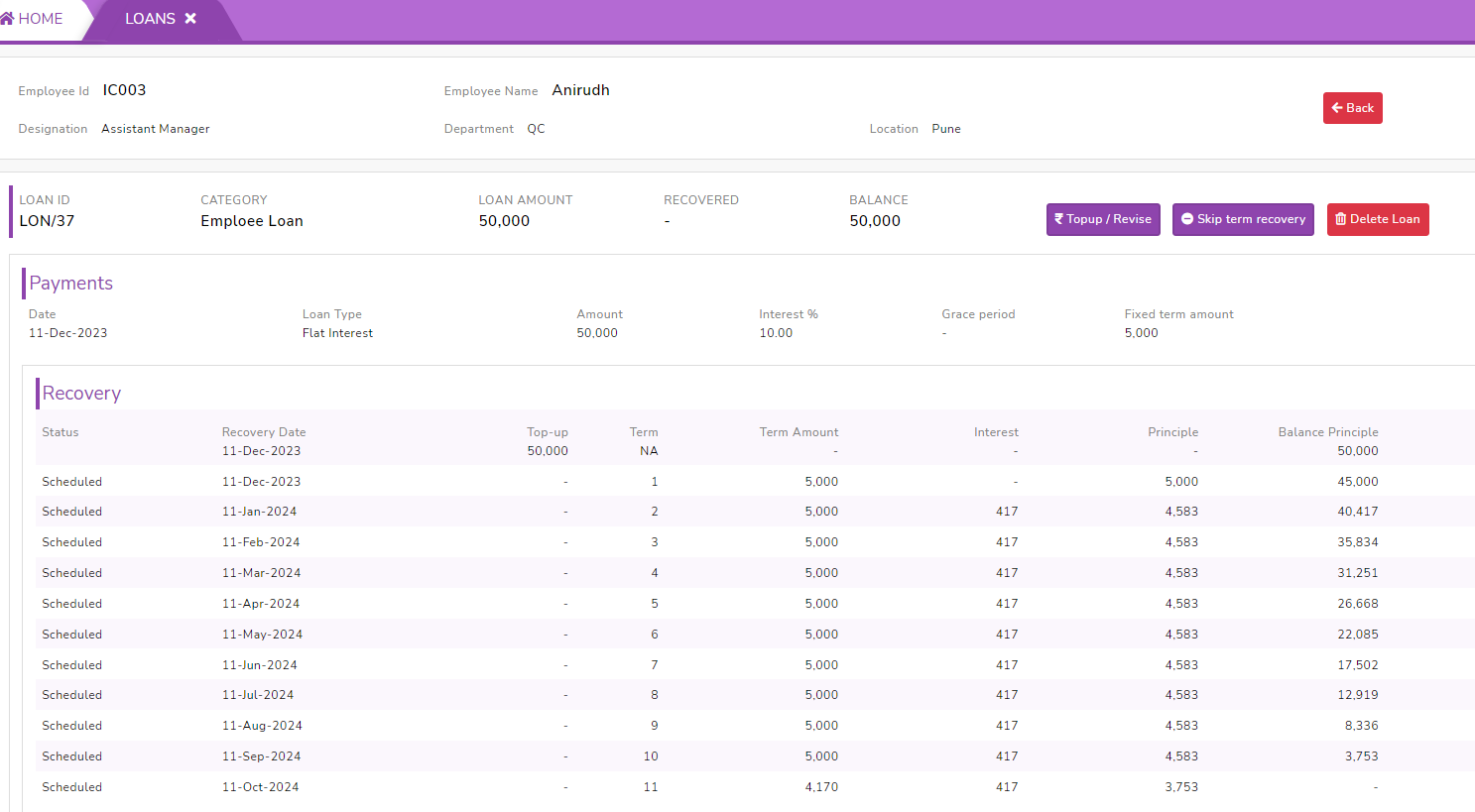
No Comments