How to update Resignation
Update Resignation
It refers to the Update of process through which an employer and an employee resolve all financial and administrative matters when the employee is leaving the organization. This typically occurs when an employee resigns, retires, or is terminated from their job. The specific steps and components of final settlement may vary depending on local labor laws and company policies.
The Update Resignation page in the SPARC allows you to view, Add and delete the resignation/final settlement process of the employees.
To view the Update Resignation page, Login to SPARC > Functions > Click on HR > Resignation / Final Settlement > Open.

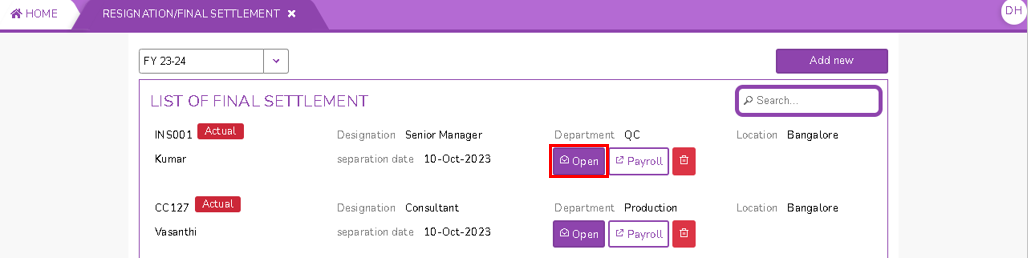
No Comments