How to do Flexi Plan Access
Flexi Plan Access
The Flexi Access module will provide a simple and flexible interface to the ACL (Access Control List) module. It will let you set up and mange ACLs naming individual users that are allowed access to a particular node.
The Flexi Plan Access page in the SPARC allows you to view and edit the flex plan and reimbursement plans access to the users.
To view the Flexi Plan Access page, Login to SPARC > Menu > Click on Flexi Plan > Flexi Plan Access.
You can view the following information on the Flexi Plan Access Page:
- Select the correct financial year for you want to give access to the employees.
- Enter Search for employee.
- Flex Plan:
- To provide access only for View purposes to the employees, Click on flex plan view node on the top for all the employees. To provide access to the particular employees, Click on individual nodes of the employees.
- To provide access only for Edit purposes to the employees, Click on flex plan edit node on the top for all the employees. To provide edit access to the particular employees, Click on individual nodes of the employees.
- Reimbursement Plan:
- To provide access only for View purposes to the employees, Click on flex plan view node on the top for all the employees. To provide access to the particular employees, Click on individual nodes of the employees.
- To provide access only for Edit purposes to the employees, Click on flex plan edit node on the top for all the employees. To provide edit access to the particular employees, Click on individual nodes of the employees.
- Click on Save button to save the Flexi plan access page.

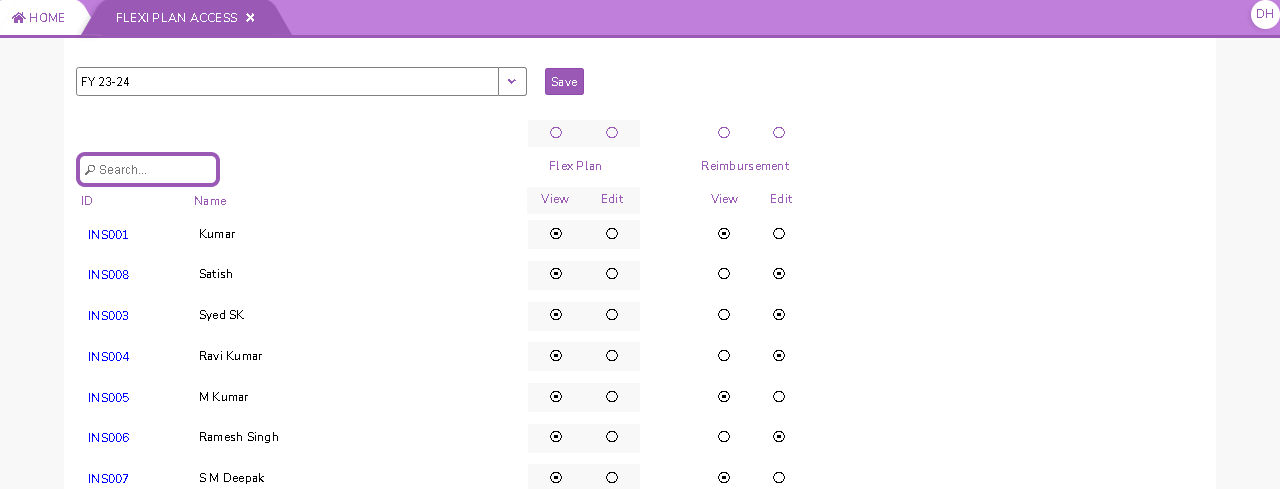
No Comments