Employee Flexi Component Status
Employee Flexi Component Status
It is an employee benefits program that allows employees to choose and customise their compensation and benefits based on their individual needs and preferences. This is the flexi component status of employee submitted to the employer in order to get it back.
The Employee Flexi Component Status page in the SPARC allows you to view and edit the employee flex plan status.
To view the Employee Flexi Component Status page, Login to SPARC > Menu > Click on Flexi Plan > Employee Flexi Component Status.
- Login to SPARC as HR
- Open the Employee Flexi Component Status menu. The screen will open like the below screenshot
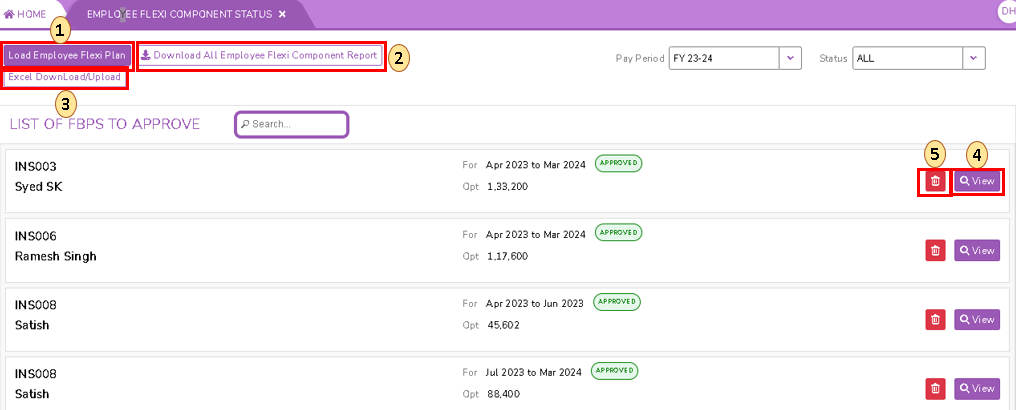
- Pay Period: Select the correct financial year before you are going to proceed
- Status: Select the status of employee flexi plan from dropdown
- Load Employee Flex Plan: This is the field of employee planned flex plan
- Download All Employee Flexi Component Report: Download for all employees flex components in bulk
- Excel Download/Upload: Download the excel file, do necessary changes and upload the file
- View: Click on View button to view the individual employee flexi plan submitted
- Delete: Click on Delete button to remove the employee flexi plan submitted

No Comments