How to Add Assets Allocation in Employee Maintenance
Assets Allocation
"Asset allocation" of an employee refers to the process of distributing or dividing an individual's investment portfolio among different asset classes based on their financial goals, risk tolerance, and time horizon.
The Assets Allocation page in the SPARC allows you to view and add individual employee assets allocation details.
To view the Assets Allocation page, Login to SPARC > Menu > HR > Employee Maintenance > View > Assets Allocation.
- Login to SPARC as HR
- Open the Employee Maintenance menu. Here you can see all the Employee details.
- Select one employee to whom you want to view/edit the details of the employee. Click the View button to see all the employee details.
- Click on Add Asset Allocation button, you can enter the asset allocated details of the employee.
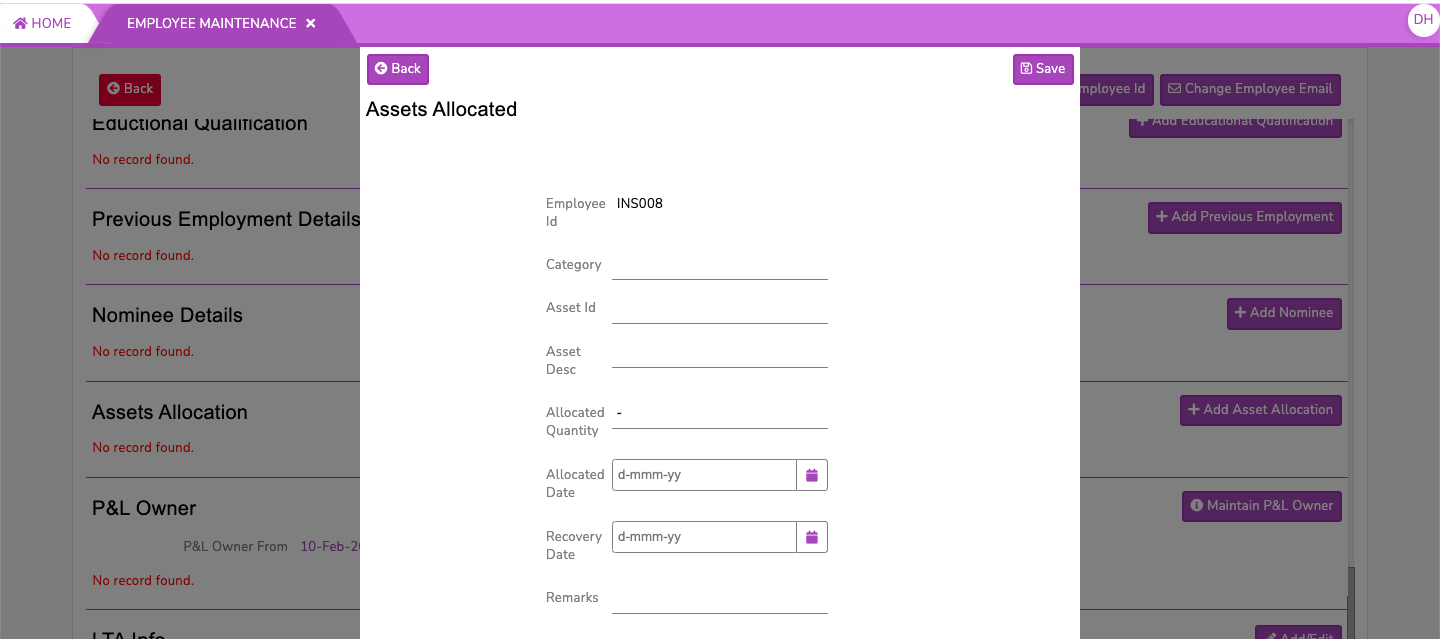
-
- Category - name of the asset category allocated to the employee
- Asset Id - Id of the asset category
- Asset Desc - description of an asset allocation
- Allocated Quantity - quantity allocated to the employee
- Allocated Date from - start date of asset allocated
- Recovery Date from - date of recovery starts from
- Remarks - remarks if any
- Click on Save button to save the asset allocation details of the employee.
- Click on Back button to come back from the asset allocation details page.

No Comments