How to Add Statutory in Employee Maintenance
Statutory
A statutory employee is an independent contractor who is considered an employee for tax withholding purposes. An individual must meet certain criteria to be considered a statutory employee.
The Statutory page in the SPARC allows you to view and add individual employee statutory details like PAN, Aadhar, ESI, PF and UAN.
To view the Statutory in Employee Maintenance page, Login to SPARC > Menu > HR > Employee Maintenance > View > Statutory.
- Login to SPARC as HR
- Open Employee Maintenance menu. Here you can see all the Employee details.
- Select one employee to whom you want to view/edit the details of the employee. Click on View button you can see all the professional and personal details of the employee.
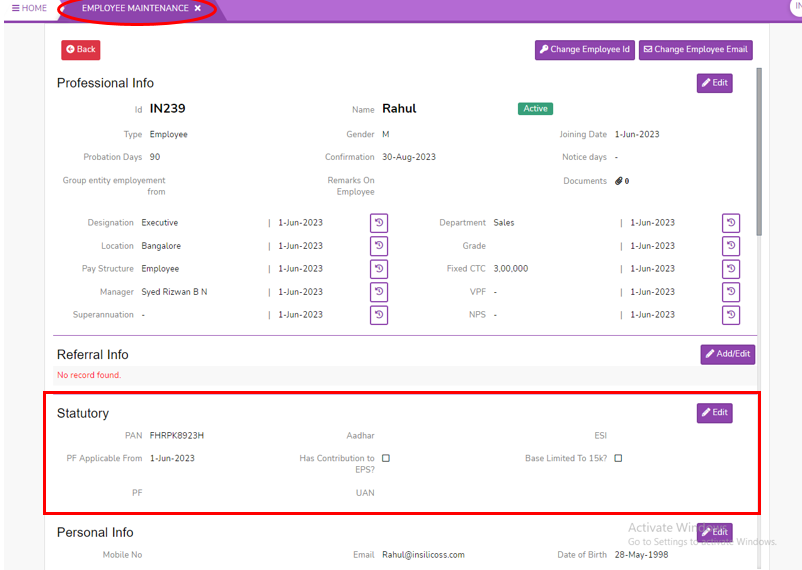
- Click on Edit button, here you can add the statutory details of Employee and the screen looks like below.
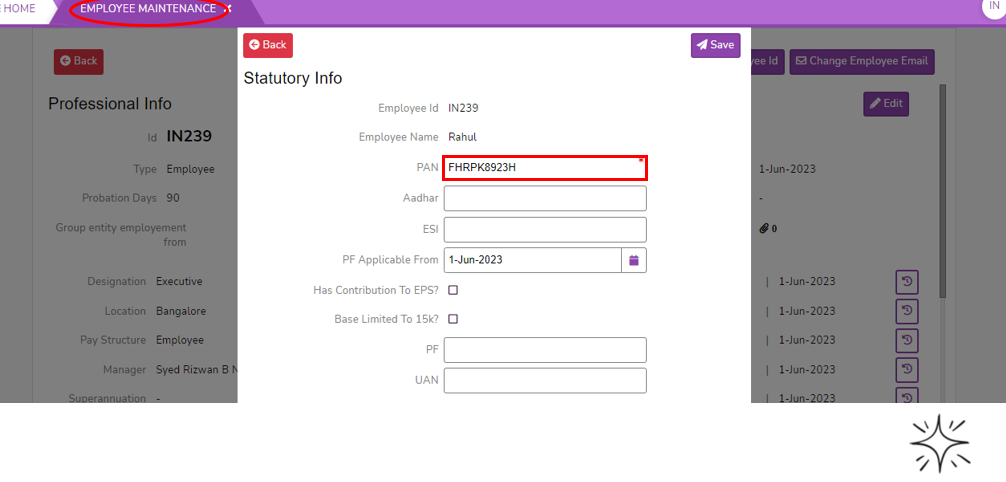
-
- PAN -PAN is a unique identification number issued by the Income Tax Department to individuals, companies, and other entities. It is used for tracking financial transactions and filing income tax returns.
- Aadhar - It is a unique 12-digit identification number issued by the Unique Identification Authority of India (UIDAI).
- ESI - It is a scheme is financed by the contributions from employers and employees.
- PF Applicable from - It is the date the PF account is applicable from
- has Contribution to EPS? - EPS refers to the Employee Pension Scheme, which is a part of the Employees' Provident Fund (EPF) program.
- Base Limited to 15K? - It is the option to choose the employee has basic CTC 15k and above, they have a option to limit their basic limits to 15k.
- PF - It is an account number which is used by the employees to check the status of the employee PF and check account balance.
- UAN - It is a 12-digit number provided to each employee contributing to the employee's provident fund.
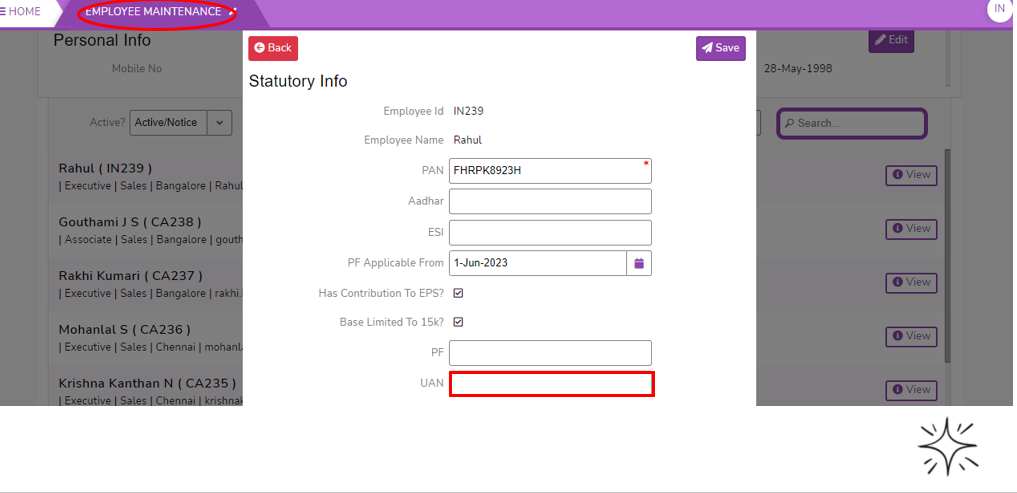
-
- Click on Save button to save the Statutory details of Employee
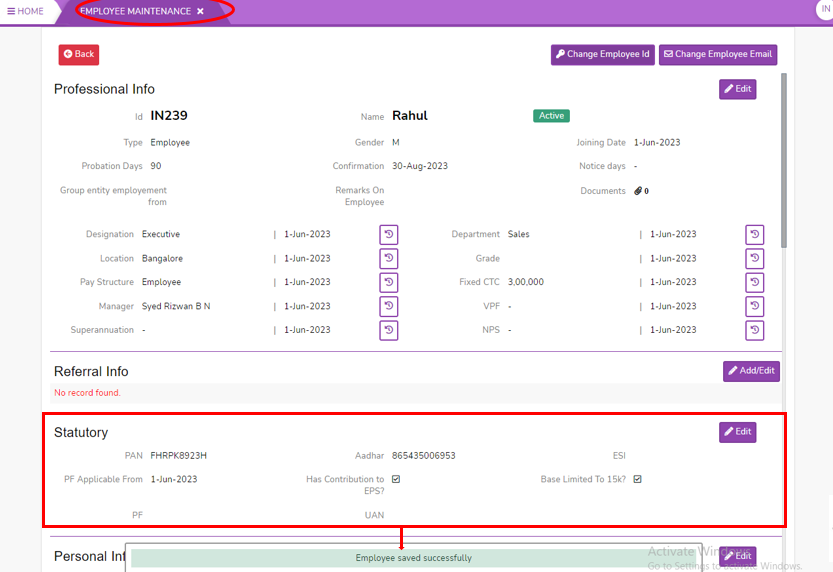

No Comments