Approver Leave Disposal
Login to SPARC and if you are Reporting manager, 'Leave To Dispose' alert will appear as below
-
Thumbs up is to Approve leave application
- Thumbs down is to Reject Leave application
- Click on <n> records more to open a screen ‘Teams Leave Disposal status’ where all Leave applications to dispose will appear.
'Team Leave Disposal Status' screen will look like below. Two ways to open below screen (1) By clicking on <n> more records From Leave To Dispose alert on Reporting Manager dashboard. (2) from menus click on Team leave disposal status.
4. Enter reason for approving or rejecting leave in chat-box.
5. Click on approve to approve leave.
6. Click on thumbs down to Reject leave.
7. In the leave year drop-down, select year to see leave disposal records in that year.
8. Four categories of leave data
Todos: will show all leave pending to dispose.
Approved: will show all approved leaves.
Rejected: will show all Rejected Leaves.
All: will show Todos, Approved and Rejected leaves.
--- END ---

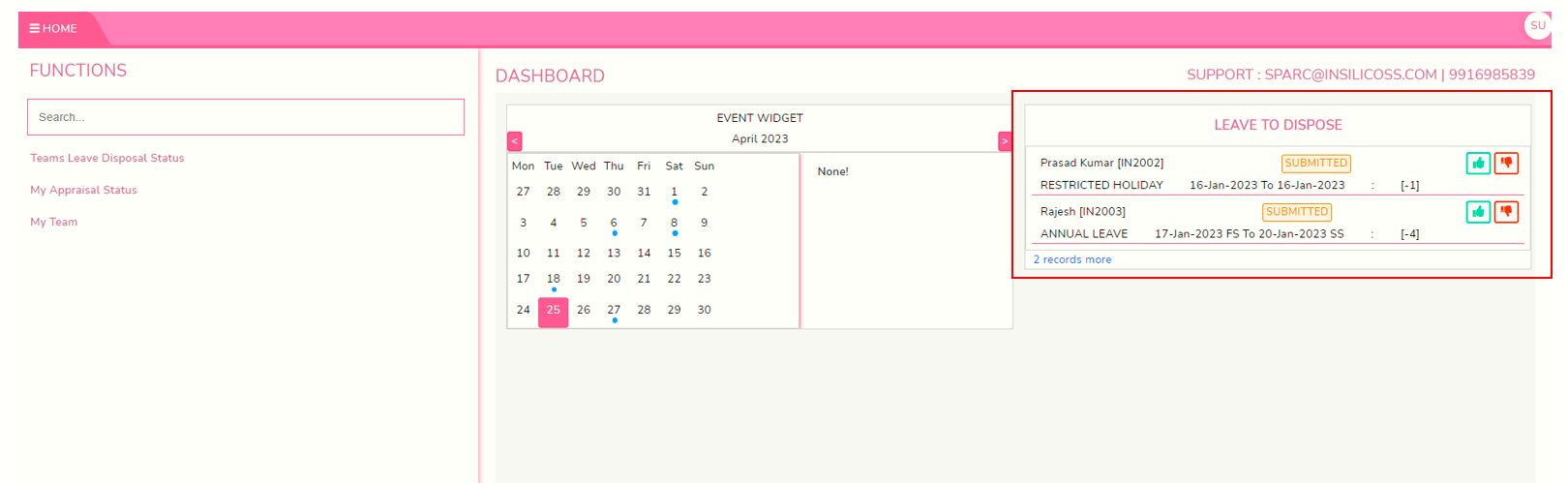
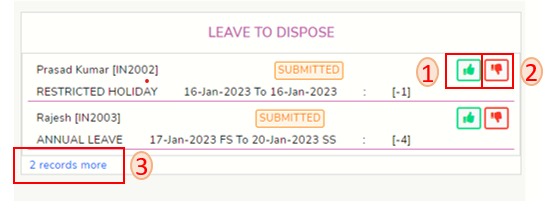
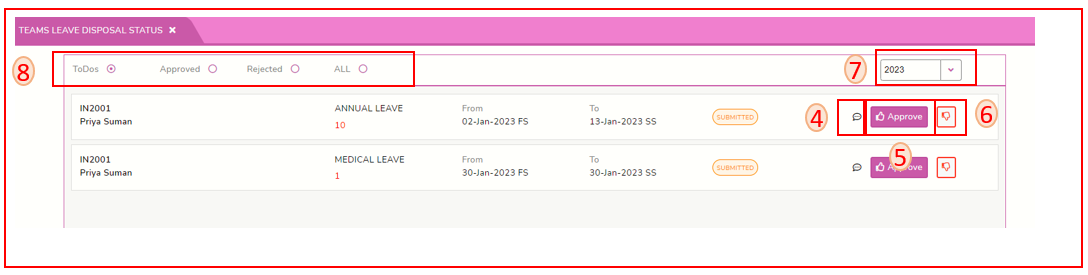
No Comments