Employee Reimbursement Status
Employee Reimbursement Status
Reimbursement is provided from the employer to the employee when the employee spends their money for any company-related purposes. This is reimbursement status of employee submitted to the employer in order to get it back.
The Employee Reimbursement Status page in the SPARC allows you to view and edit the employee flex plan status.
To view the Employee Reimbursement Status page, Login to SPARC > Menu > Click on Flexi Plan > Employee Reimbursement Status.
- Login to SPARC as HR.
- Open the Employee Reimbursement Status menu. The screen will open like the below screenshot.
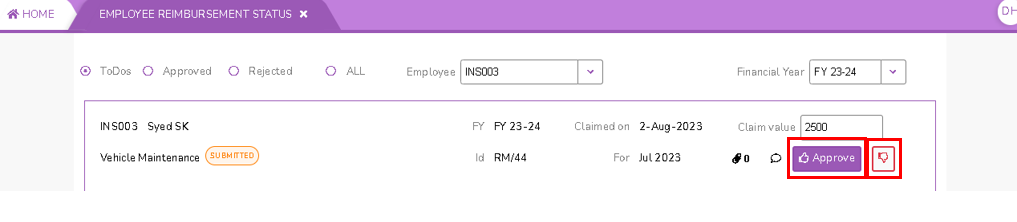
- ToDos: You can do only employee reimbursement submitted to approve.
- Approved: You can see only the approved reimbursement status of the employees.
- Rejected: You can see the rejected reimbursement status of the employees.
- All: You can see all together reimbursement status of the employees.
- Select the Employee and Financial year from the dropdown.
- Approve: Click on the Approve button to approve the reimbursement submitted by the employee.
- Dismiss: Click on the Dismiss button to dismiss the reimbursement submitted by the employee.

No Comments