How to Add Referral Info in Employee Maintenance
Referral Info
Referral information of an employee refers to the details and data related to their referral source or the person who recommended them for a job or opportunity within an organization.
The Referral Info page in the SPARC allows you to view and add individual employee referral information.
To view the Referral Info in Employee Maintenance page, Login to SPARC > Menu > HR > Employee Maintenance > View > Referral Info.
- Login to SPARC as HR
- Open the Employee Maintenance menu. Here you can see all the Employee details.
- Select one employee to whom you want to view/edit the details of the employee. Click the View button to see all the employee's professional and personal information.
- Click on the Referral Info Add/Edit button, here you can see the referral bonus details (or) Click on Add New button to add.
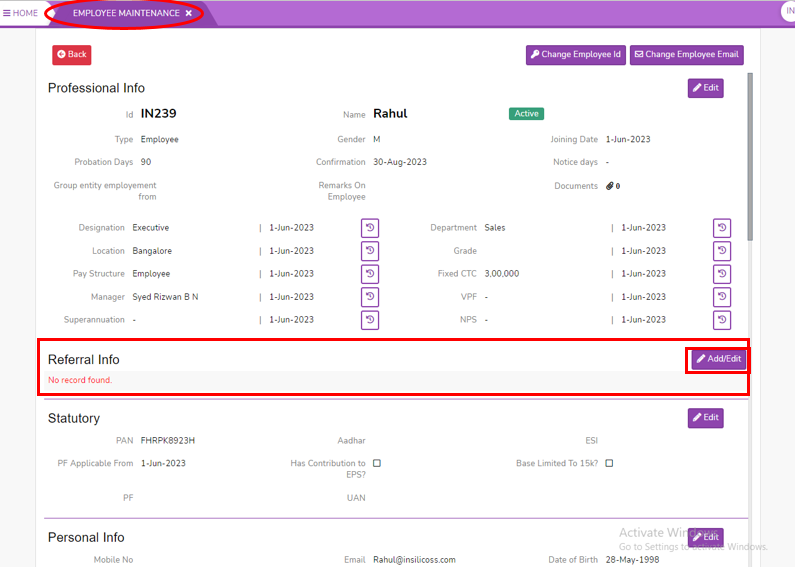
- Click Add New button to Add a new Referral Bonus
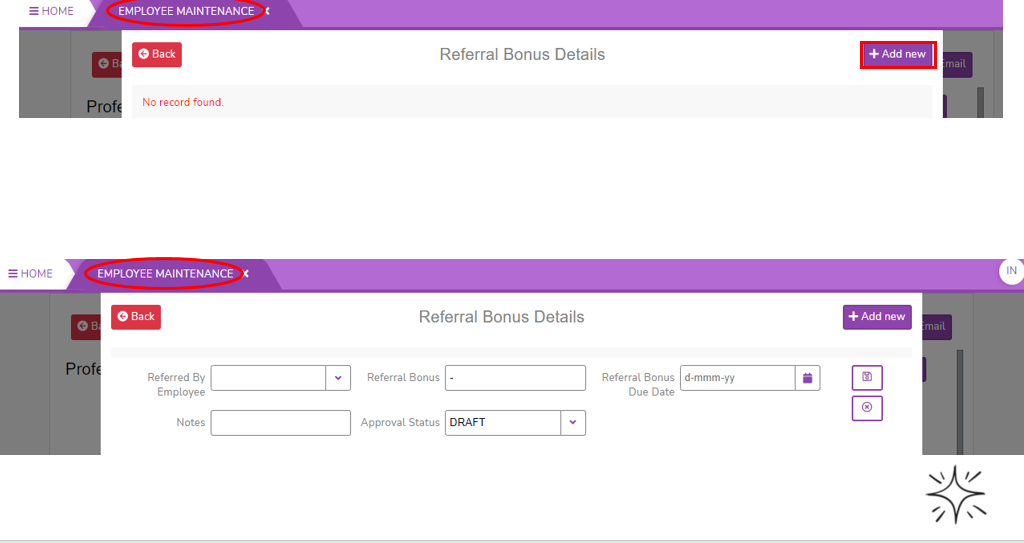
- Add new Referral Bonus looks like below -
- Referred By Employee - who recommends a candidate for the job by an existing employee
- Referral Bonus amount - It is an incentive for the employees to recruit qualified candidates for their company
- Referral Bonus Payment Due Date - This is the due date for the employees to recruit qualified candidates for their company
- Notes if any
- Status (Approve status will only be considered for payroll)
- Click on the Save button to save the Referral Bonus Details Or Cross to cancel
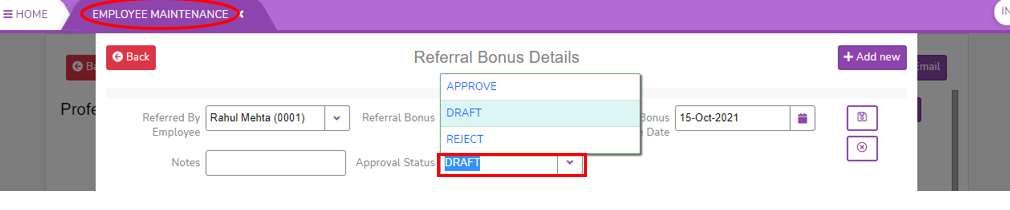
- Post save screen looks like below. Further, if you want to make any changes you can click on the edit button and do the necessary changes and save.
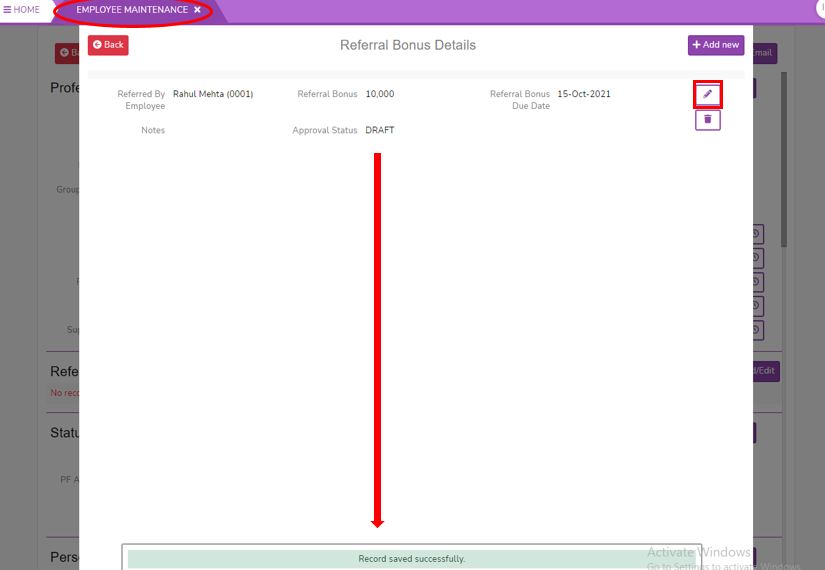
- Click on Back button to come back from Referral Info page.
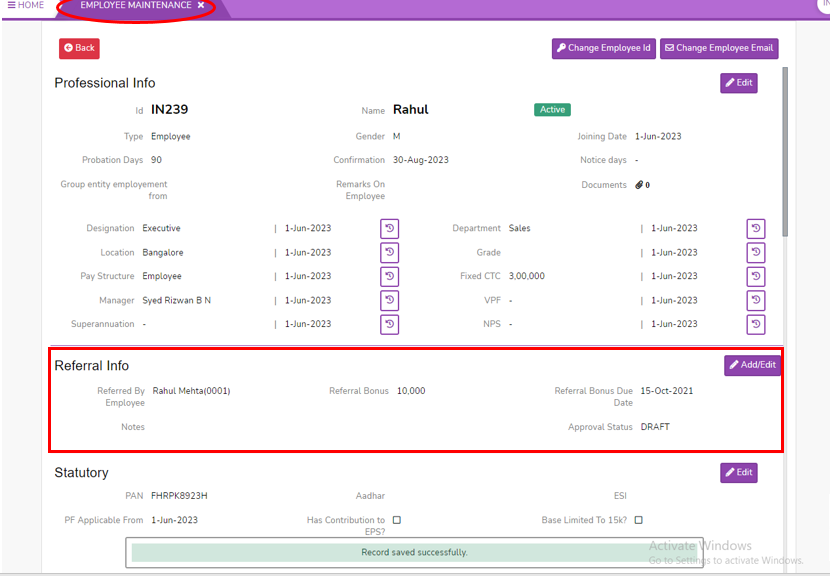

No Comments