How to Organise FBP Configure
FBP Configuration
FBP stands for "Flexible Benefit Plan, It is an employee benefits program that allows employees to choose and customise their compensation and benefits based on their individual needs and preferences.
The Organisation FBP Configure page in the SPARC allows you to view and edit the organise and configure of FBP options of the employees.
To view the Organisation FBP Configure page, Login to SPARC > Menu > Click on Flexi Plan > Organise FBP Configure.
You can view the following information on the FBP Declaration Page:
- Select the correct financial year and click on Load button.
- For example, If you take Child education allowance. Click on Edit button you can see the screen below.
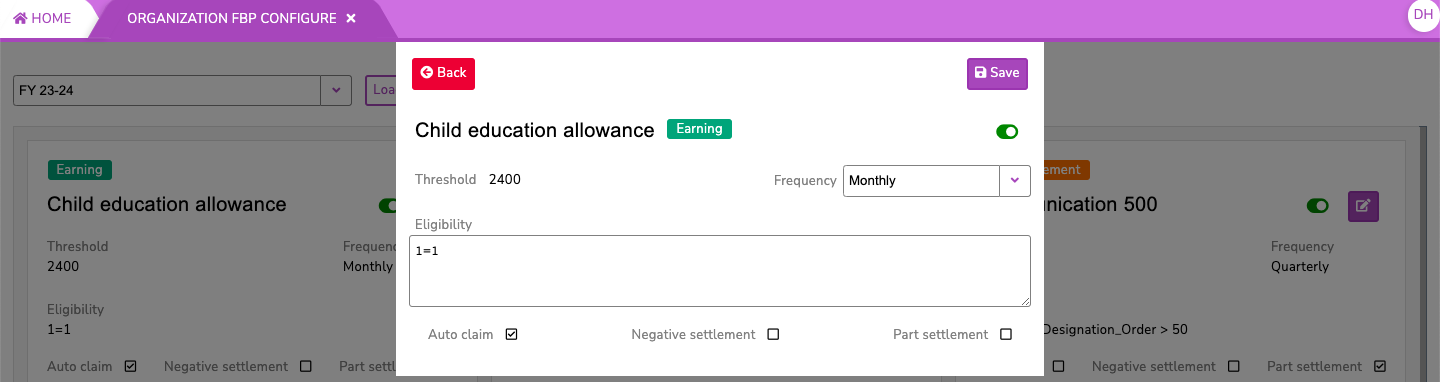
- Click on switch or Click on Auto claim check box to opt child education allowance.
- Threshold : It refers to the minimum or maximum limit set on certain benefits or components that an employee can choose
- Frequency : It refers to the time intervals at which employees are allowed to make changes to their benefit selections
- Eligibility : It refers to the criteria that an employee must meet to be able to participate in the FBP and access the customisable benefits offered by the organisation (Note : Eligibility 1=1 means, It applies to every one)
- Auto Claim : It is a process that allows certain eligible benefits to be automatically reimbursed or claimed on behalf of the employee without requiring the employee to submit separate claims manually
- Negative Settlement : when an employee's benefit usage exceeds the available benefit credits or balance, resulting in a negative balance
- Part Settlement : The employee chooses to use a partial portion of the benefit credits for that particular benefit
- Click on save button to save the changes you made.

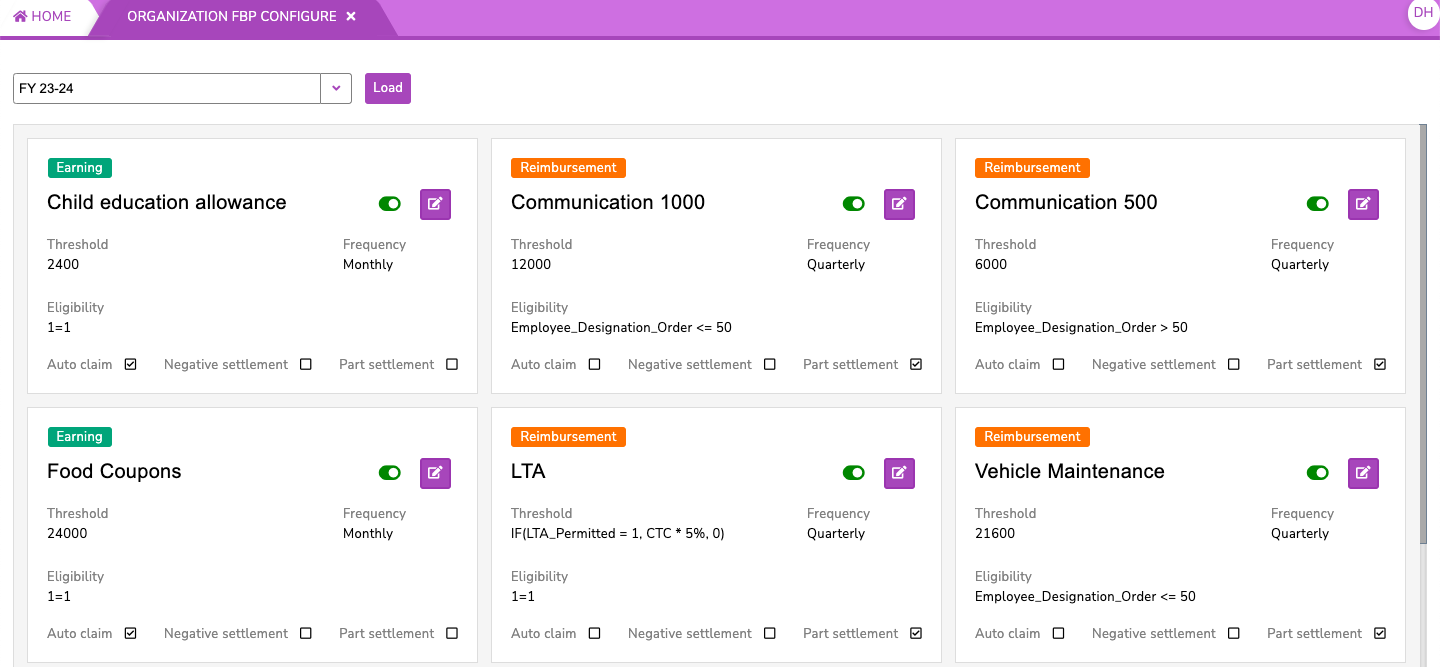
No Comments