Alert Templates
Alert Templates
An alert template refers to a pre-defined or customizable format or structure used for creating alerts in various systems, applications, or platforms. Alerts are notifications that inform users or administrators about specific events, conditions, or issues that require their attention.
The Alert Templates page in the SPARC allows you to view, add and delete the Alert Templates in Master Data.
To view the Alert Templates page, Login to SPARC > Functions > Click on Master Data > Alert Templates.
- Login to SPARC as HR.
- Open the Alert Templates menu. The screen will open like the below screenshot.
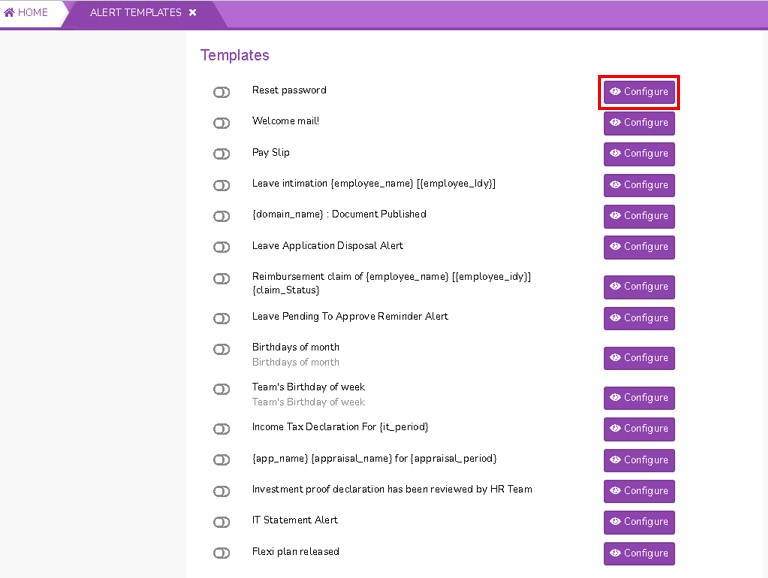
- These are the Templates for alerts to specific events, statements and conditions. Enable the template which you wanted to use to configure like shown in the picture. Click on Configure button to configure the Reset password an the screen opens like below.
- Active: Click to enable Active button
- Reply To: This is the mail id provided to whoever is responsible for this mail
- Additional To: Additional reply to you wanted to send mail
- Additional Cc: Copy to mail which you want to notify
- Subject: Name of the subject
- Parameters: These are the values or variables that can be used in this template
- Mail Body: Body of the mail
- Save: Click on Save button to save and configure this template.

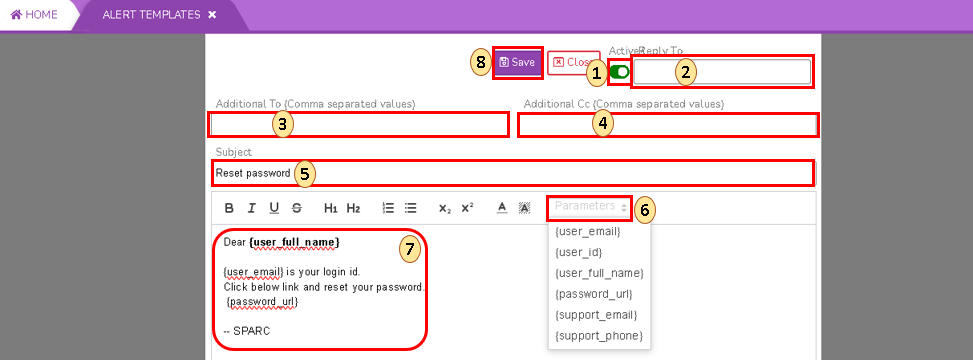
No Comments