Designation Maintenance
Designation Maintenance
"designation" typically refers to the official job title or position that an individual holds within an organization. It's the specific role or level that describes the responsibilities, duties, and authority of an employee within their workplace.
The Designation Maintenance page in the SPARC allows you to view, add and delete the Designation Activate/Deactivate record list in HR.
To view the Designation Maintenance page, Login to SPARC > Functions > Click on HR >Designation Maintenance.
- Login to SPARC as HR.
- Open the Designation Maintenance menu. The screen will open like the below screenshot.
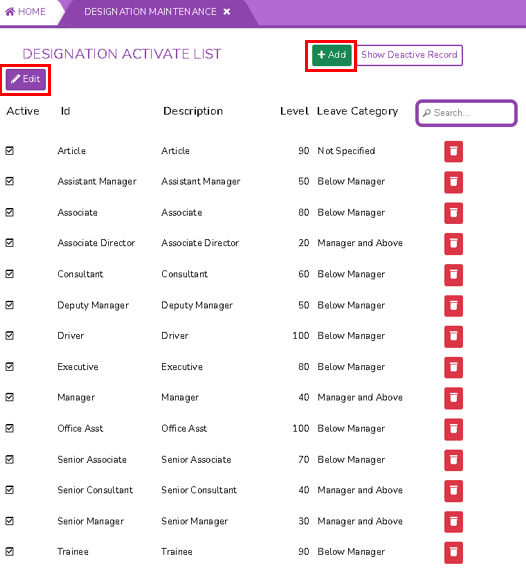
- Click on Edit Button to edit the designation activated record and save.
- Click on Add button to add new designation to active list. and the screen looks like below:
- Id: Here Id means name of the Department Id
- Name: Name of the Department in full
- Level: It is a Specific Rank/position within an organisation. It is associated with job titles and indicates the level of responsibility, authority, and seniority that an employee holds within the organisation.
- Leave Category: This is the Leave category where employees has to report while applying leave. you can choose from drop-down
- Click on Save button to save designation activate list.
- Click on Show Deactivate List to see the deactivated list.

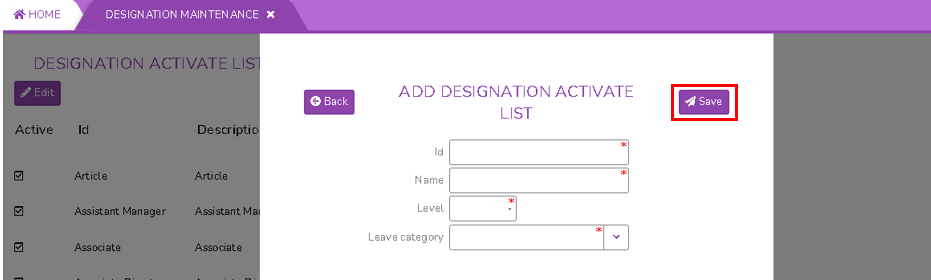
No Comments