How to Add Professional Info in Employee Maintenance
Professional Info
The professional information of an employee refers to the details and data related to their work and employment.
The Professional Info page in the SPARC allows you to view and add individual employee professional details of the employees.
To view the Professional Info in Employee Maintenance page, Login to SPARC > Menu > HR > Click on Employee Maintenance > View > Professional Info.
- Login to SPARC as HR
- Open Employee Maintenance menu. Here you can see all the Employee details.
- Select one employee to whom you want to view/edit the details of the employee. Click on View button you can see all the professional and personal details of the employee.
- Click on Edit button of the Professional Info, here you can change/enter the employee professional details.
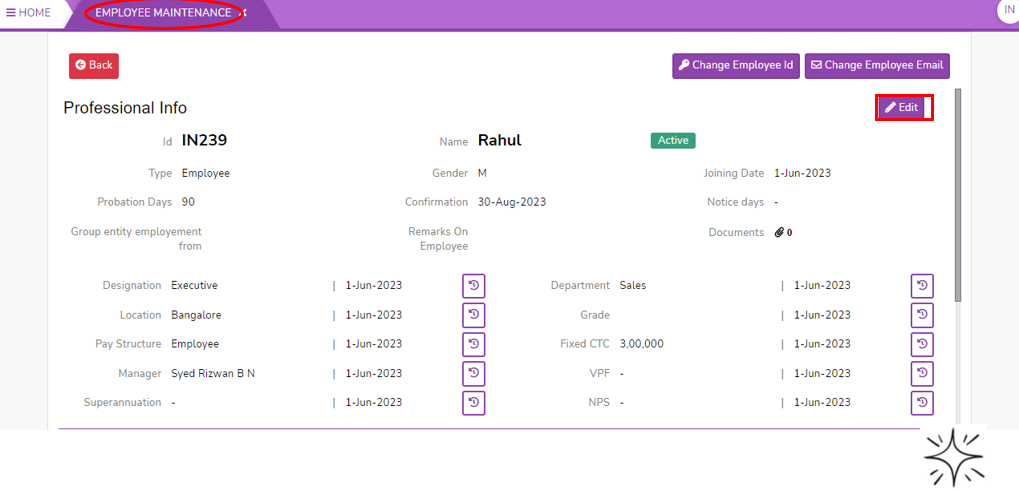
- This is the screen allows you to edit/enter the employee professional information.
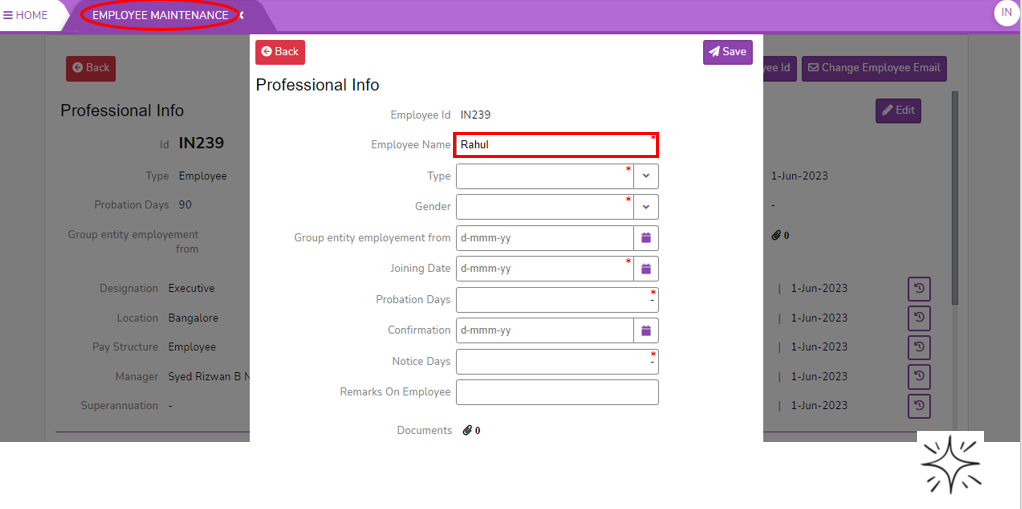
- Employee Name - name of the employee
- Type - select type of employee from dropdown
- Gender - select gender
- Group entity employment from - It means that the employee has started date in relevant employment which he/she started. so that he can not considered as a new joined. which is used in like calculation of gratuity so forth
- Joining Date - Date of join in this organization
- Probation Days - It is a period of engaging of an employee to test their performance on the suitability of position
- Conformation - Date of confirmation
- Notice days - It is the time between the date of resignation and the last day of employment of an employee who resigns from a company
- Remarks - remarks if any
- Documents. - Click on browse button to attach documents. If you want to delete the selected documents click on delete symbol and then click on Close button.
- Click on Save button to save the professional information. Post save the screen looks like below.
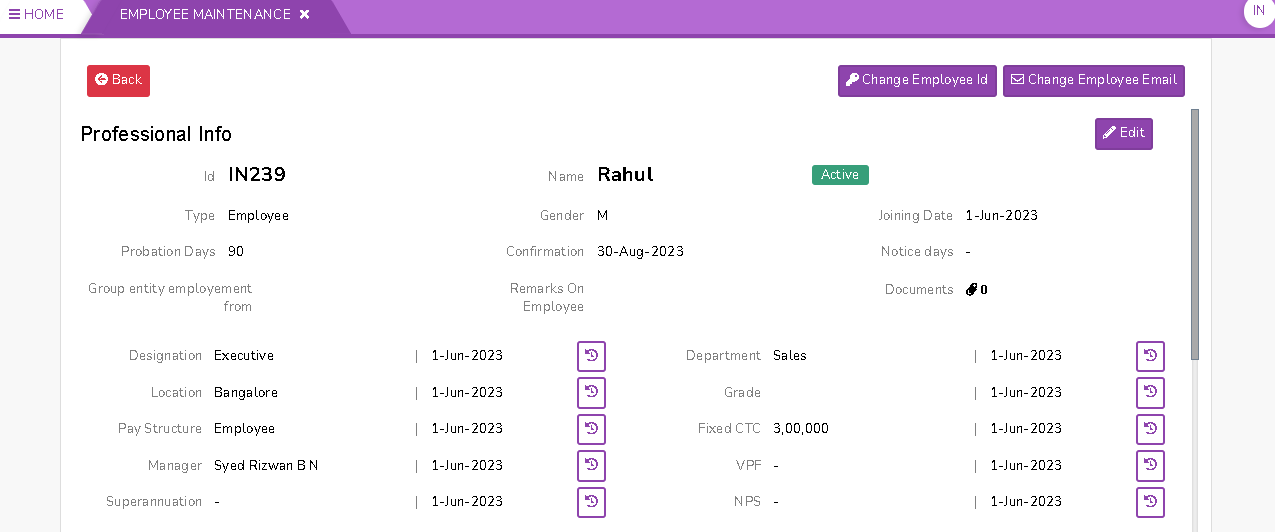
- In professional info, Below highlighted fields that have values with effect from date. Ex: Designation of an employee from 1-Jun-2022 was Intern and from 1-Jun-2023 is Executive. Below screen always shows latest designation.
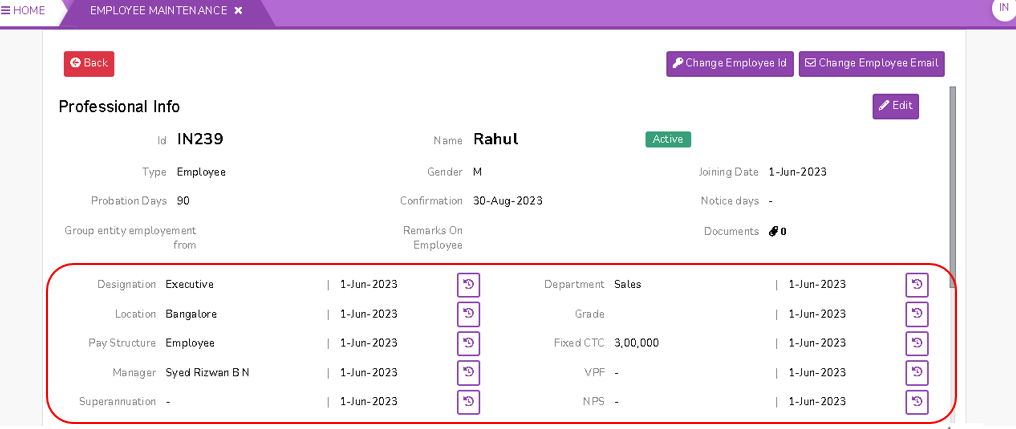
- Some professional info with effect from the date like below:
- Designation - Designation of the employee
- Location - Current location of the employee
- Pay Structure - Pay structure of the employee
- Manager - Manager of the employee
- Superannuation - It is a retirement savings scheme available to employees (like Provident Fund (EPF) and National Pension System (NPS)).
- Department - Department of the employee
- Grade - Grade assigned to the employee
- Fixed CTC - CTC of the employee
- VPF(Voluntary Provident Fund) - It is an additional contribution made by an employee to their existing Employee Provident Fund (EPF) account
- NPS(National Pension System) - It is a voluntary, defined contribution retirement savings scheme
- Here is one Ex: Designation of an employee from 1-Jun-2023 was Trainee and from 19-Jun-2023 is Executive. Below screen always shows latest designation.
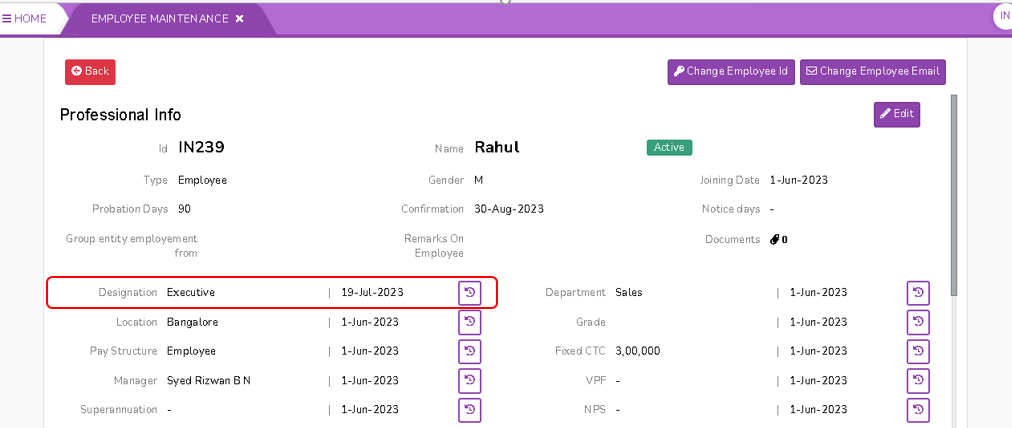

No Comments