Remove hoilday
Login to SPARC and open HR Leave menu, You will see below screen.
- Click on Holiday List button. You will see below screen.
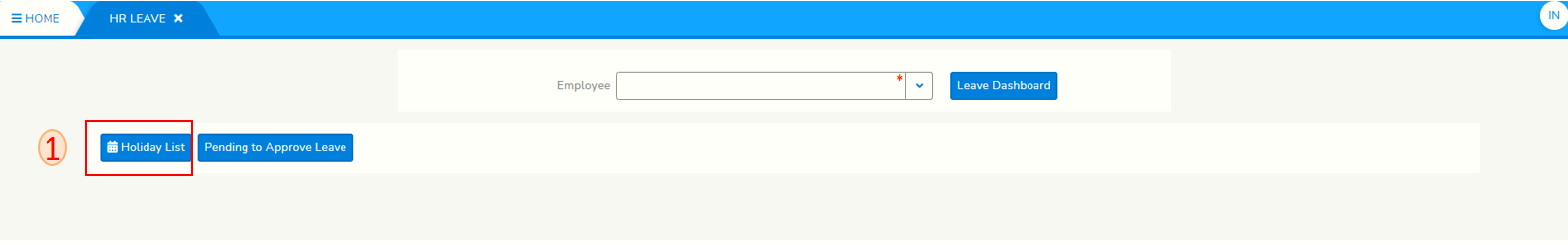
- If a date in a location is neither holiday nor restricted holiday, deselect (red cross) both Holiday and Restricted Holiday columns.
- Click on Save button to save changes you made.
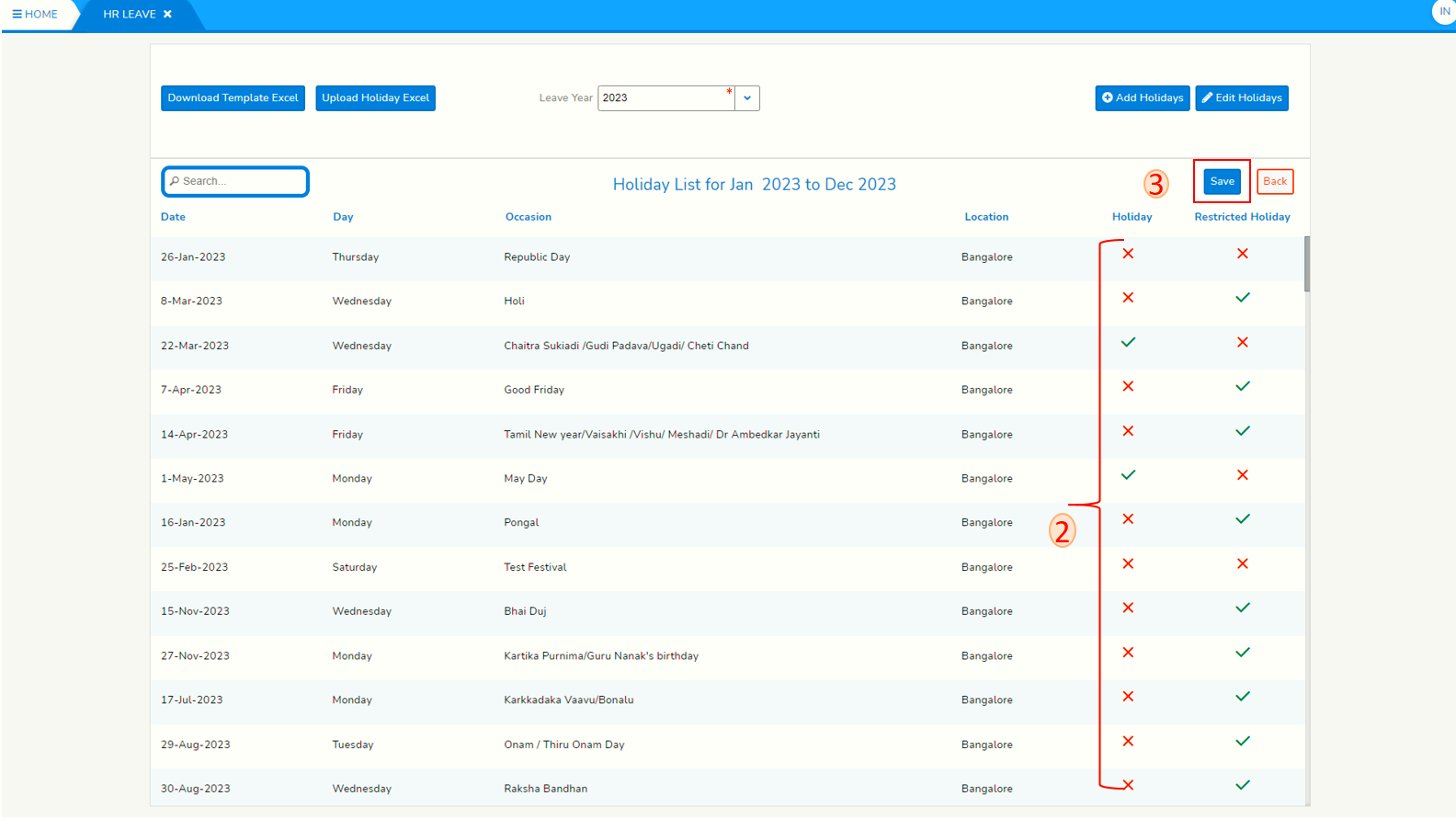
- END -

No Comments