My Family Details
My Family Details
It typically refers to the section of an employee's personal information on an employment where you would provide details about your immediate family members. This information is often collected for various purposes, such as benefits administration, emergency contacts, or insurance coverage.
The My Family Details page in the SPARC allows you to view and Add the Family details of the employee.
To view the My Family Details page, Login to SPARC > Menu > Self Service > Click on My Family Details.
- Login to SPARC as User Employee

- Click on Add Family Member and the screen opens like below screenshot
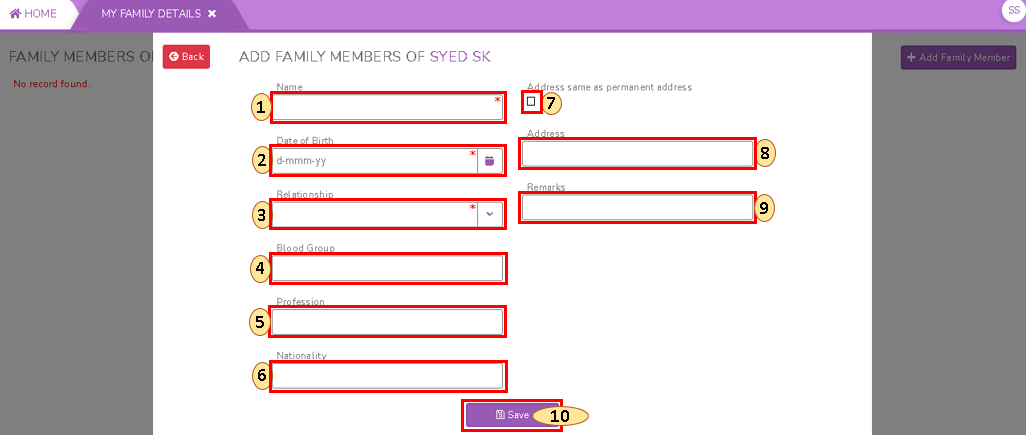
- Name: Full Name of the person
- Date of Birth: Date of birth of the person
- Relationship: The person relationship with the employee
- Blood Group: blood group of the person
- Profession: profession of the person
- Nationality: Nationality of the person
- Click on check box if the permanent address provided in employee maintenance as same as the permanent address
- Address: Provide the address if the address is different from the employee
- Remarks: Add any other relevant information about the person
- Click on Save button to save the Family details of the employee.

No Comments