How to add Flexible Benefits Plan
Login to SPARC website and open "MY FLEXI PLAN" menu. The screen looks like below screenshot -
- Before you start select the correct financial year
- Click on Add new Flexible Benefits Plan, you will be redirected to a screen as shown below
-
Add new Flexible Benefits Plan button will be visible only if your employer has given access to add new flexible benefits plan.
-
- Select payout period from which plan will be applicable.
- List of flexible benefits components which are applicable for you.
-
What ever components marked as MANUAL CLAIM are components for which you have to submit proof and claim with help of My Reimbursement screen. Others will automatically granted to you as per the accrual.
-
- Threshold is the maximum amount that you can opt for the component.
- Enter the amount that you want to opt for the component. You can leave it blank if you don't want to opt.
- You can save the inputs as draft by clicking on "Save" button.
-
Draft plan gives you option to review\edit and submit you plan in later point of time. Please take a note that draft plan will not be considered until you Submit.
-
- To submit Flexi plan click on Submit button.
-
Your Flexi plan will be active post approve by your HR.
-
- END -

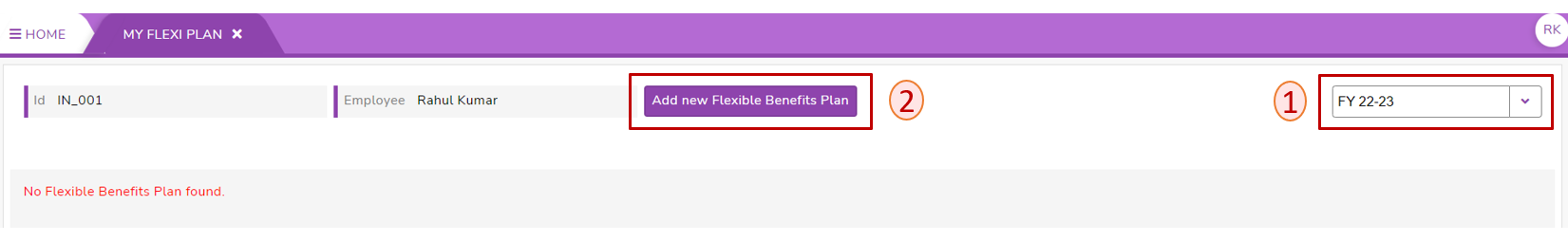
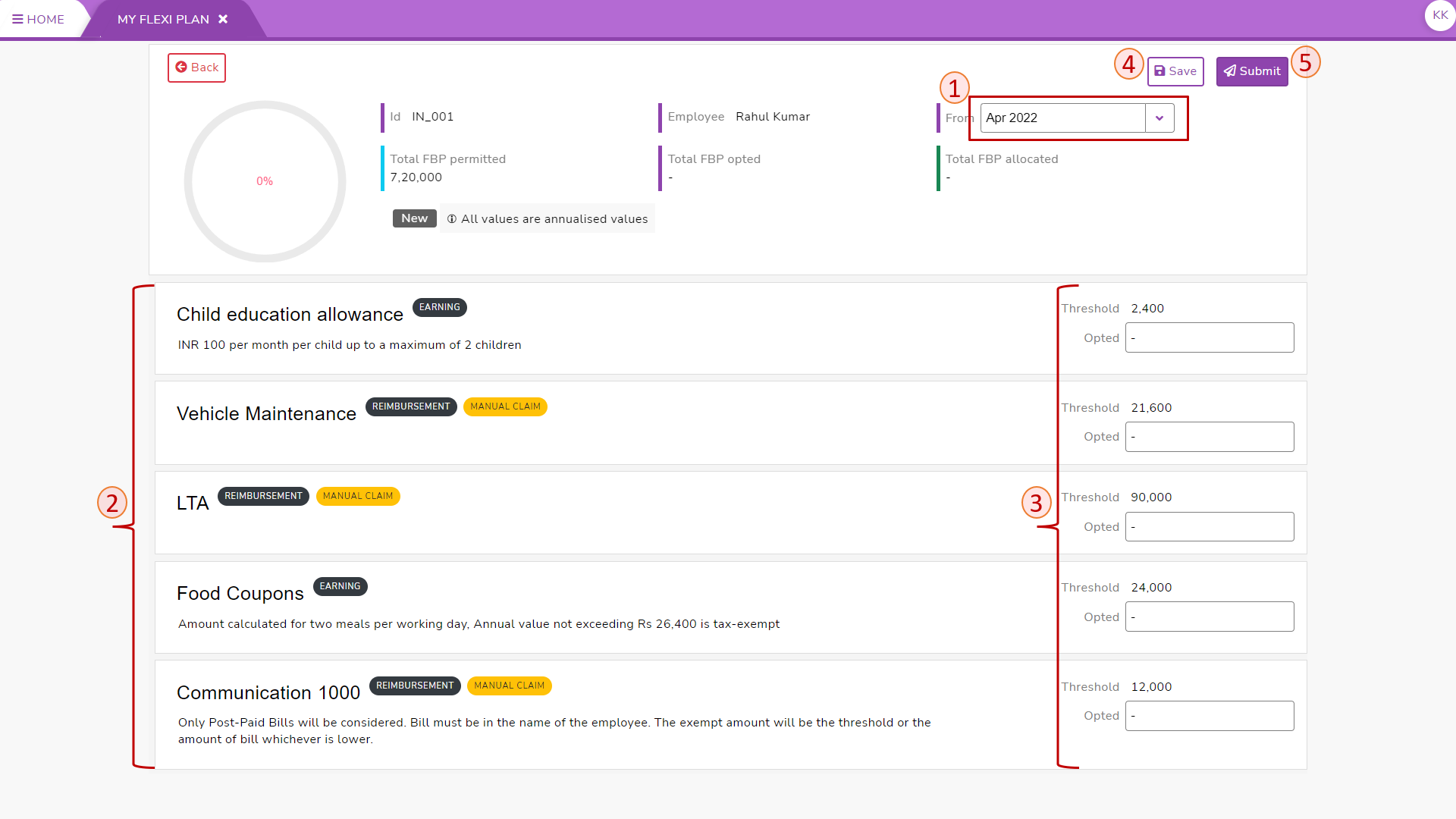
No Comments