How to do investment declaration for the first time in the financial year
- Login to SPARC. Click on 'My Investment Declaration' menu. A screen like this will open.
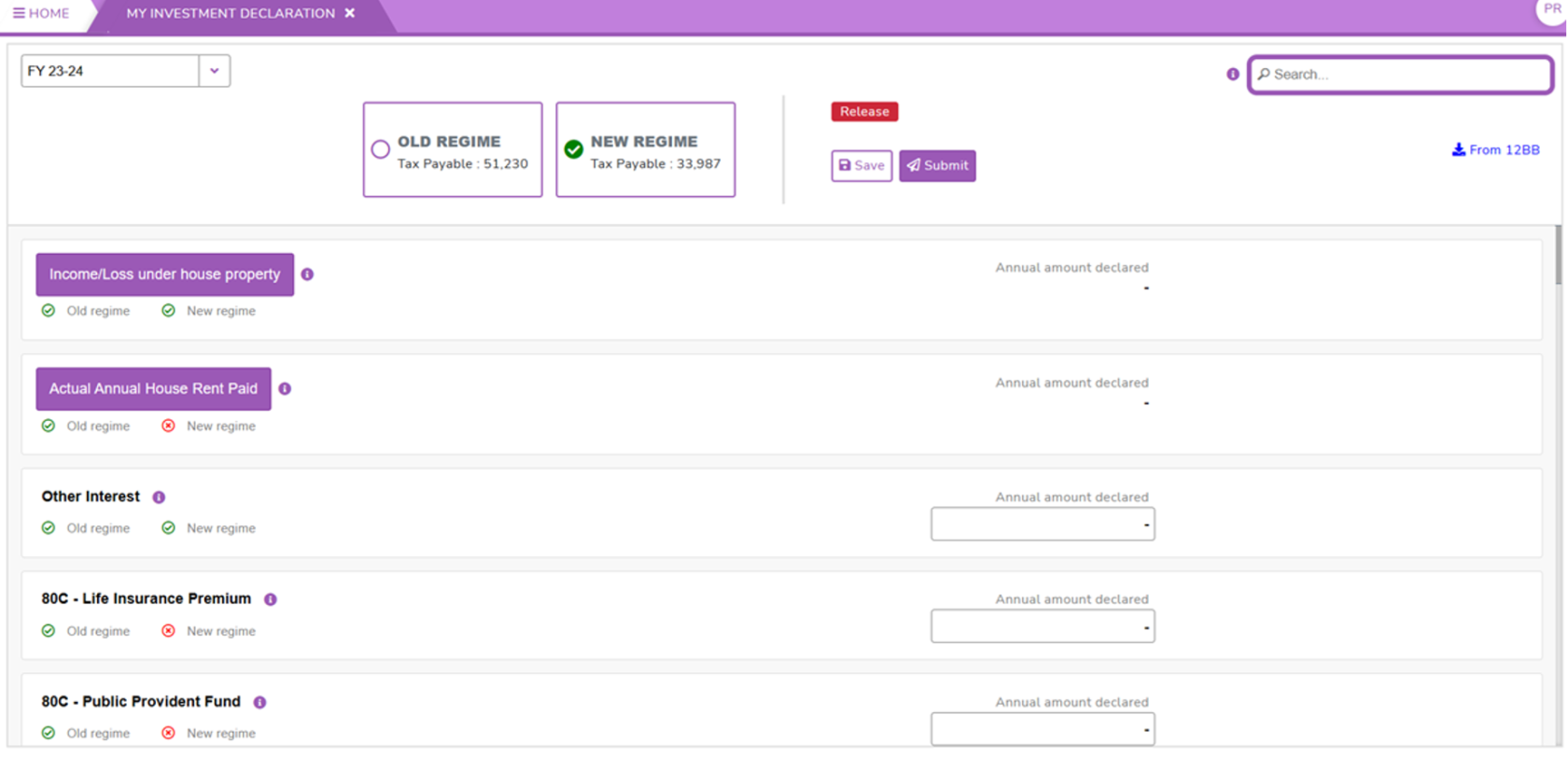
- Make sure that you have selected correct financial year
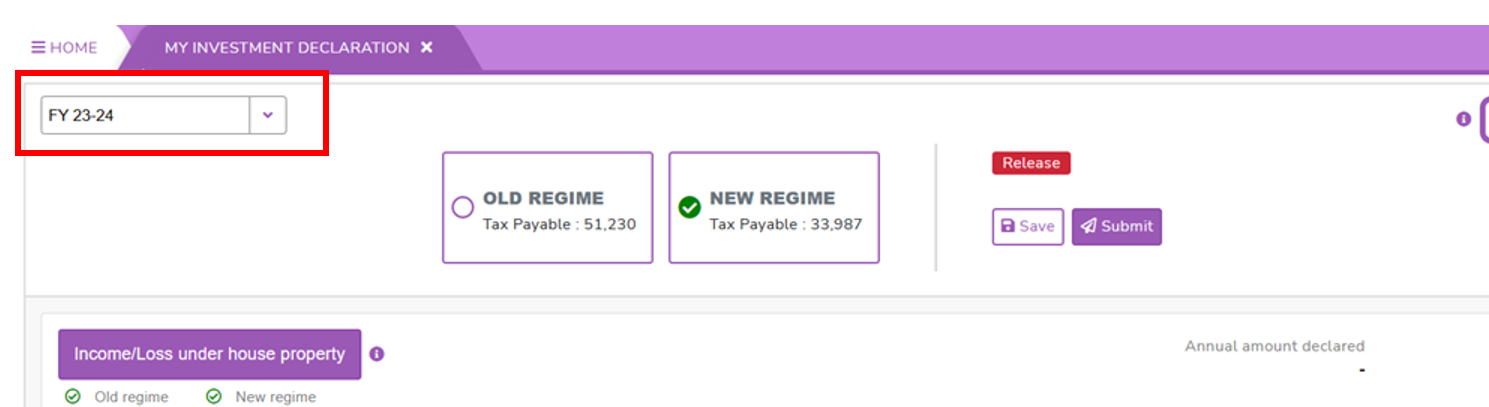
- If you are declaration your investments for the first time in year, you will be given option to choose Income tax regime
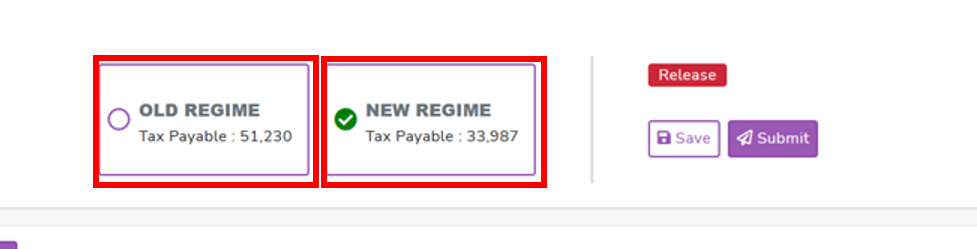
- This are the list of components under which you can declare your investments. Each component is accommodated with a help message and whether component is applicable in old-regime or new-regime or both
- This are input fields where you have to enter the amount that you want to declare
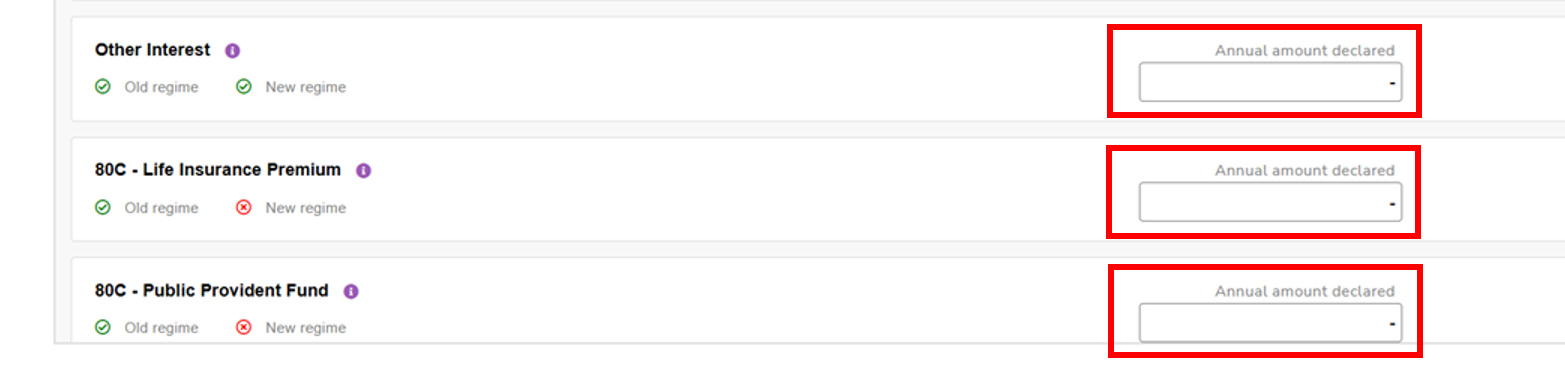
- To declare Annual house rent and Income or Loss under house property, click on below highlighted buttons and fill additional form
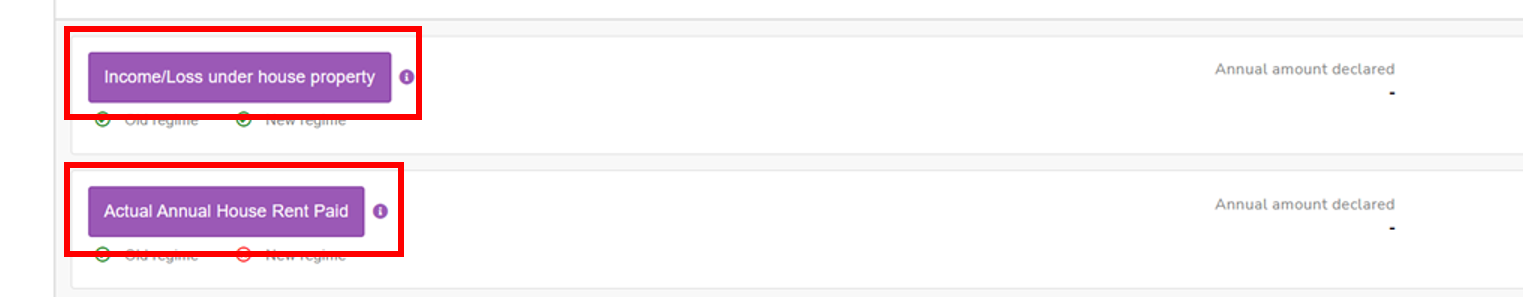
- You can use search to find specific section/component that you are looking for
- To compare old regime tax liability against new regime, you can declare your all-possible investments that you have already made, or you are going to make in this financial year independent of regime
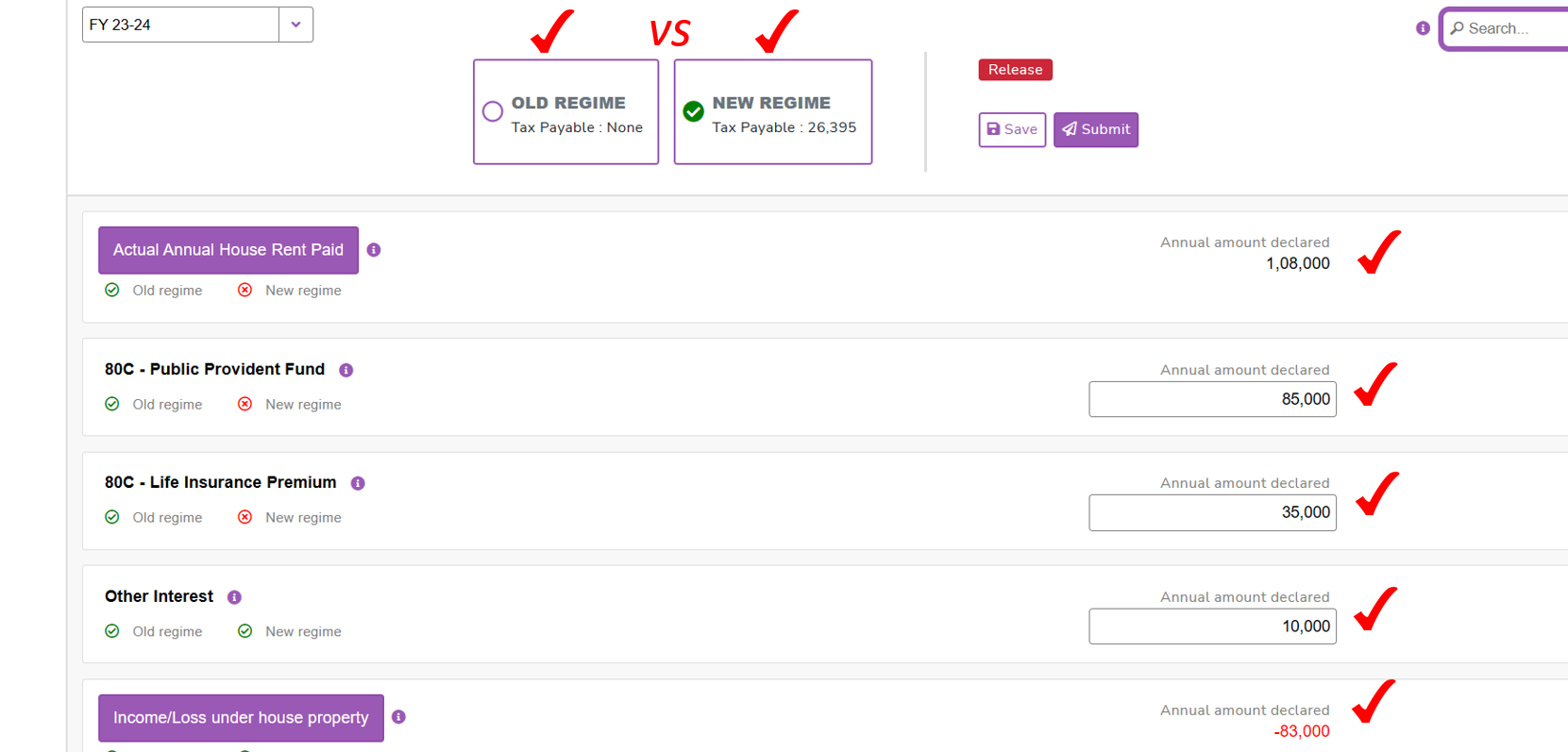
- Click Save to save and recompute taxes
- Post Save select the regime that you wish to opt
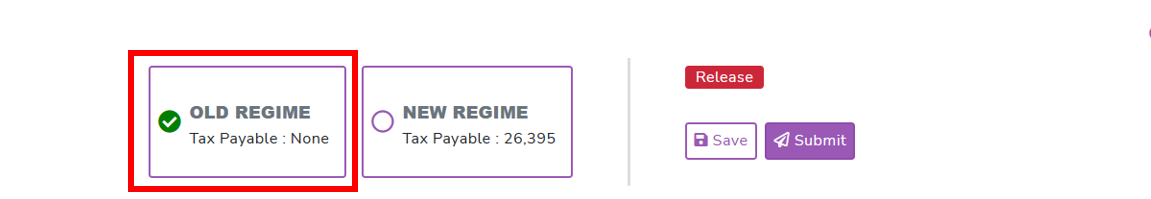
- Submit the Investment declaration form by clicking Submit button, acknowledge to the confirmation dialog post reading warning message
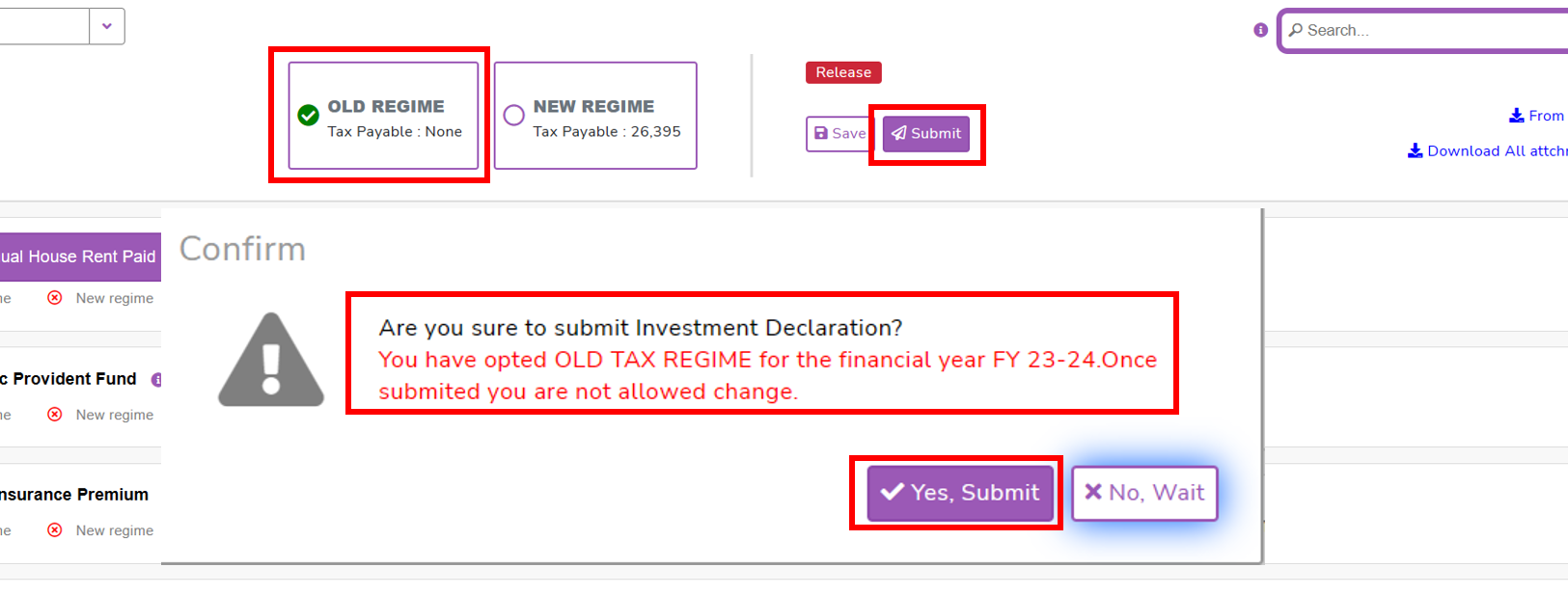
- Post submit you will be able to see only those components that you have declared
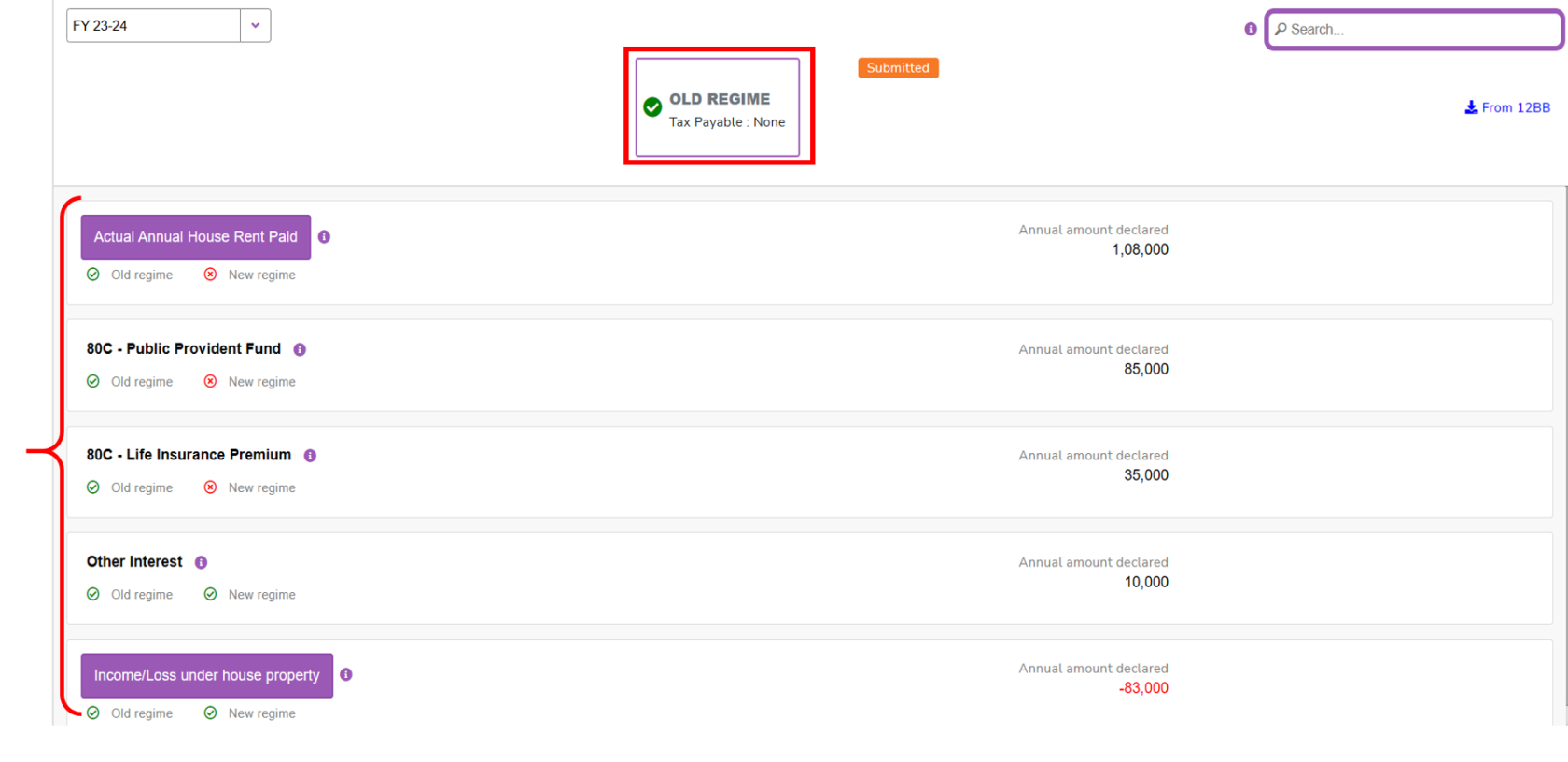
-END-

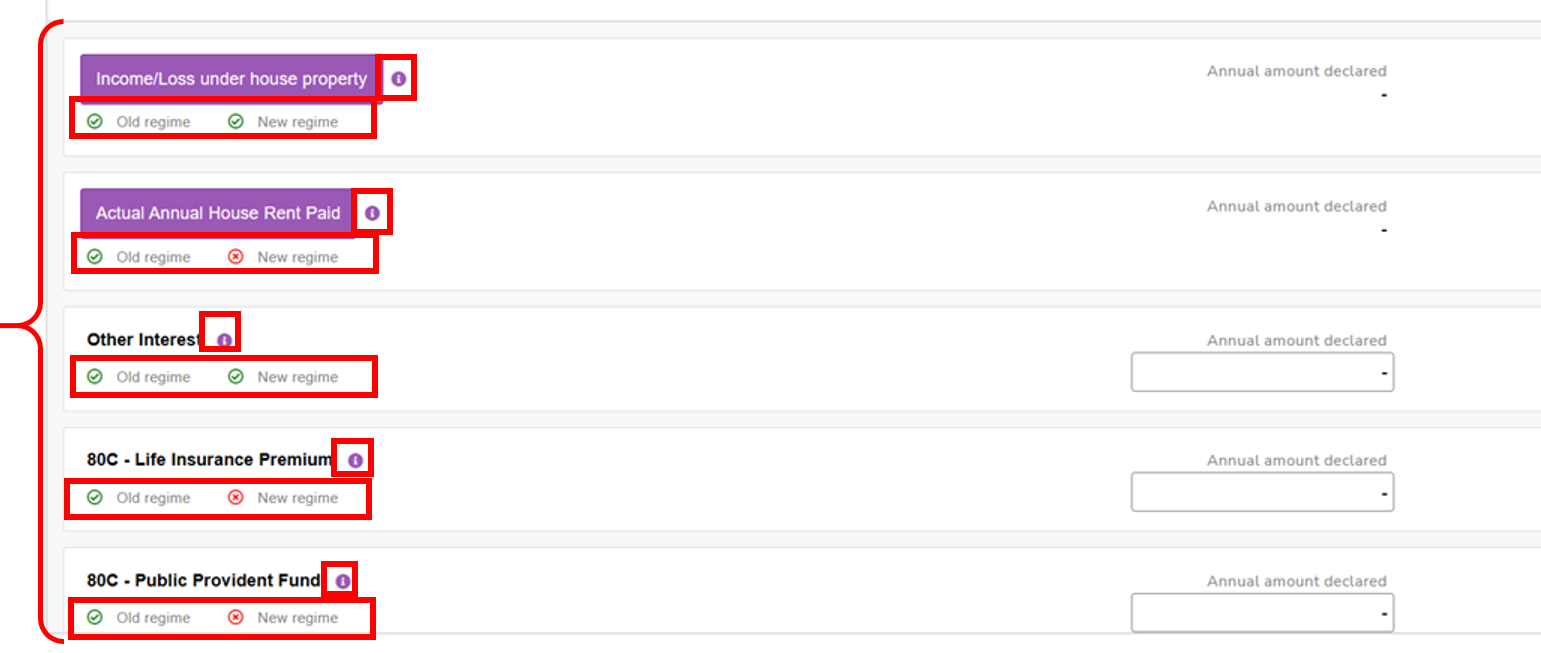
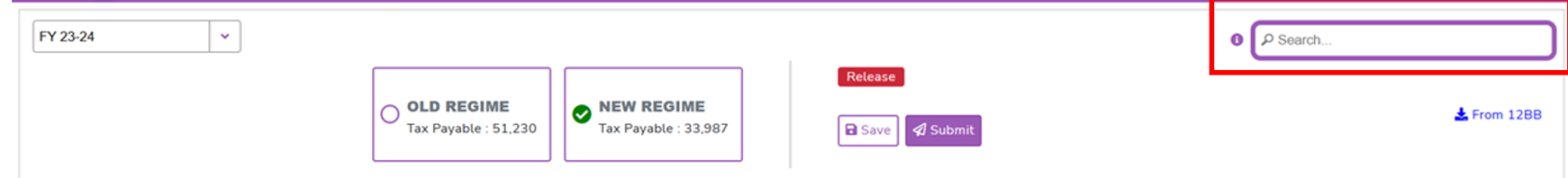
No Comments