How to Apply Leave
Login to SPARC and open My Leave Menu. You will see below screen.
- Select Year to apply leave in.
- Click on Apply Leave button.
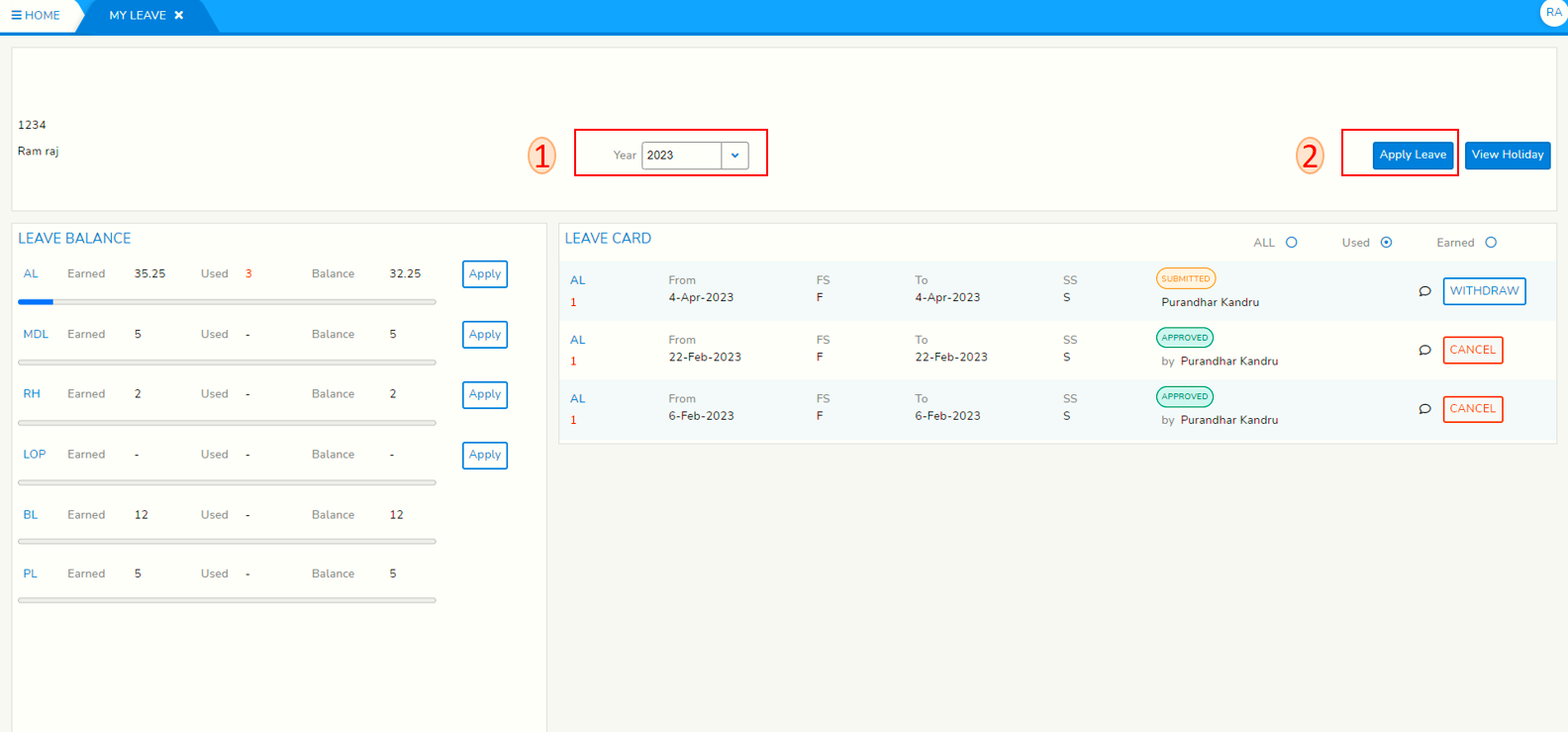
- below snap short have points 1 to 11.
1. Select Leave type from drop-down.
2. Choose leave From date.
3. Choose leave From session as First or Second using the radio button..
4. Choose leave To date.
5. Choose leave To session as First or Second using the radio button..
6. Days will display number of days leave you are applying for.
7. Balance will display number of days left if this leave is approved.
8. Enter reason for this leave.
9. Approver will display name of the person who is responsible to approve your leave.
10. Enter email address in CC to whom you want to inform about your leave application through e-mail.Restricted holidays can be applied from Holiday calendar as well. Please click on 'View Holiday' navigate to the restricted holiday that you want to apply leave, Click on Apply button and complete the leave application.
--END--

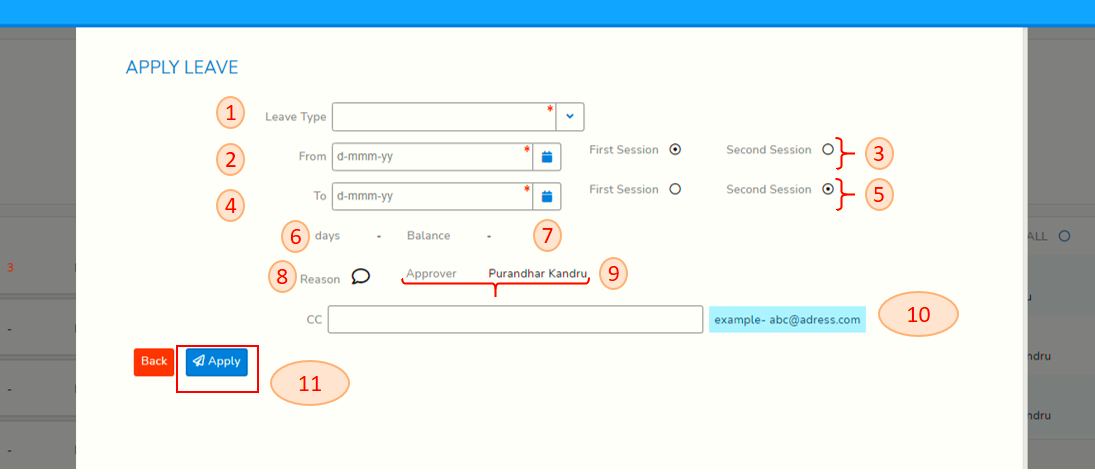
No Comments