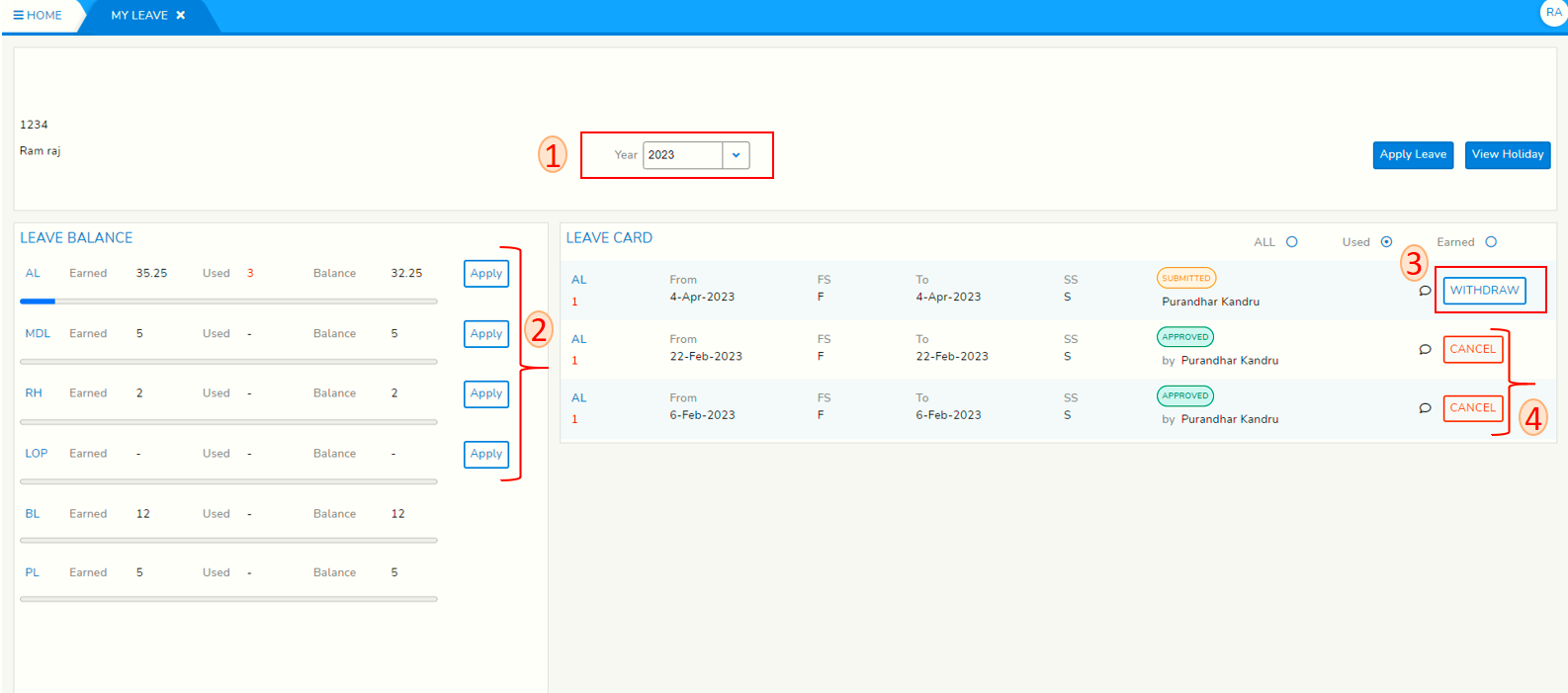My Leave Dashboard
Login to SPARC and open My Leave menu, screen looks like below screen shot and points mentioned on top of image.
- Before looking to any information please select the year you want see the details, Click on year and you an choose what you want.
-
ListLeft side of screenshot pointing to number 2 is LeavetypebalanceincardyourcontainingorganizationLeavehavingtype,3totalsectionearnings,Earned:totalnousedof days earned, Used: no of leaves used, balance:and balance leftwithinyou.number of days.Leave apply by seeing balances and apply for the leave type you want clickClick on Apply for leave type you want to apply by having complete picture of balances and complete the leave application(please seeHow to applyhow-to-apply-leaveleave documentationfor more help) - Right side of screen sort showing all leave transactions for chosen year.
Click on Withdraw to withdraw your leavewhen you don't want yourbefore Approverto notact on Your leave application.
Click on Cancel to canceltheApproved Leave which you might have not taken.