How to view employee loan status
- Login to SPARC as HR
- Click on Loan sheet function
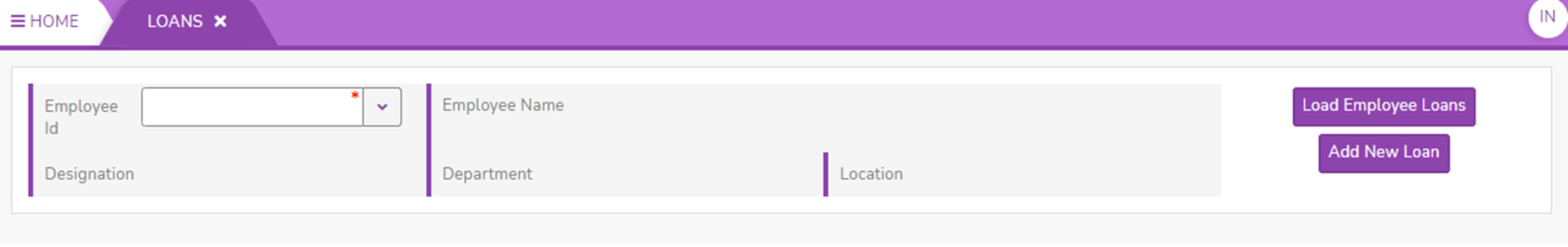
- Enter Employee ID and then click on Load Employee Loans
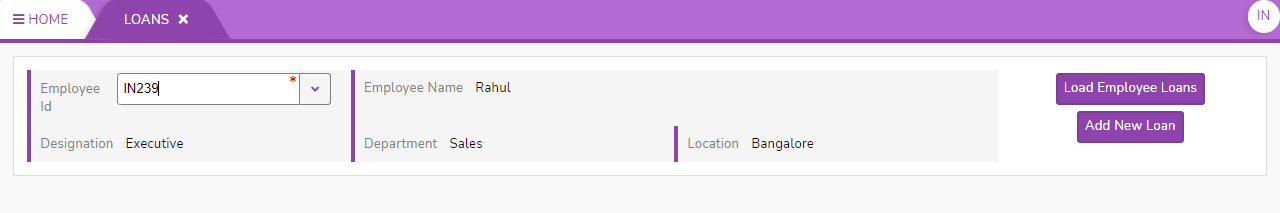
- We
- can
check here Load Id, Category, Loan Type, Paid (principle), Recovered (principle) and Balance (principle). For further details click on More details button
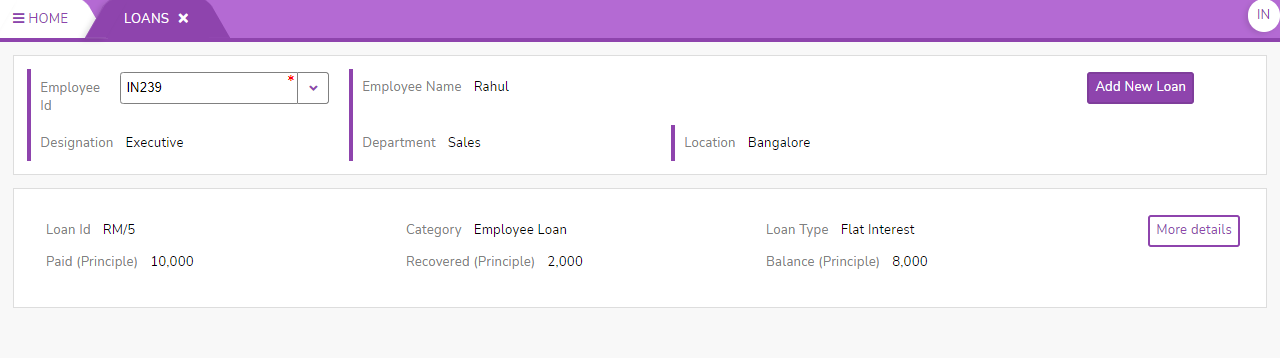
- Here we can check principle amount of loan recovered and also balance principle amount of loan
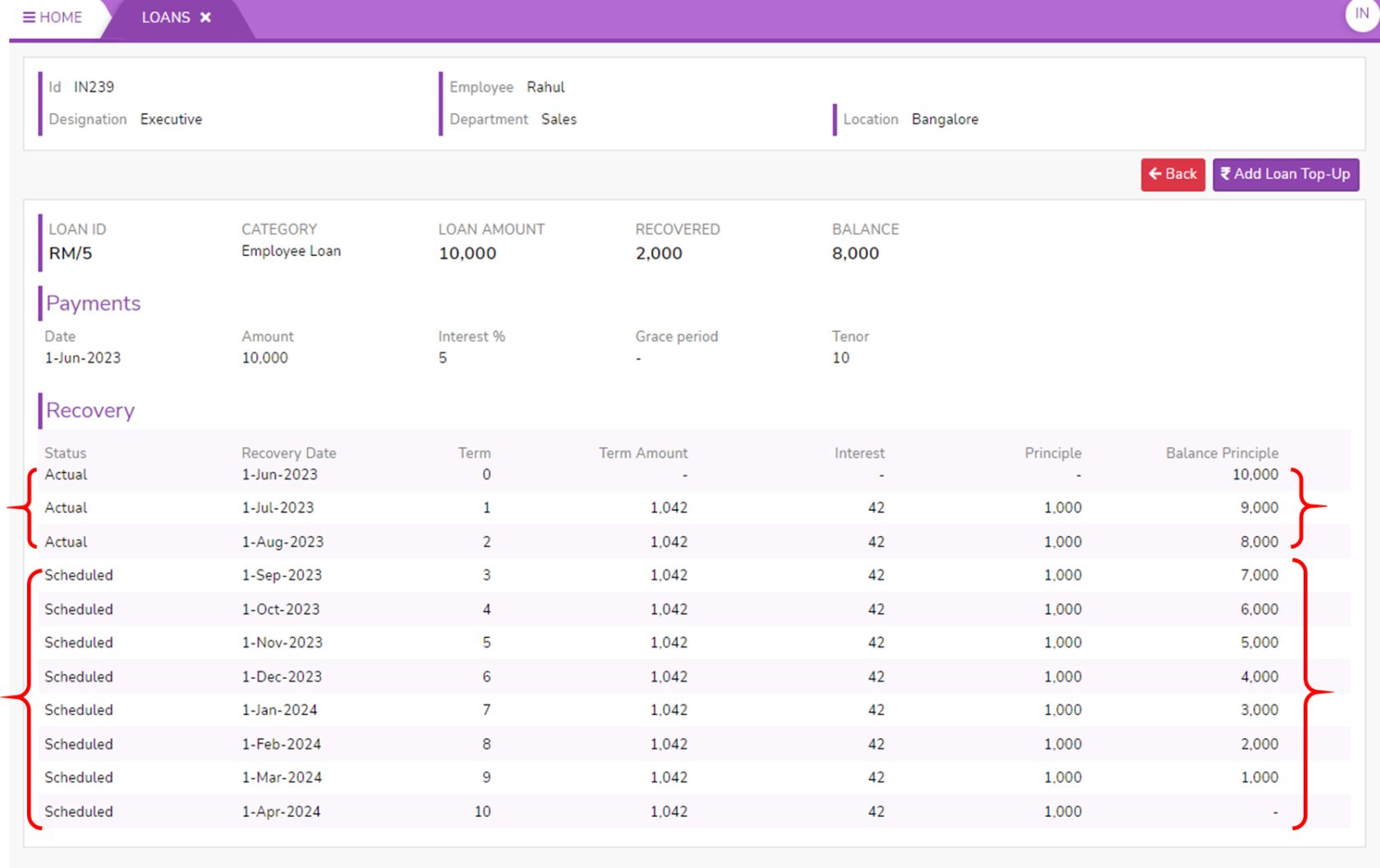
- Click on Back button to exit
