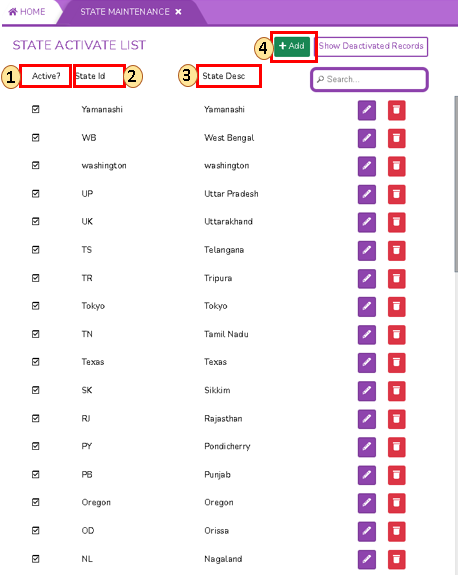State Maintenance
State Maintenance
Use State Maintenance to define and maintain State codes, state names, and other related settings.
The State Maintenance page in the SPARC allows you to view, add and delete the State Activate/Deactivate record list in Master Data.
To view the State Maintenance page, Login to SPARC > Functions > Click on Master Data > State Maintenance.