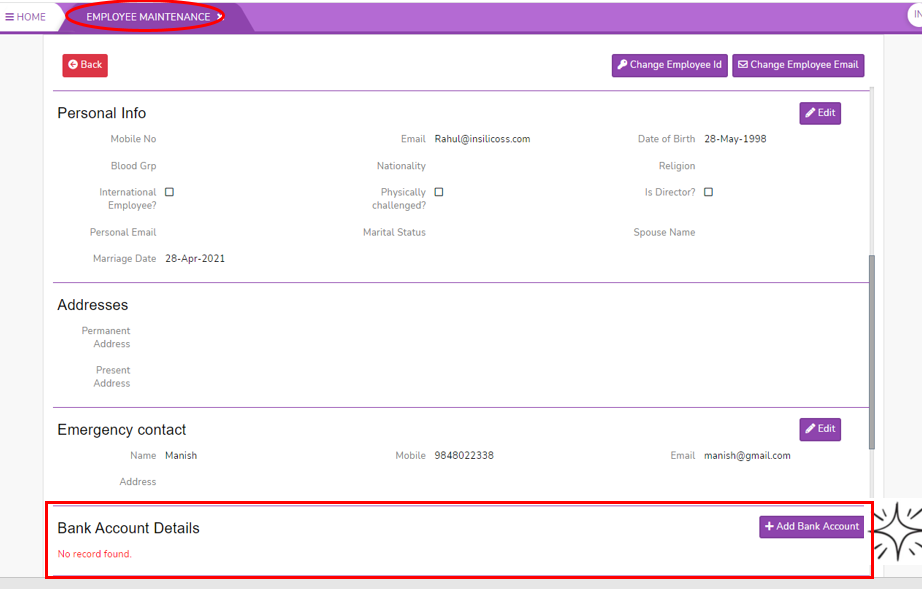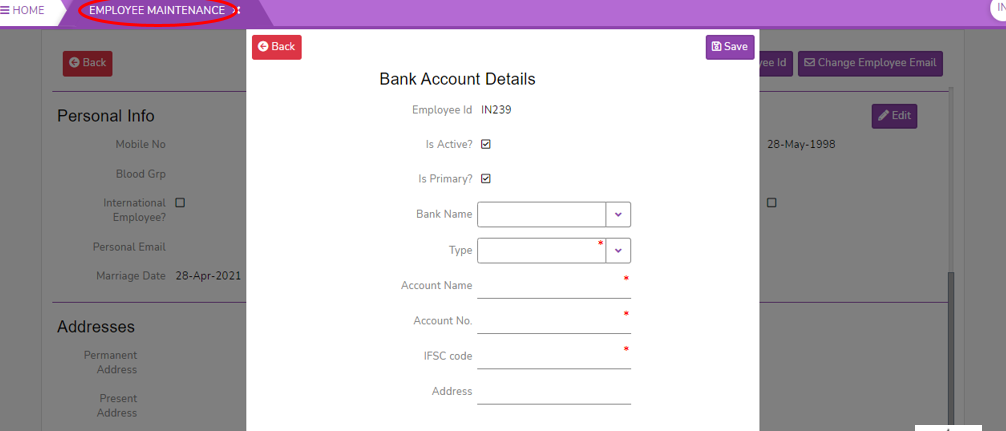Skip to main content
How to do Bank Account Details in Employee Maintenance
Bank Account Details
- Login to SPARC as HR
- Open the Employee Maintenance menu. Here you can see all the Employee details.
- Select one employee to whom you want to view/edit the details of the employee. Click on the View button you can see all the professional and personal details of the employee.
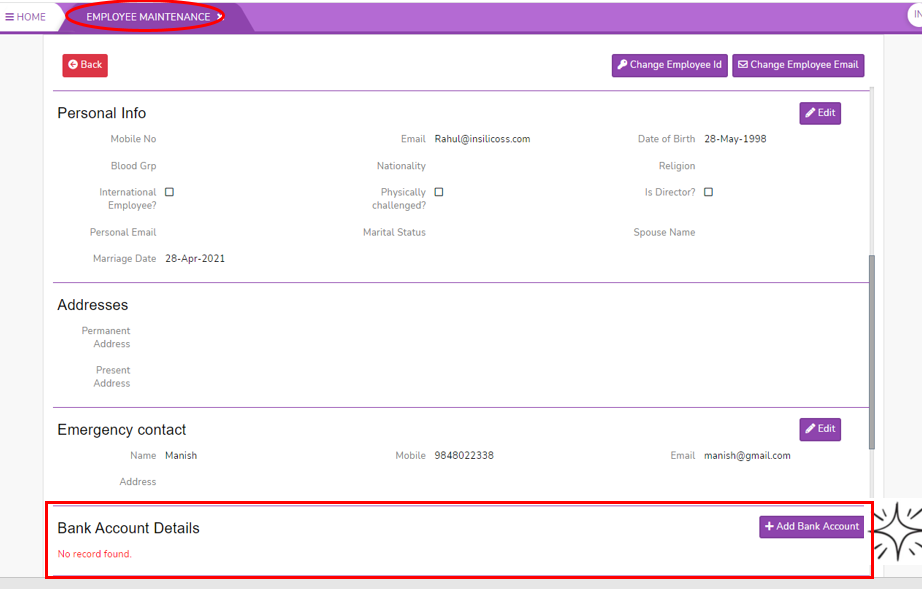
- Click on Add Bank Account button, here you can add the bank account details of the employee.
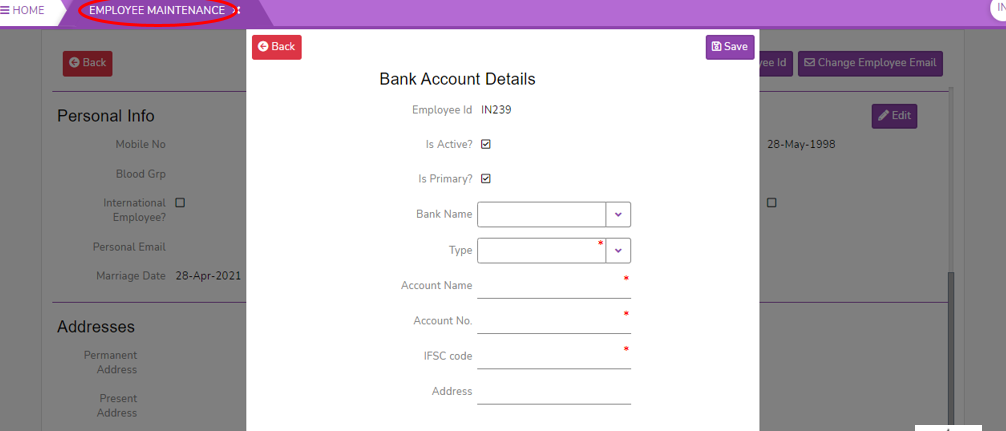
-
ClickTick on squarethe check box if the employee back account is Primary. An employee can have only one Primary account.
- Select the Bank Name from the list in the filter.
- Select the Type from the list in the filter.
- Enter the Account Name.
- Enter Account No.
- Enter IFSC Code.
- Enter Address.
- Click on the Save button to save the bank account details of the employee.
- Click on the Back button to come back from the bank account details page.