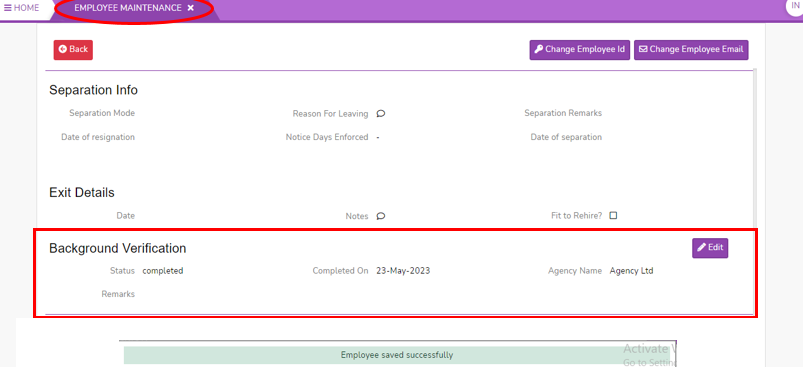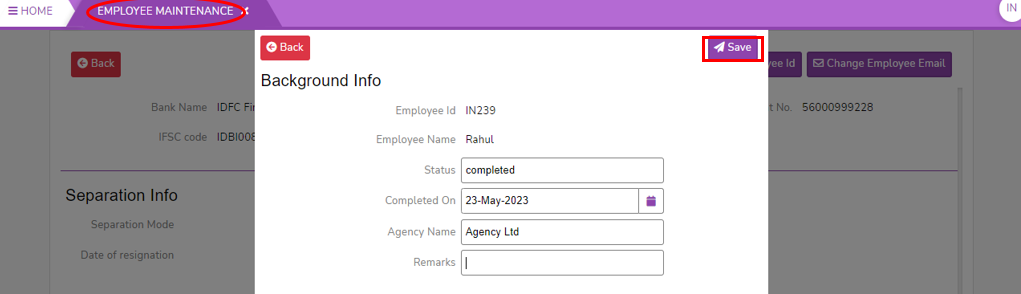How to do Background Verification in Employee Maintenance
Background Verification
Background verification on employees is a common practice carried out by employers to ensure they are hiring individuals who are qualified, trustworthy, and reliable for the job.
- Login to SPARC as HR
- Open the Employee Maintenance menu. Here you can see all the Employee details.
- Select one employee to whom you want to view/edit the details of the employee. Click the View button to see all the employee's professional and personal information.
- Click on Edit button, here you can add background details of the employee.
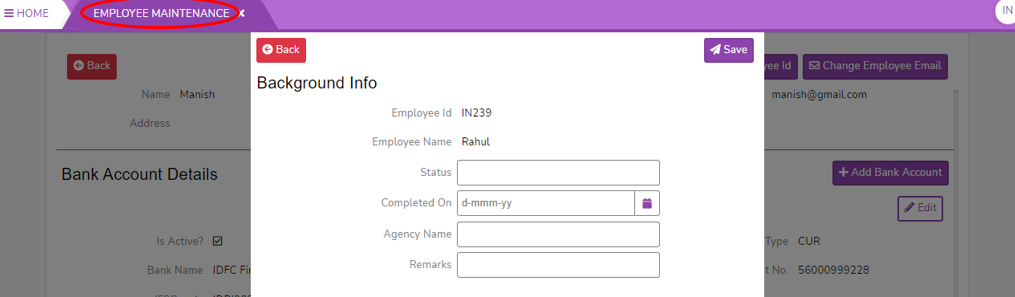
- Click on Save button to save the background verification details of the employee.
- Click on Back button to come back from the background verification details page.
- Post saves your screen looks like below.