How to Add Statutory in Employee Maintenance
Statutory
- Login to SPARC as HR
- Open Employee Maintenance menu. Here you can see all the Employee details.
- Select one employee to whom you want to view/edit the details of the employee. Click on View button you can see all the professional and personal details of the employee.
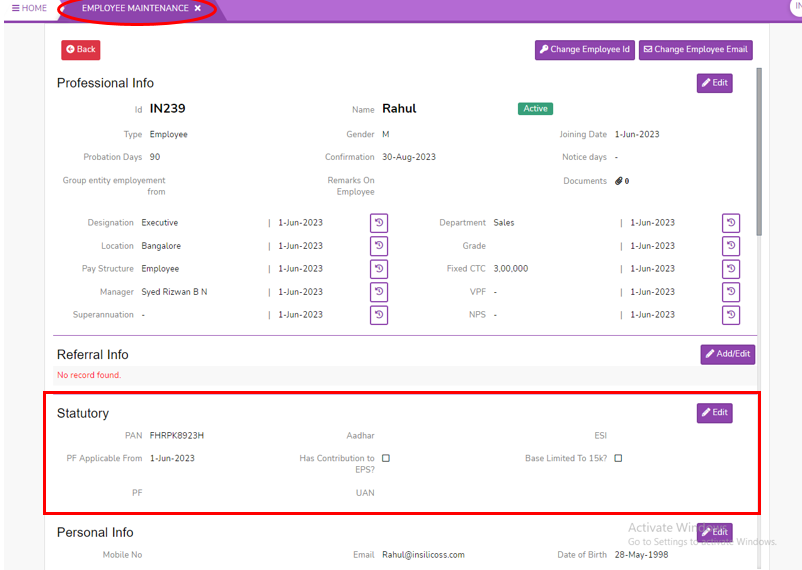
- Click on Edit button, here you can add the statutory details of Employee.
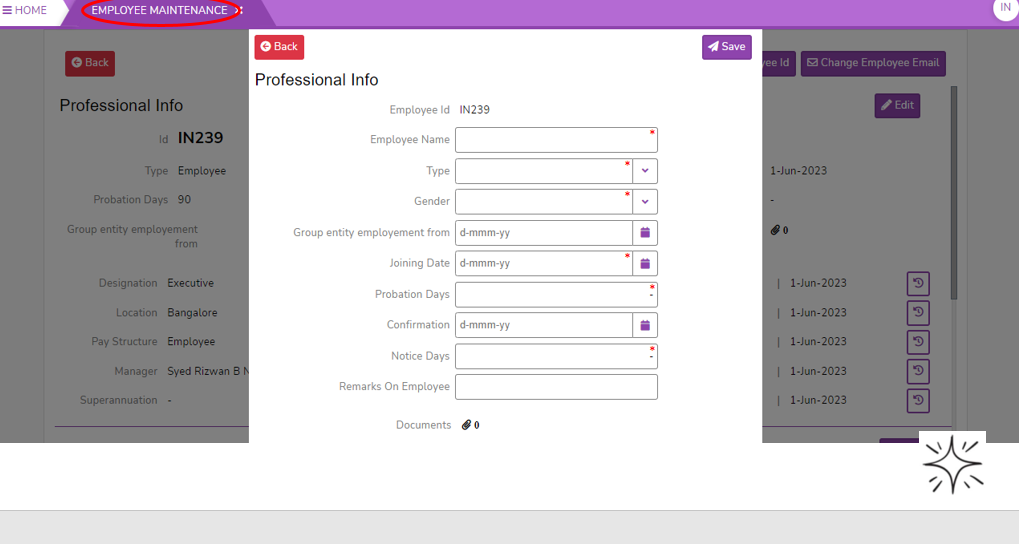
- Enter the PAN number of employee.
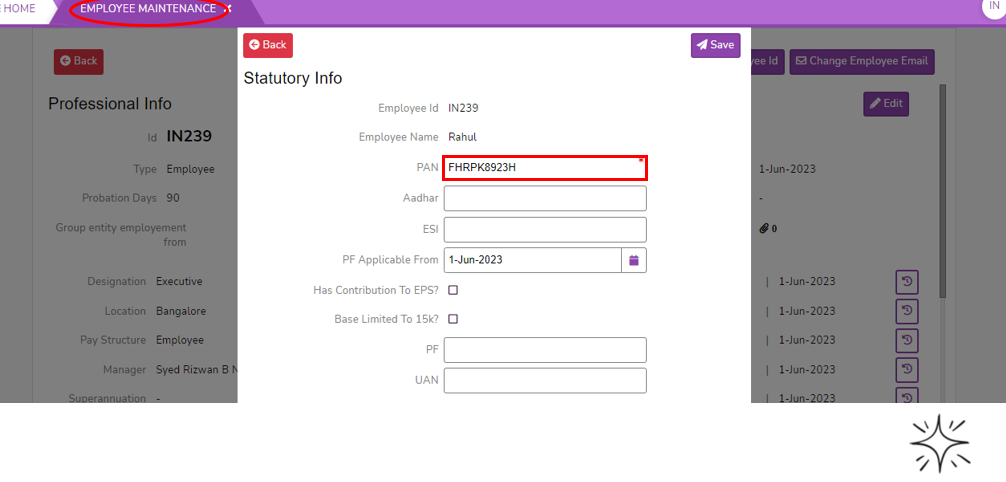
- Enter Aadhar number of employee.
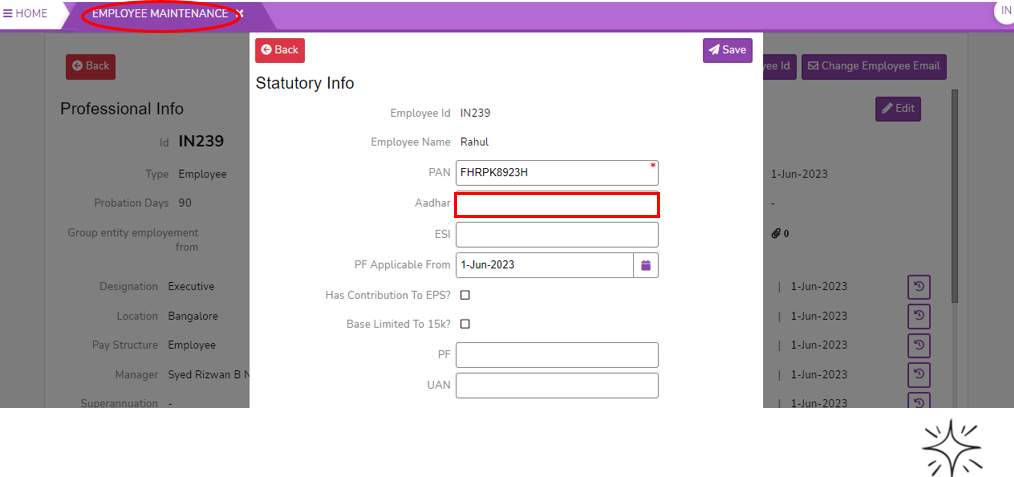
- Enter ESI number of employee.
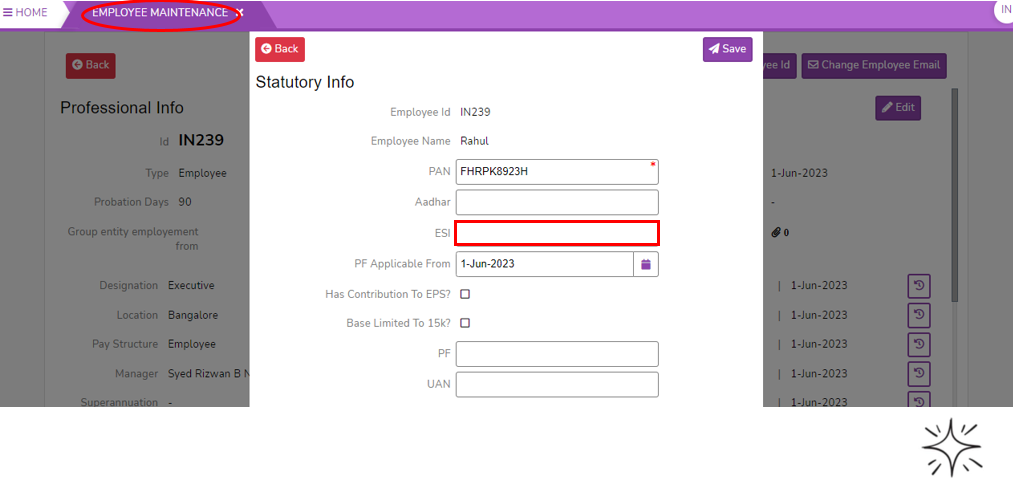
- Select the date of PF Applicable from the calendar.
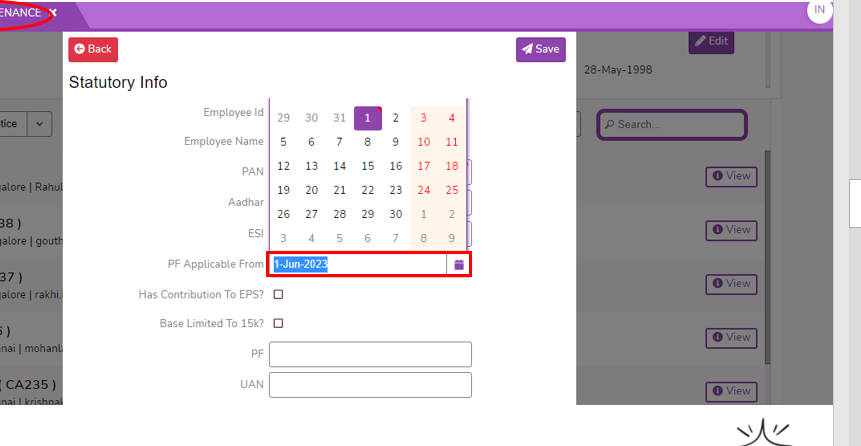
- Select the employee has Contribution to EPS? by clicking tick as Yes (or) leave it.
- Select the employee has Base Limited to 15K? by clicking tick as Yes (or) leave it.
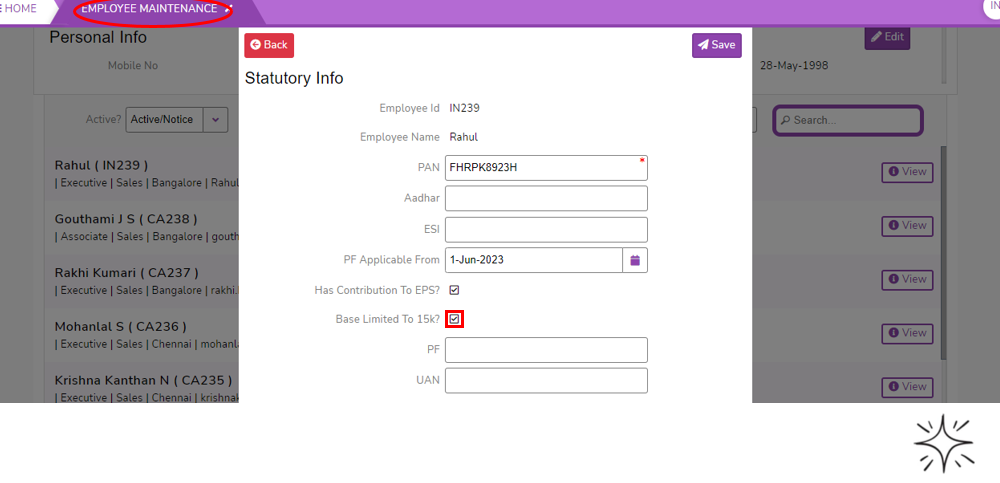
- Enter PF number details.
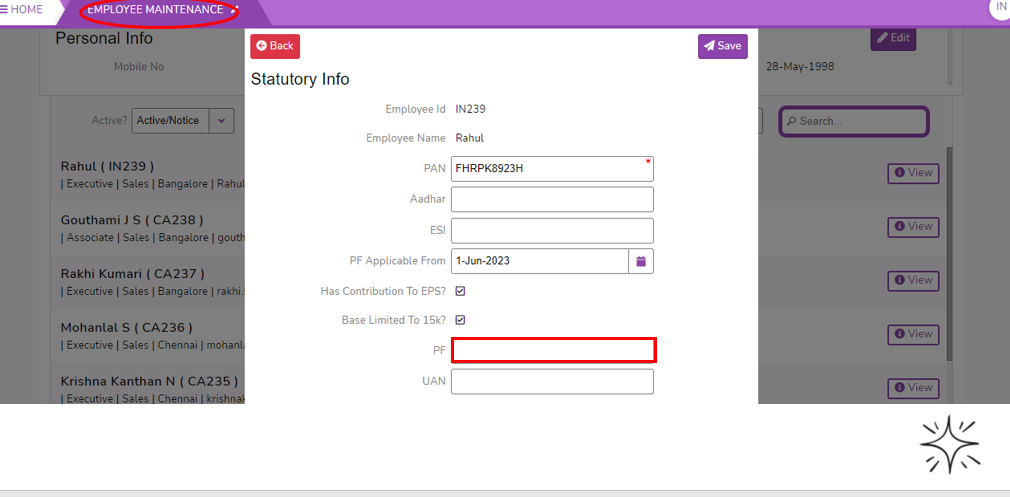
- Enter UAN number details.
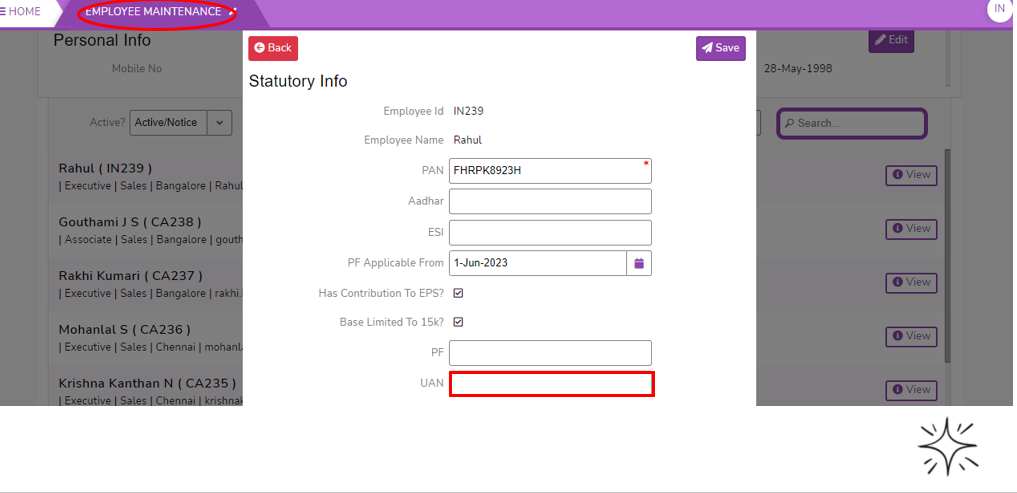
- Click on Save button to save the Statutory details of Employee.
- Click on Back button to back from the statutory.
