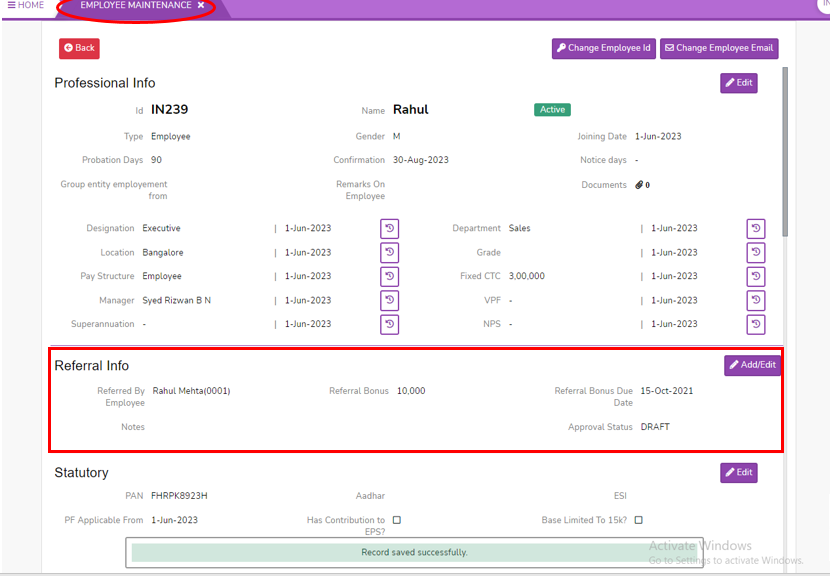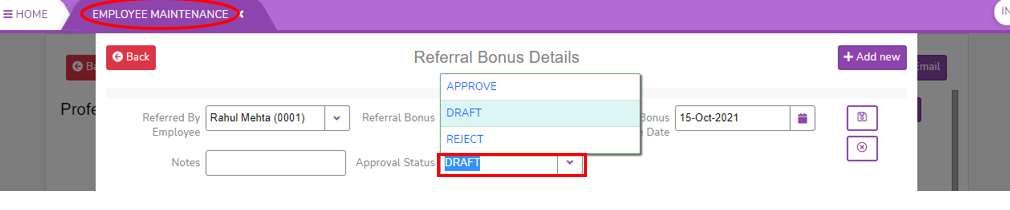How to Add Referral Info in Employee Maintenance
Referral Info
- Login to SPARC as HR
- Open the Employee Maintenance menu. Here you can see all the Employee details.
- Select one employee to whom you want to view/edit the details of the employee. Click the View button to see all the employee's professional and personal information.
- Click on the Referral Info Add/Edit button, here you can see the referral bonus details (or) Click on Add New button to add.
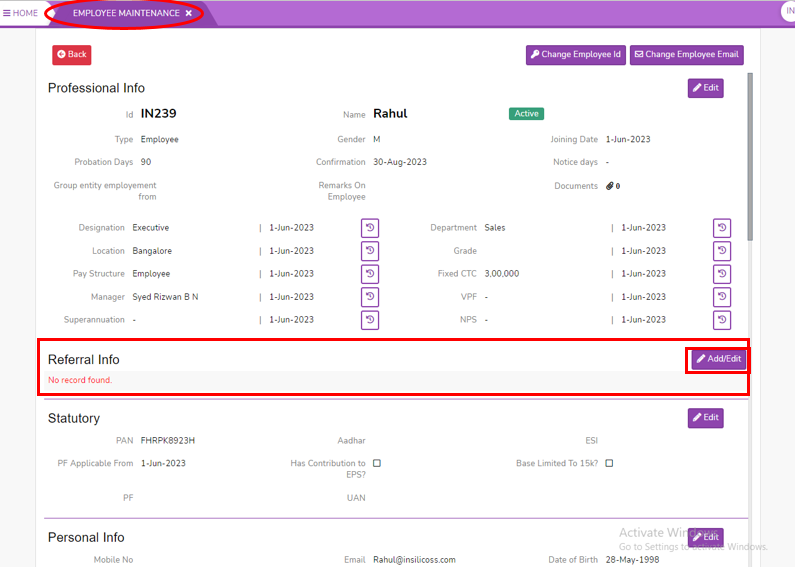
- Click Add New button to Add a new Referral Bonus
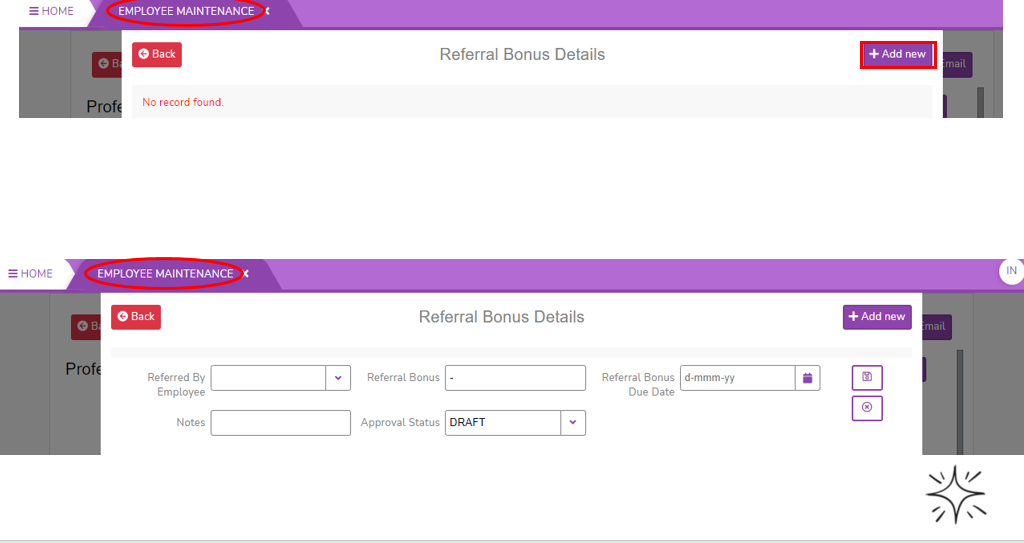
- Add new Referral Bonus looks like below -
- Post save screen looks like below. Further, if you want to make any changes you can click on the edit button and do the necessary changes and save.
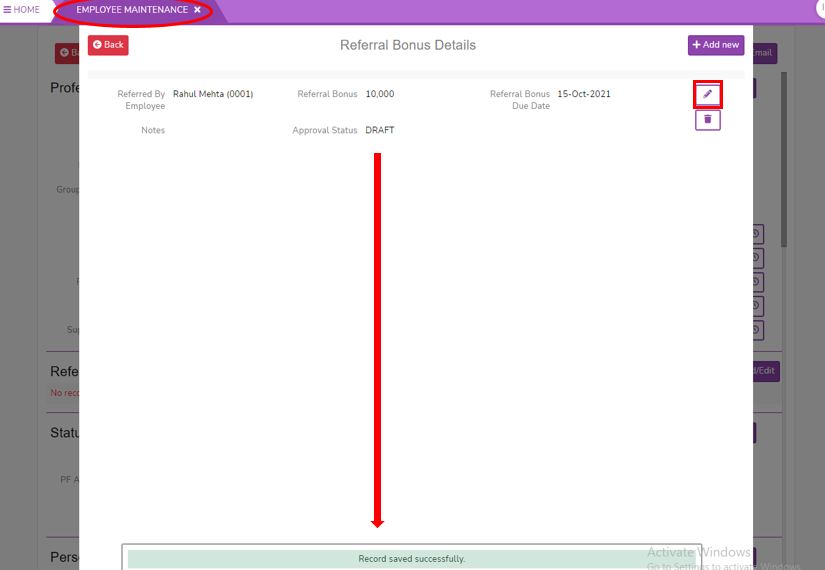
- Click on Back button to come back from Referral Info page.