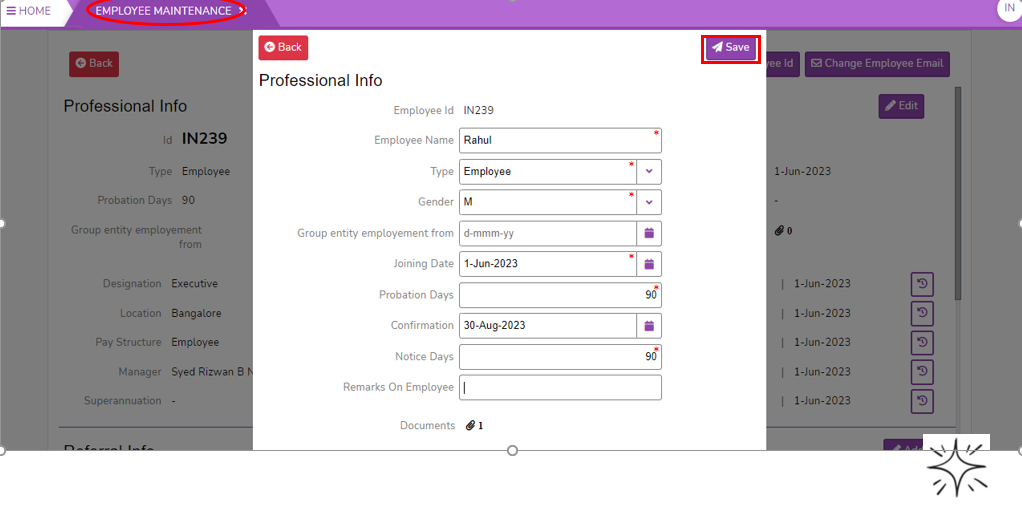Hot to Add Professional Info in Employee Maintenance
Professional Info
The professional information of an employee refers to the details and data related to their work and employment.
The Professional Info page in the SPARC allows you to view and add individual employee professional details of the employees.
To view the Professional Info in Employee Maintenance page, Login to SPARC > Functions > Click on Employee Maintenance > Professional Info.
- Login to SPARC as HR
- Open Employee Maintenance menu. Here you can see all the Employee details.
- Select one employee to whom you want to view/edit the details of the employee. Click on View button you can see all the professional and personal details of the employee.
- Click on Edit button of the Professional Info, here you can change/enter the employee professional details.
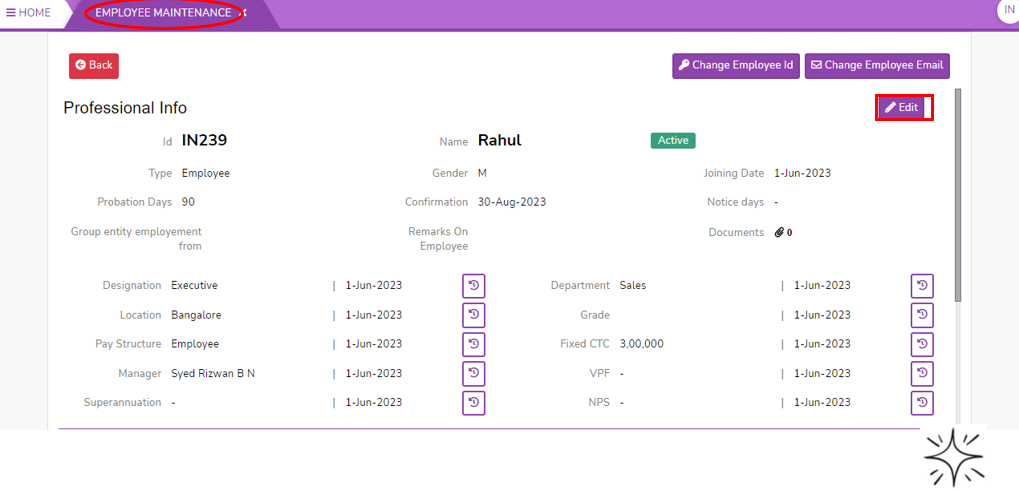
- This is the screen allows you to edit/enter the employee professional information.
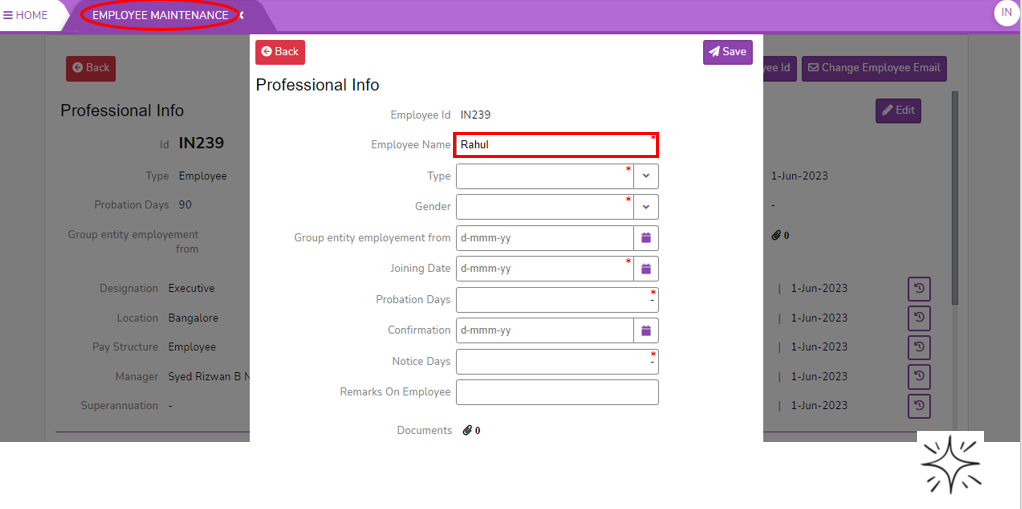
- Enter Employee Name if you want to change employee name.
- Select Type of employee belong to.
- Select Gender of employee.
- Select the date of Group entity employment from choosing from calendar. please note that tis is not mandatory field.
- Select Joining Date from calendar.
- Enter Probation Days.
- Select the date of Conformation from the calendar.
- Enter Notice days.
- Enter Remarks on Employee.
- Click on browse button to attach Documents. If you want to delete the selected documents click on delete symbol and then click on Close button.
- Click on Save button to save the professional information.