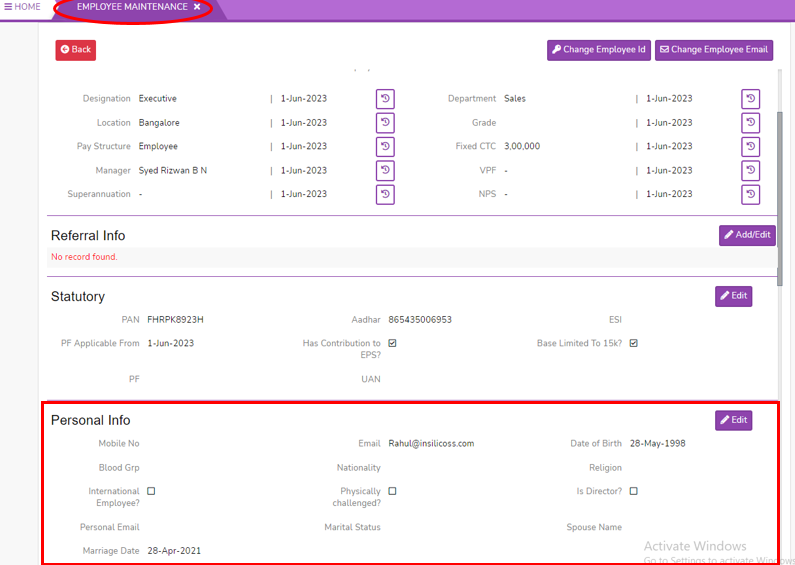How to Add Personal Info in Employee Maintenance
Personal Info
Personal details of an employee typically refer to the personal information that identifies or relates to an individual employee.
The Personal Info page in the SPARC allows you to view and add details like full name, date of birth, gender, address, marital status and email address of an employee.
To view the Personal Info in Employee Maintenance page, Login to SPARC > Functions > Click on Employee Maintenance > Personal Info.
- Login to SPARC as HR
- Open Employee Maintenance menu. Here you can see all the Employee details.
- Select one employee to whom you want to view/edit the details of the employee. Click on View button you can see all the professional and personal details of the employee.
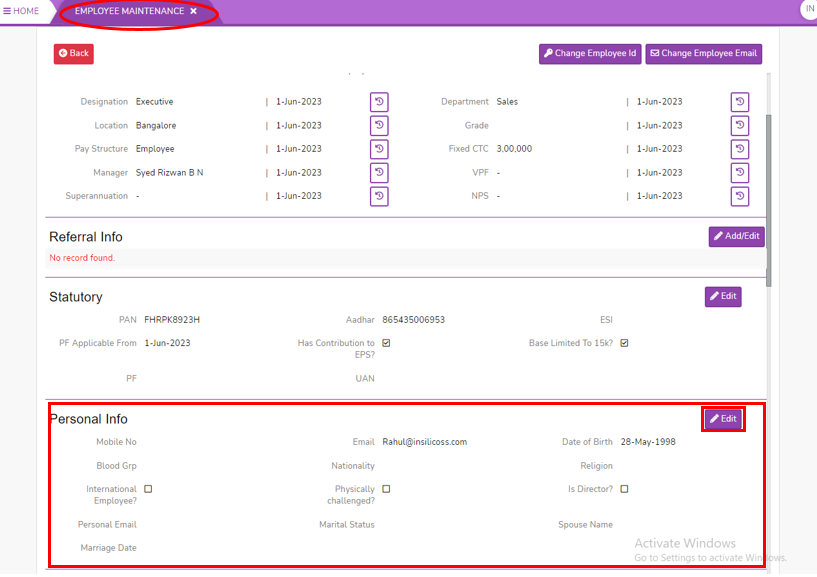
- Click on personal Info Edit button, here you can add the Employee personal details.
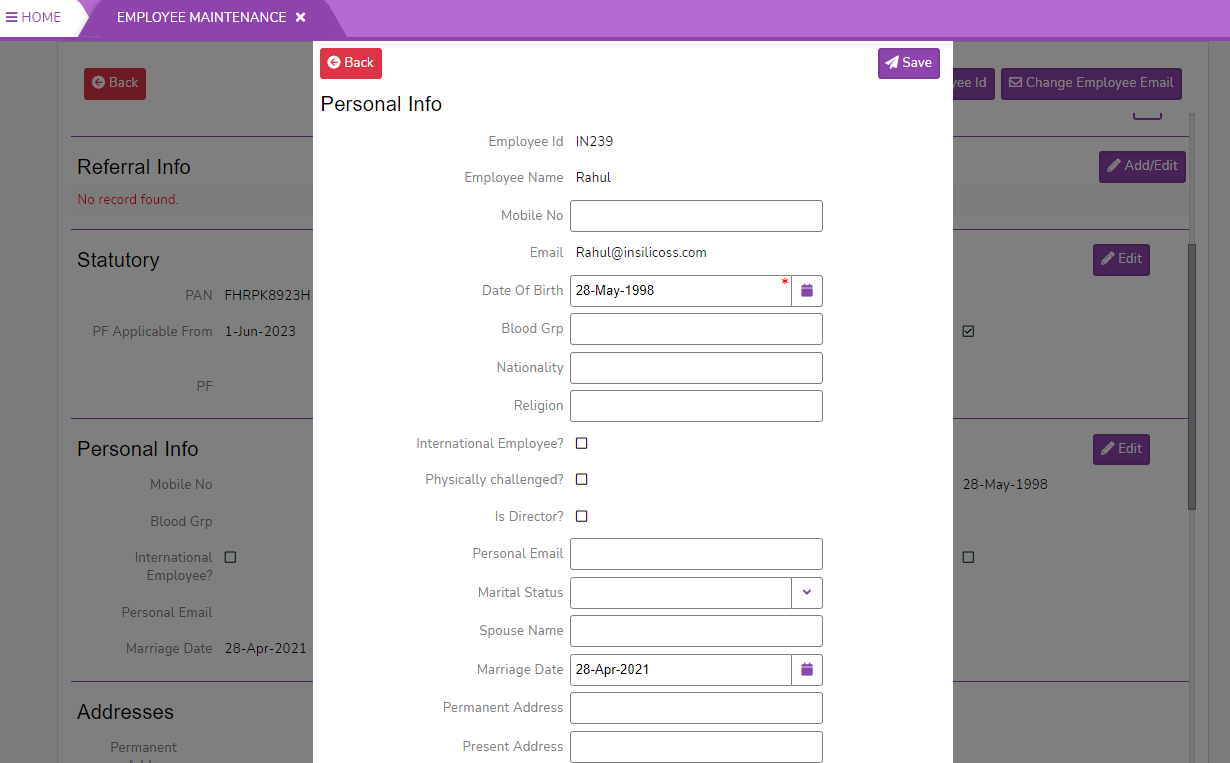
- Enter Mobile No of the employee.
- Select Date of birth from the calendar.
- Enter employee Blood Grp.
- Enter employee Nationality.
- Enter employee Religion.
- Click on the checkbox if the employee is International Employee.
- Click on the checkbox if the employee id Physically Challenged.
- Click on the checkbox if the employee is Director.
- Enter employee Personal Email Id.
- Select the employee Marital Status from dropdown.
- Enter Spouse Name if they married.
- Select the date of Marriage Date if the employee is married.
- Enter Permanent Address and present address.
- Click on Save button to save all the personal details of the employee. Post saves the screen looks like below.