Employee Payroll
Employee Payroll
It is the process by which an employer calculates and distributes compensation or salaries to its employees. It encompasses all the financial aspects of paying employees for their work, including wages, salaries, bonuses, deductions, and benefits.
The Employee Payroll page in the SPARC allows you to view and delete the payroll process of the employees.
To view the Employee Payroll page, Login to SPARC > Functions > Click on Payroll > Employee Payroll.
You can perform the following steps on the Employee Payroll Inputs page:
- Employee Payroll Computation in Bulk
- Employee Payroll Computation for each Employee
1. How to Add Employee Payroll Computation in Bulk
- Login to SPARC as HR.
- Open the Employee Payroll menu. The screen opens like below
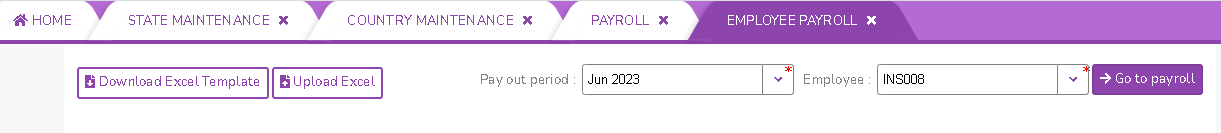
- Click on Download Excel Template for payroll computation of all the employees. You can see the excel format worksheet was downloaded in the downloads. and the downloaded excel will be looks like below screen
