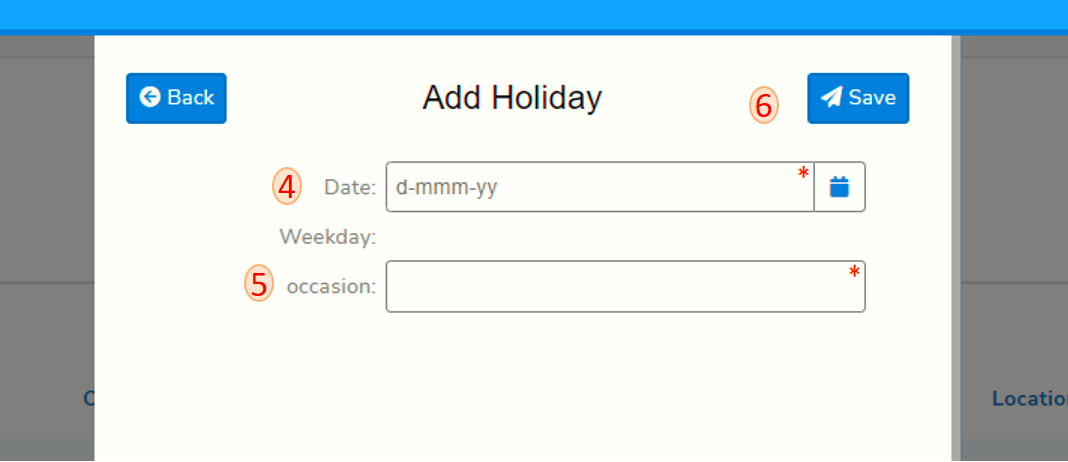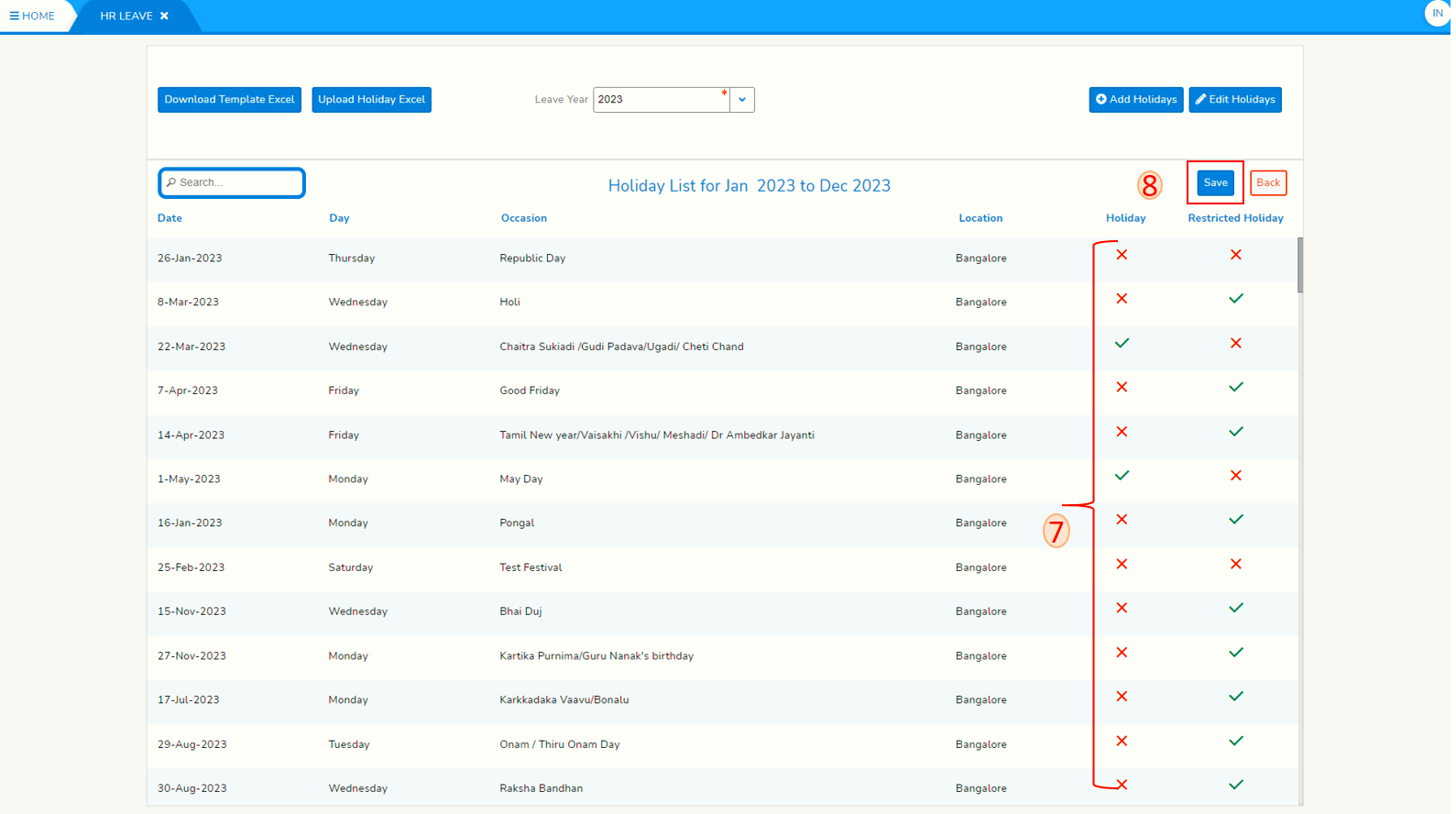Add holidays/restricted holidays from screen
Login to SPARC and open HR Leave menu. You will see below screen.
- Click on Holiday List button. You will see below screen.
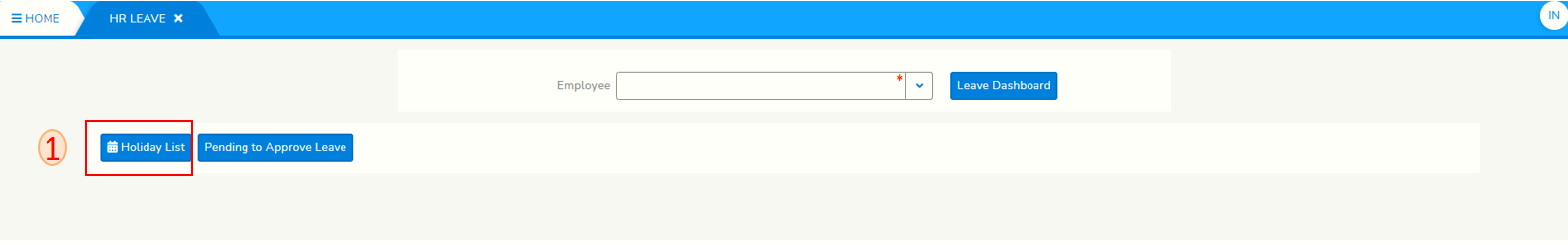
- Select Leave Year for which you are adding holiday.
- Click on Add Holidays button. You will see below pop-up screen.
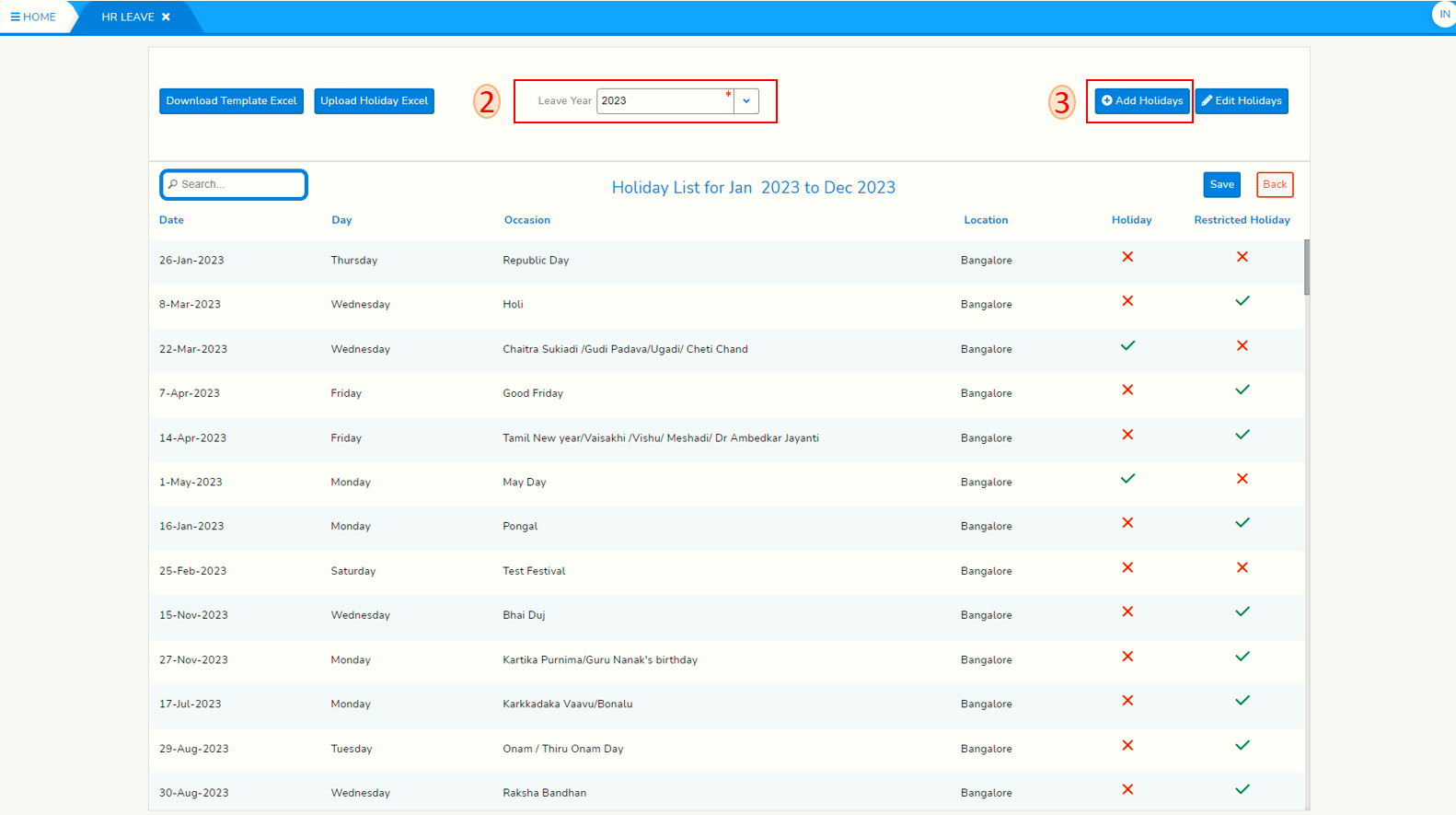
- Enter holiday date in the Date field.
- Enter occasion for holiday in the occasion field.
- Click on Save button to save the holiday you added. Click on Back button to close the pop-up screen.
- After adding new holidays, Column holiday and Restricted Holiday will be cross. To declare it's a holiday or Restricted holiday select either one based on location. In case if that occasion neither a Holiday or Restricted Holiday cross both of them.
- Click on save to save changes you made.
- END -