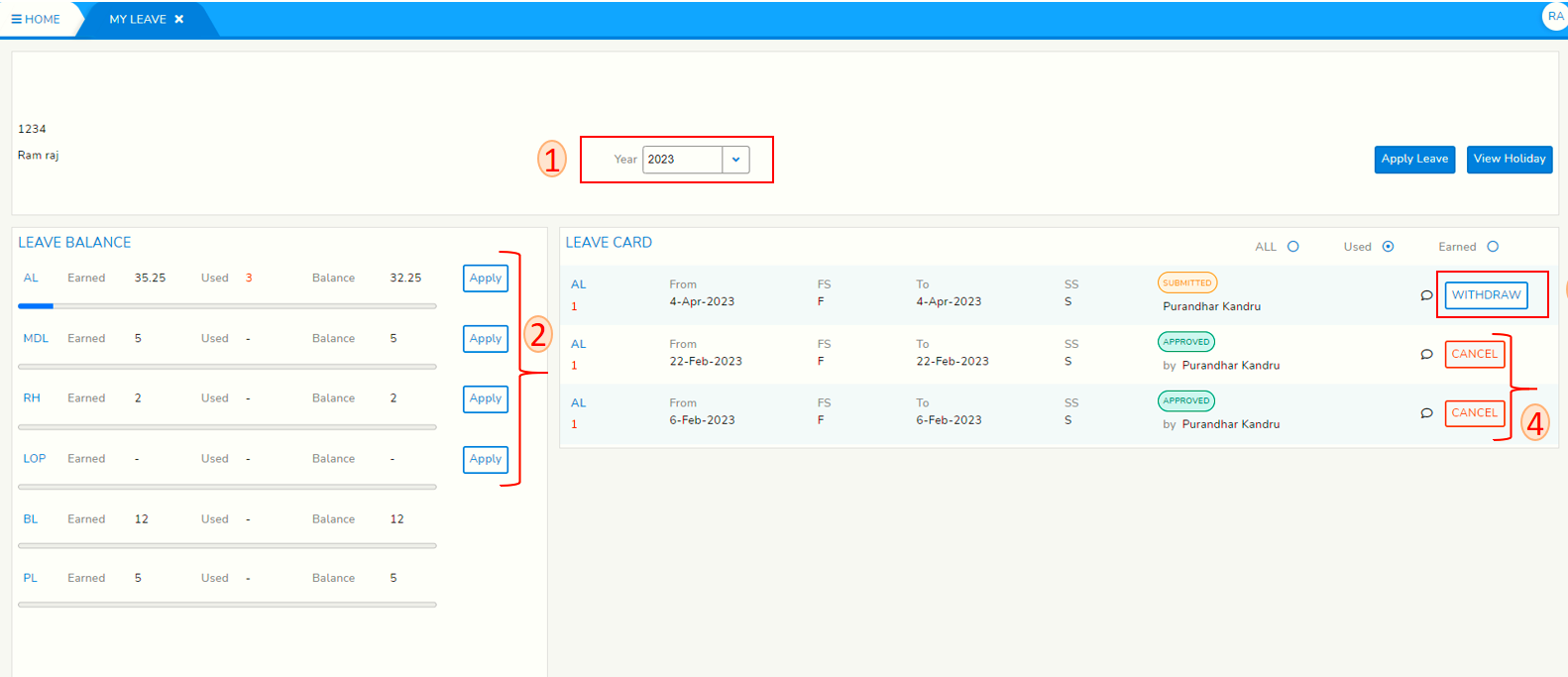My Leave Dashboard
Login to SPARC and open My Leave menu, screen looks like below screen shot and points mentioned on top of image.
- Before looking to any information please select the year you want see the details, Click on year and you an choose what you want.
- List of Leave type in your organization having 3 section Earned: no of days earned, Used: no of leaves used, balance: balance left with you.
Leave apply by seeing balances and apply for the leave type you want click on Apply for that leave type you want to apply and it will take you to leave application (please see How to apply leave documentation for more help)
-