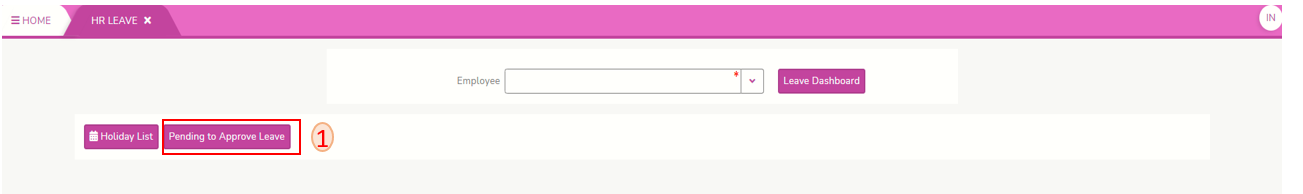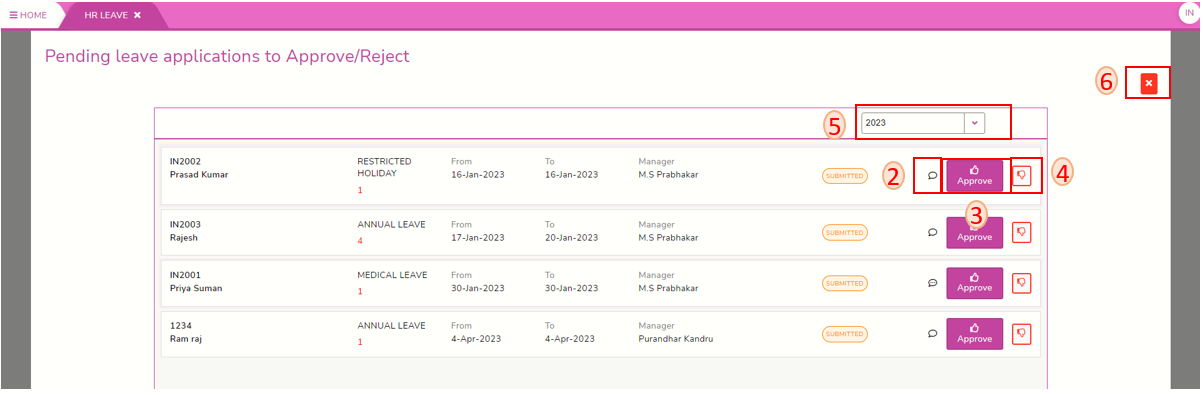Leave Disposal by HR behalf of Approver
Login To Sparc as HR role and open HR Leave menu
Is a Chat-box to give message to whom approving/rejecting leave- Click on ‘Pending to Approve Leave’ to dispose (approve/reject) Leaves.
‘Team Leave Disposal’ screen will look like below Two ways to open below screen (1) By clicking on
<n> more records From Leave To Dispose alert on Reporting Manager dashboard. (2) from menus click on Team leave disposal status.
2. Enter reason for approving or rejecting leave in chat-box.
3. Click on approve to approve leave.
6. Click to go back to HR Leave dashboard.
--- END ---