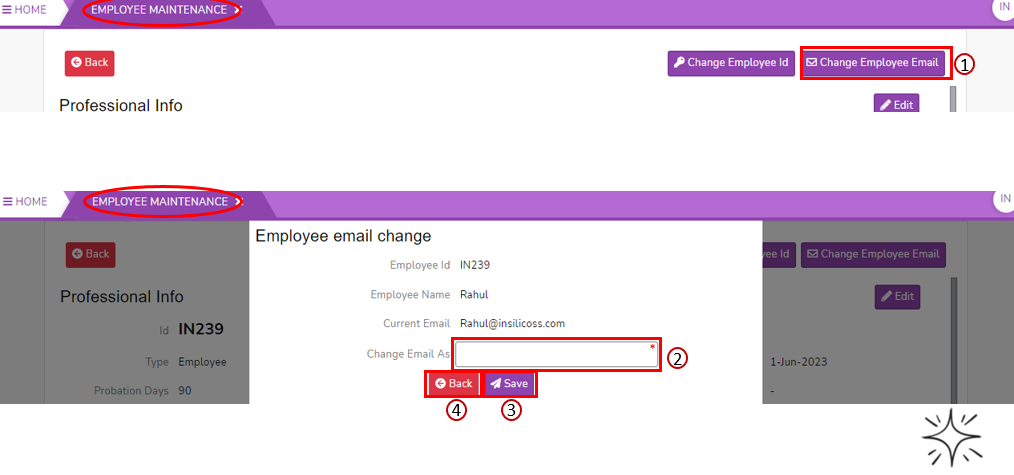How to View in Employee Maintenance
- Login to SPARC as HR
- Open Employee Maintenance menu. Here you can see all the Employee details.
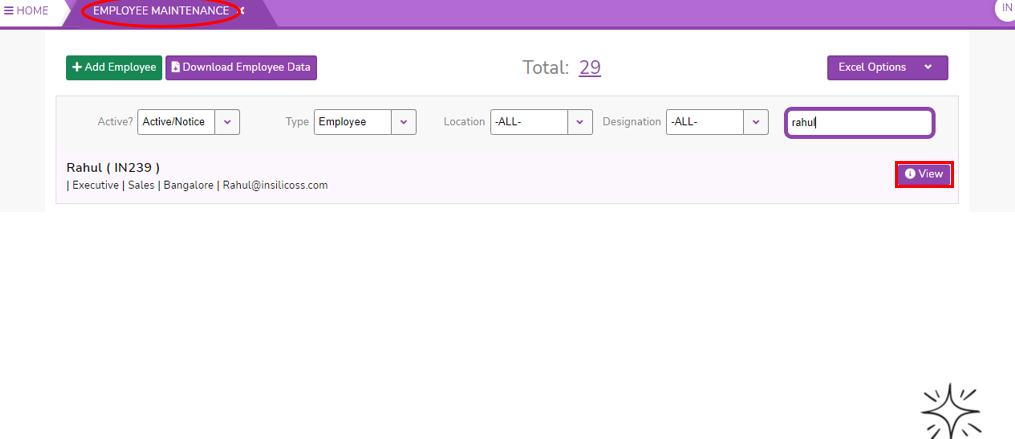
- Click on View button you want to view/edit individual employee details. Here you can check all the personal and professional details of the employee.
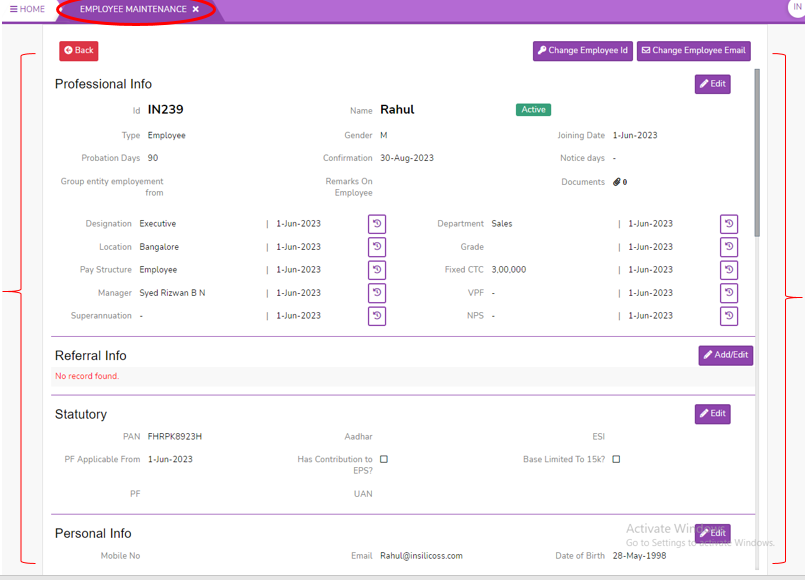
- Click on Change Employee Id if you want to change Employee Id. Enter new employee id and click on Save button for save or click on Back button to return.
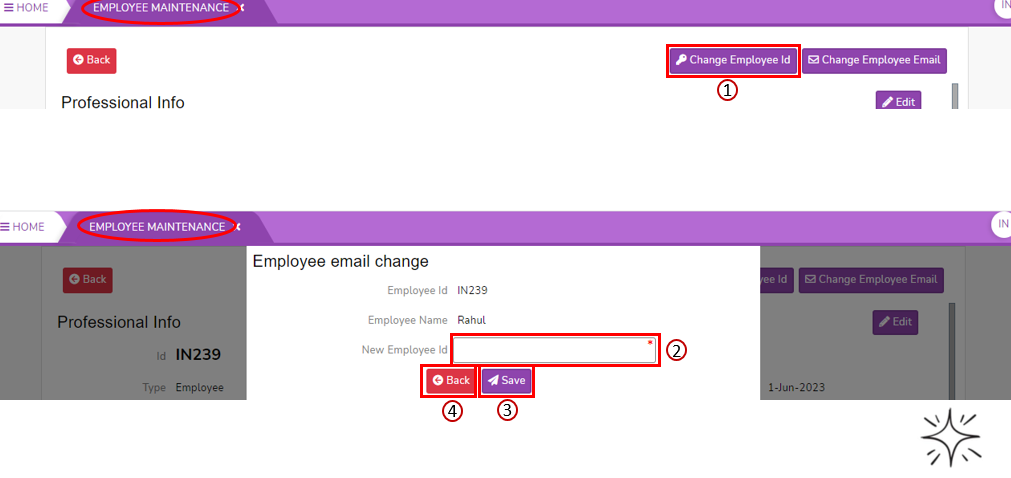
-
Click on Change Employee Email button to change email id. Enter new email id then click on Save to save new email id and click on Back button to return