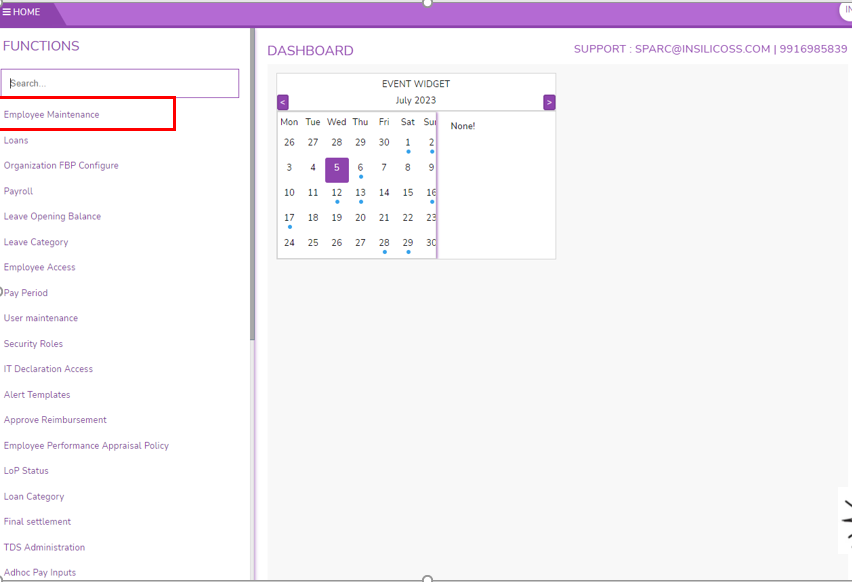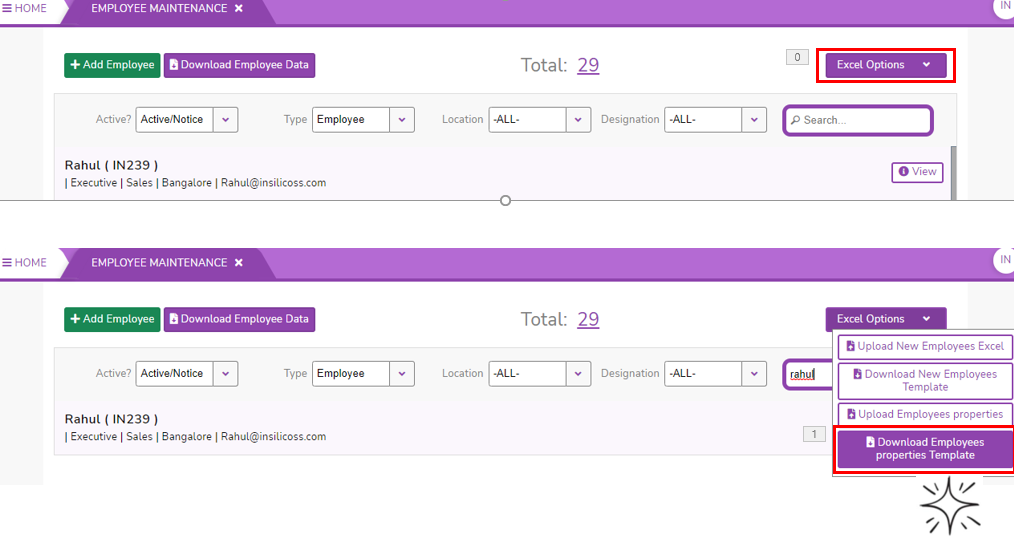Skip to main content
How to upload bulk CTC
- Login to SPARC as HR
- Open Employee Maintenance menu
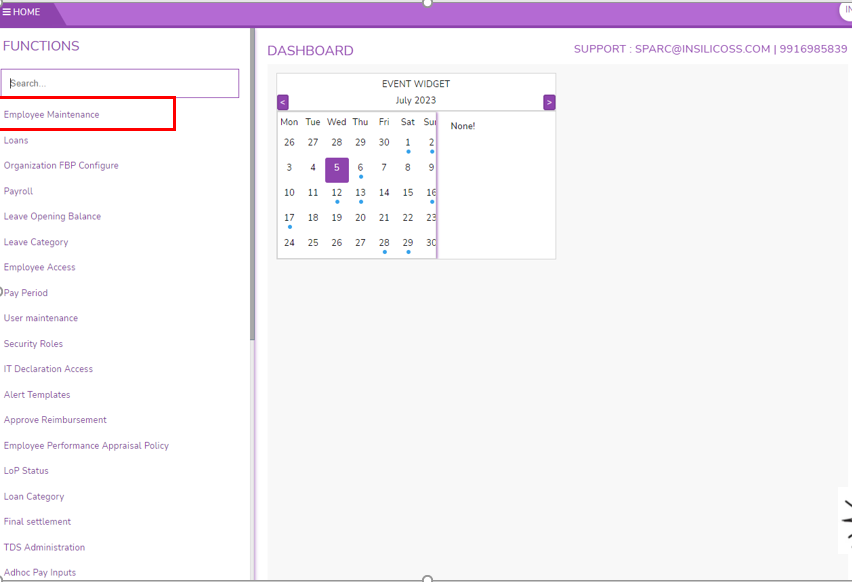
- Click on Excel options and then click on Download Employees properties Template, Employee properties upload template will be downloaded
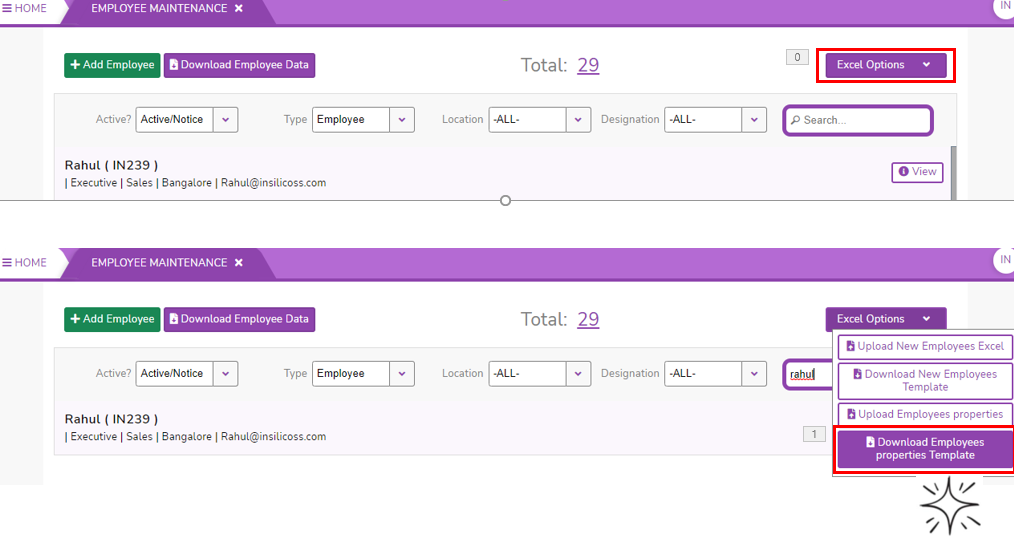
- Open excel template downloaded and fill as follow
- Employee Id : Fill Employee ID
- Property : Employee Property that you want to upload, Type CTC to update CTC
- Property From: Fill with date effective from
- Property Value: Enter the CTC amount
- Save and close the excel
-
- Go to Employee Maintenance menu of SPARC and this time click on Upload Employees properties
-
- Click on Choose file and select the excel file filled data as defined in step 4 and click Upload