How to Add Educational Qualification in Employee Maintenance
Educational Qualification
Educational qualifications are the degrees, diplomas, certificates, professional titles and so forth that an individual has acquired whether by full-time study, part-time study or private study, whether conferred in the home country or abroad, and whether conferred by educational authorities.
The Educational Qualificationpage in the SPARC allows you to view and add individual employee educational qualifications.
To view the Educational Qualification page, Login to SPARC > Menu > Favourite > Employee Maintenance > View > Educational Qualification.
- Login to SPARC as HR
- Open the Employee Maintenance menu. Here you can see all the Employee details.
- Select one employee to whom you want to view/edit the details of the employee. Click the View button to see all the employee details.
- Click on Add Educational Qualification button, here you can add the Employee educational qualification details. the screen looks like below
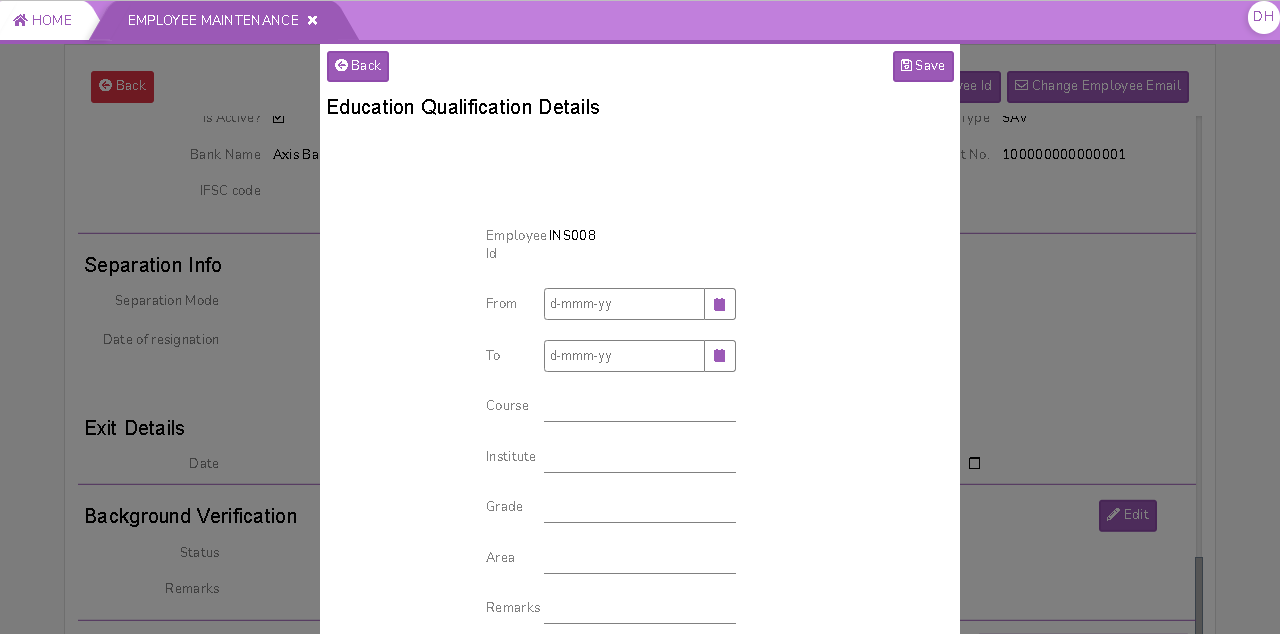
-
- From - course started from
-
SelectTothe-datecourse completed. -
FromCouse - name of the coursebegins. -
SelectInstitute - name of thedateinstitution -
ToGrade - grade assured on the coursecompletes. -
Enter theCouseAreadetails. Enter the- name of theInstitute.Enter theGradeof marks.Enter theAreaof institution.course- Enter the Remarks.
- Click on Save button to save the educational qualification details of the employee.
- Click on Back button to come back from the educational qualification of the employee page.
