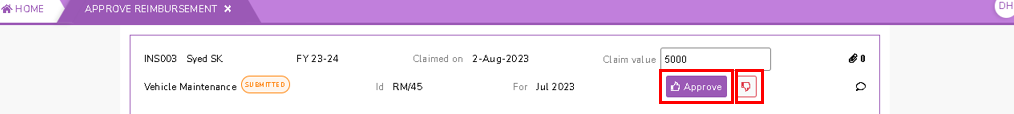Approve Reimbursement
Approve Reimbursement
The Approve Reimbursement page in the SPARC allows you to view and approve the employee reimbursement.
To view the Approve Reimbursement page, Login to SPARC > Menu > Click on Flexi Plan > Approve Reimbursement.