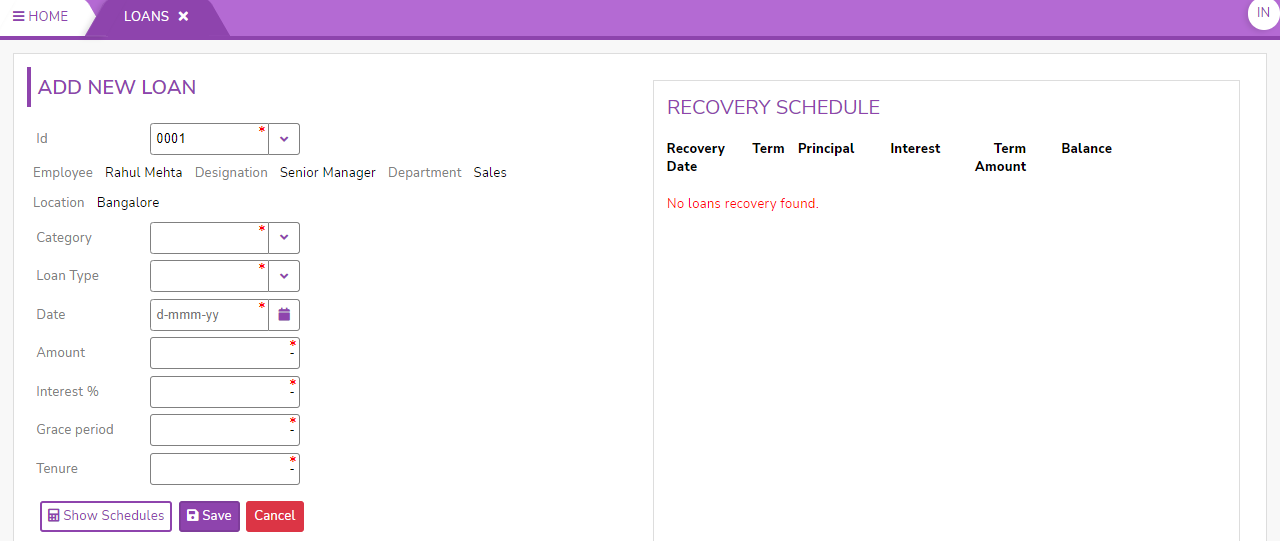How to add employee loan?
In SPARC employee loan starts by HR entering loan details in to SPARC and the steps are as follows
- Login to SPARC as HR
- Click on Loan sheet function
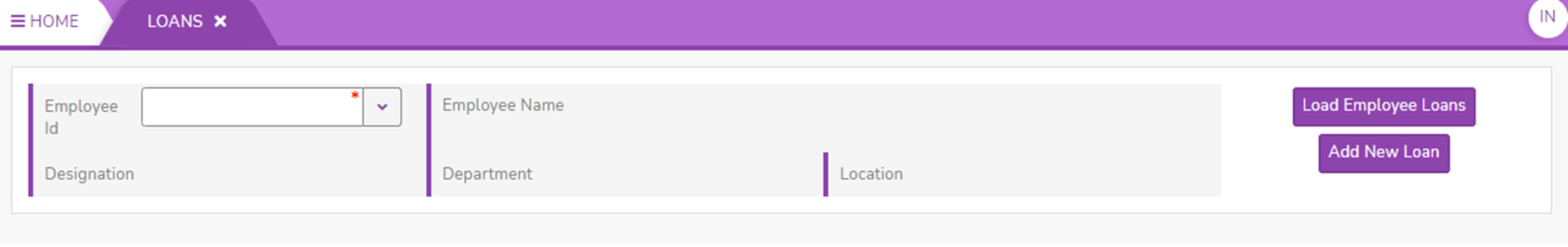
- Enter Employee ID and then click on Add New Loan
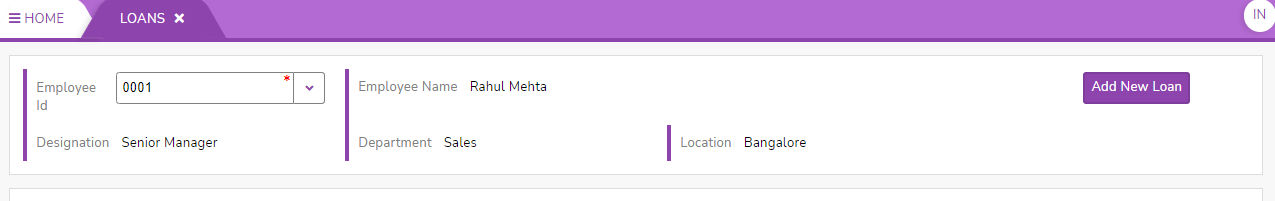
- Fill the following details -
- Category : Fill Category as Employee Loan
- Loan Type : Loan Type refers to classification by which interest is charged
-
Flat Interest : A "flat interest loan" refers to a type of loan where the interest is calculated based on the original loan amount throughout the loan's duration.
-
Reducing Interest : It refers to a method of calculating interest on a loan or credit facility where the interest is charged based on the outstanding balance of the loan. This leads to a gradual reduction in the overall interest cost and the duration of the loan.
-
- Date : Select the date from when the Loan is applicable
- Amount: Enter the loan amount in Rupees
- Interest % : Rate of Interest
- Grace Period : A grace period, refers to a specified period of time during which a Employee is not required to make payments on the loan or is exempt from certain penalties.
-
Enter grace period as -1 if you want deduction to start from the same month in which loan granted.
-
- Tenure : "Tenure" typically refers to the length or duration of a loan
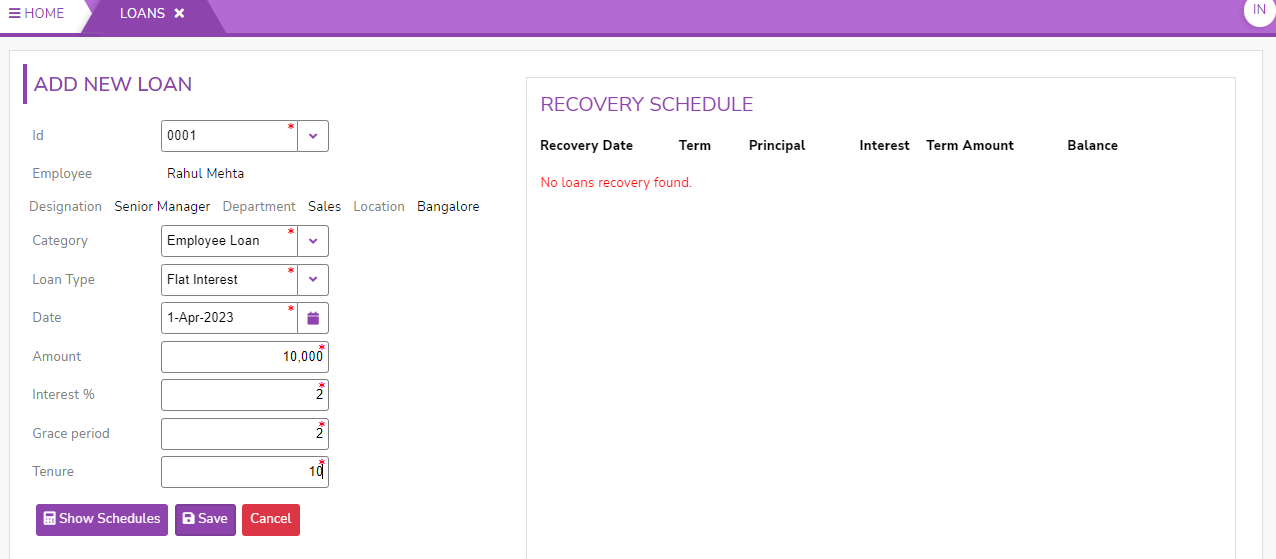
Click onShow Schedules.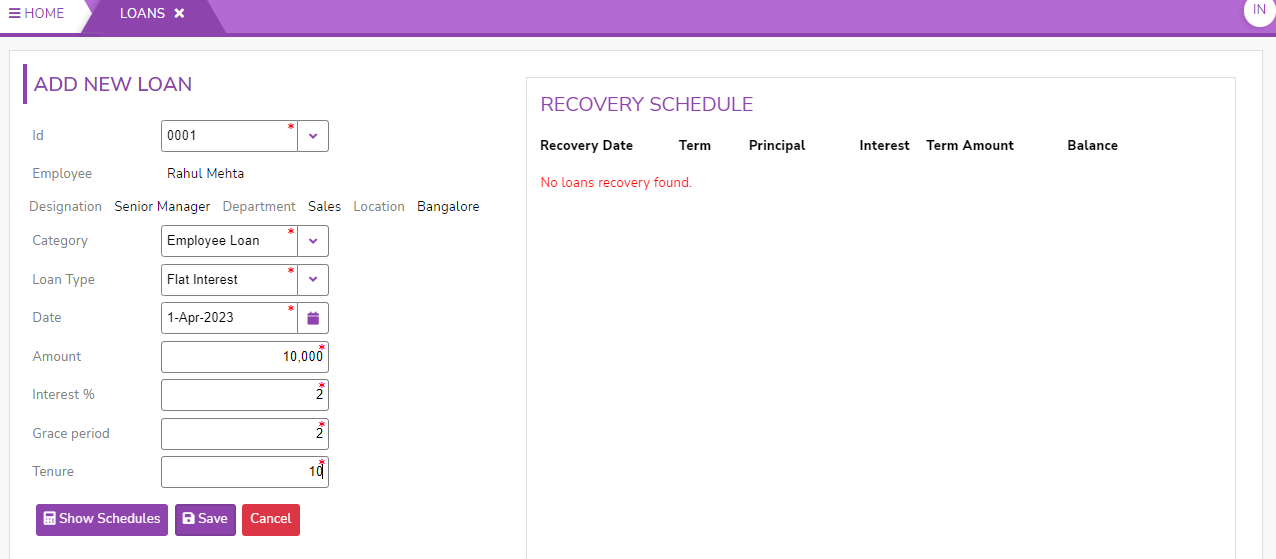
- Click on Show Schedule to view Recovery Schedule
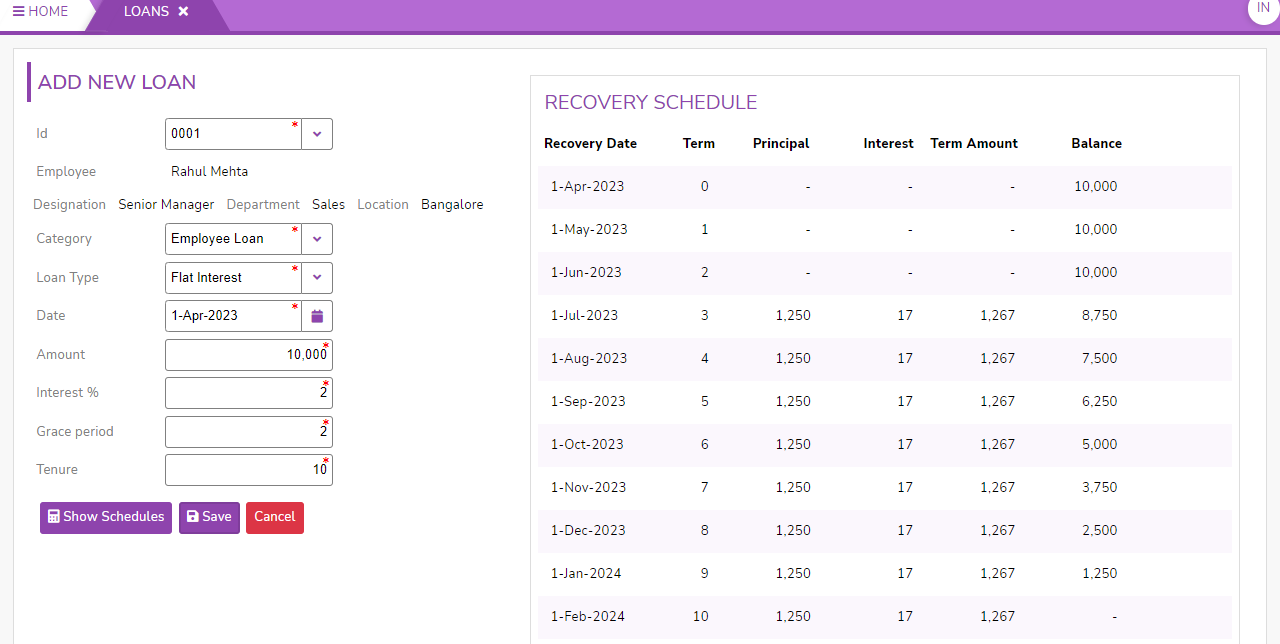
- Click on Save button to save the loan, click cancel to cancel.