How to add new loan?
- Login to SPARC as
EmployeeHR. - Click on Loan
function.function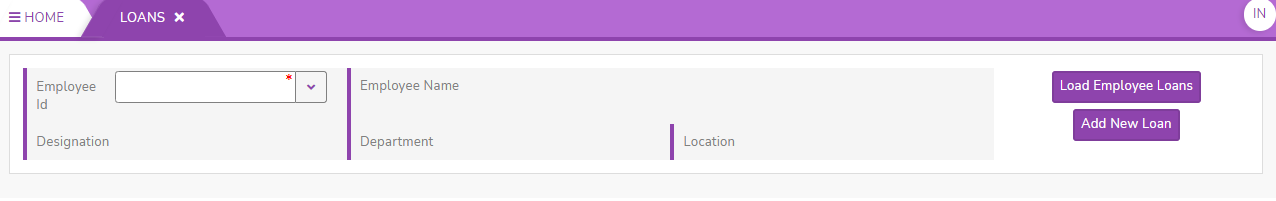
- Enter Employee ID and then click on Add New
Loan.Loan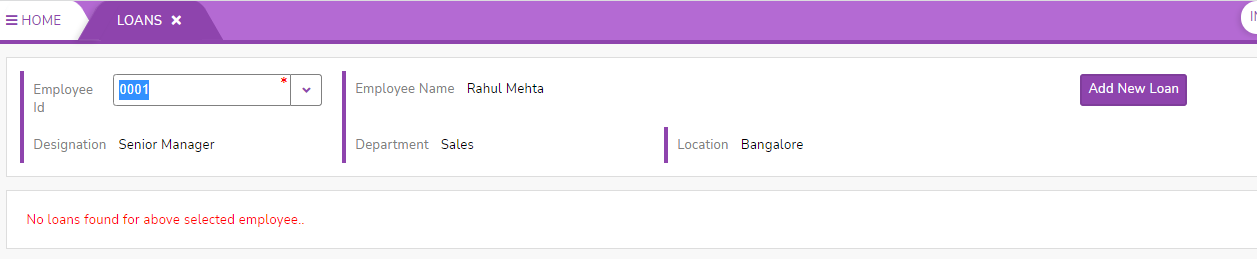
You can fillFill the following detailsas below:-CatagoryCategory : FillCatagoryCategory as Employee LoanTypLoan Typee:YouLoancanTypefindrefers2todifferentclassificationtypesbyofwhichinterestsinterestchooseisany onechargedOneisFlat Interest : A "flat interest loan" refers to a type of loan where the interest is calculated based on the original loan amount throughout the loan's duration.
Otherone isReducing Interest : It refers to a method of calculating interest on a loan or credit facility where the interest is charged based on the outstanding balance of the loan. This leads to a gradual reduction in the overall interest cost and the duration of the loan.
- Date :
FillSelect the date from whenyourthe Loan isapplicable.applicable - Amount: Enter the loan amount in Rupees
10000 - Interest
in% :2%Rate of Interest - Grace Period :
2AMonthsgrace period, refers to a specified period of time during which a Employee is not required to make payments on the loan or is exempt from certain penalties. - Tenure :
10"Tenure"Monthstypically refers to the length or duration of a loan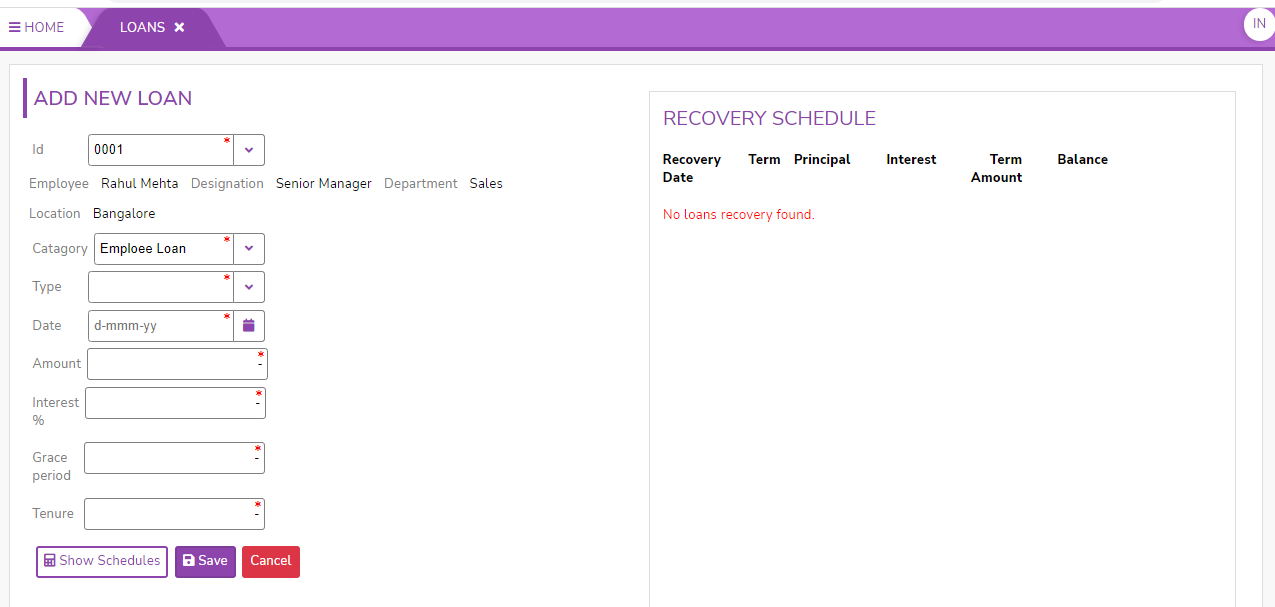
- Click on Show Schedules.
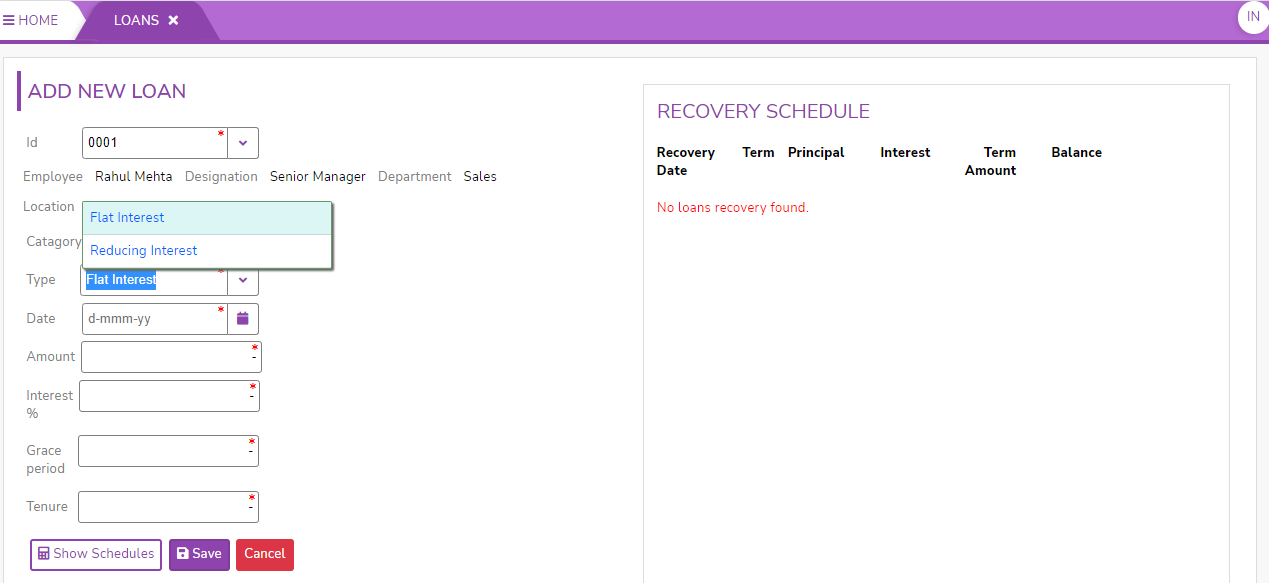
- You can find the Recovery Schedule calculation sheet.
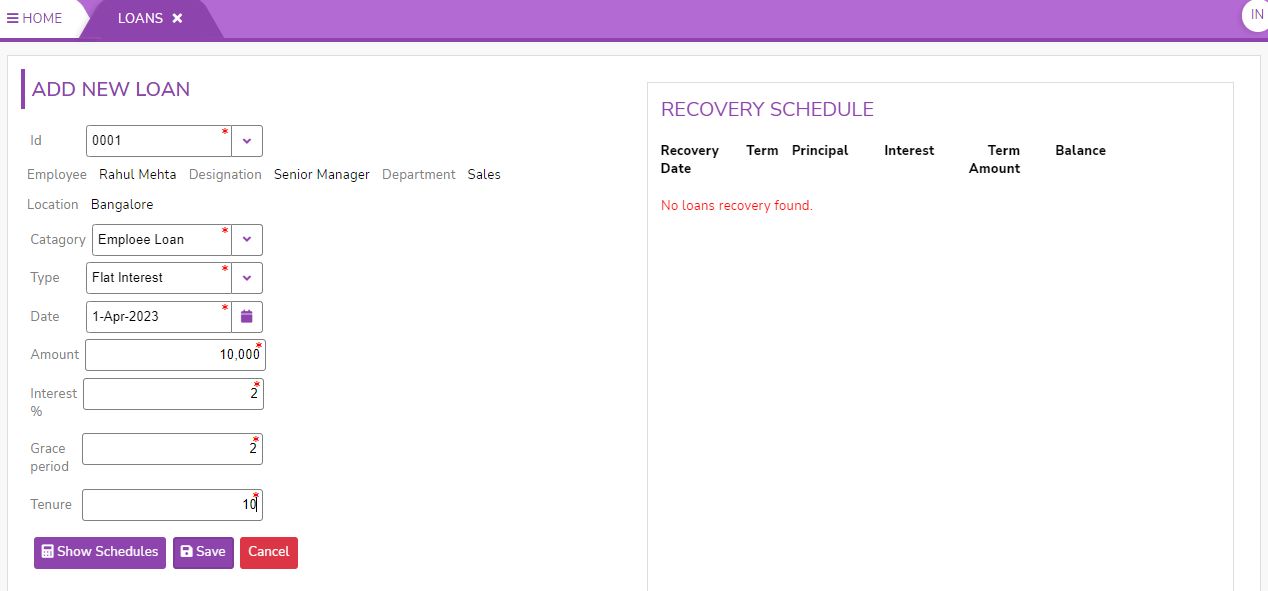
- You can save the sheet (or) cancel.
- If you choose Reducing Interest as defined in Step-4 and you can do as explained above procedure.
