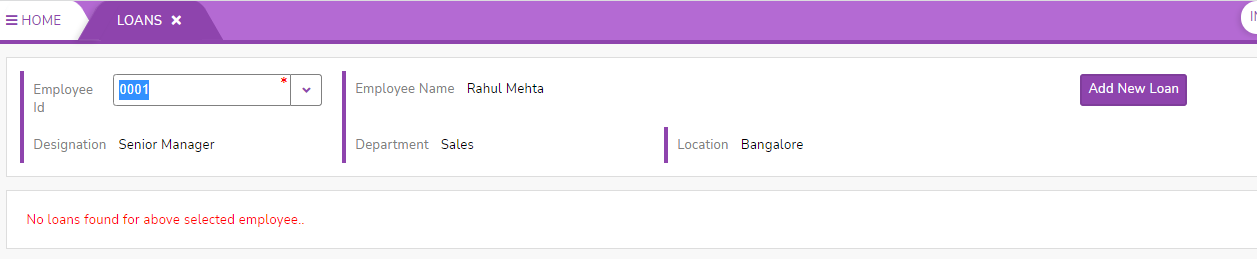Skip to main content
How to add new loan?
- Login to SPARC as Employee.
- Click on Loan function.
- Enter Employee ID and then click on Add New Loan.
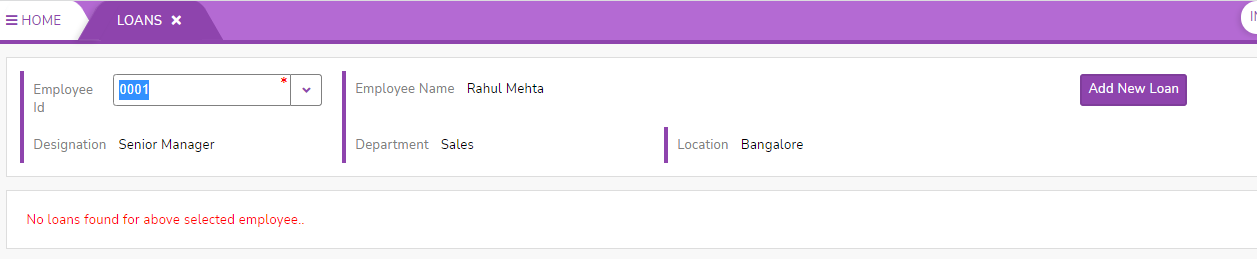
- You can fill the details as below:
- Catagory : Fill Catagory as Employee Loan
- Type : You can find 2 different types of interests choose any one
- One is Flat Interest
- Other one is Reducing Interest
- Date : Fill the date from when your Loan is applicable.
- Amount: Rupees 10000
- Interest in % : 2%
- Grace Period : 2 Months
- Tenure : 10 Months
- Click on Show Schedules.
- You can find the Recovery Schedule calculation sheet.
- You can save the sheet (or) cancel.
- If you choose Reducing Interest as defined in Step-4 and you can do as explained above procedure.