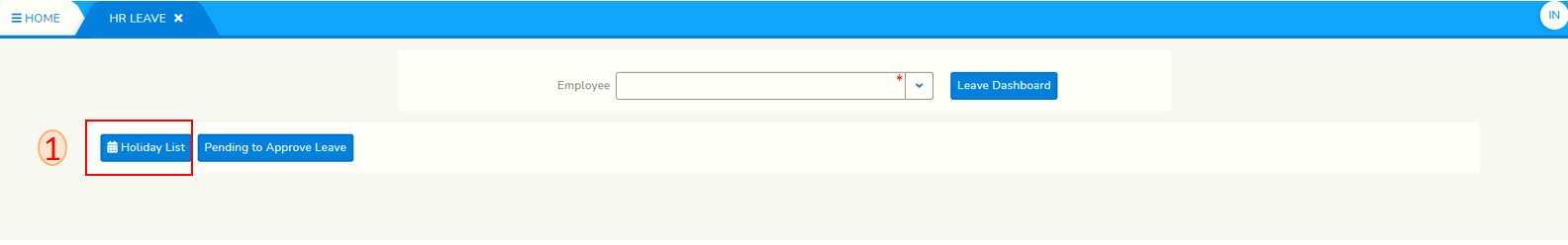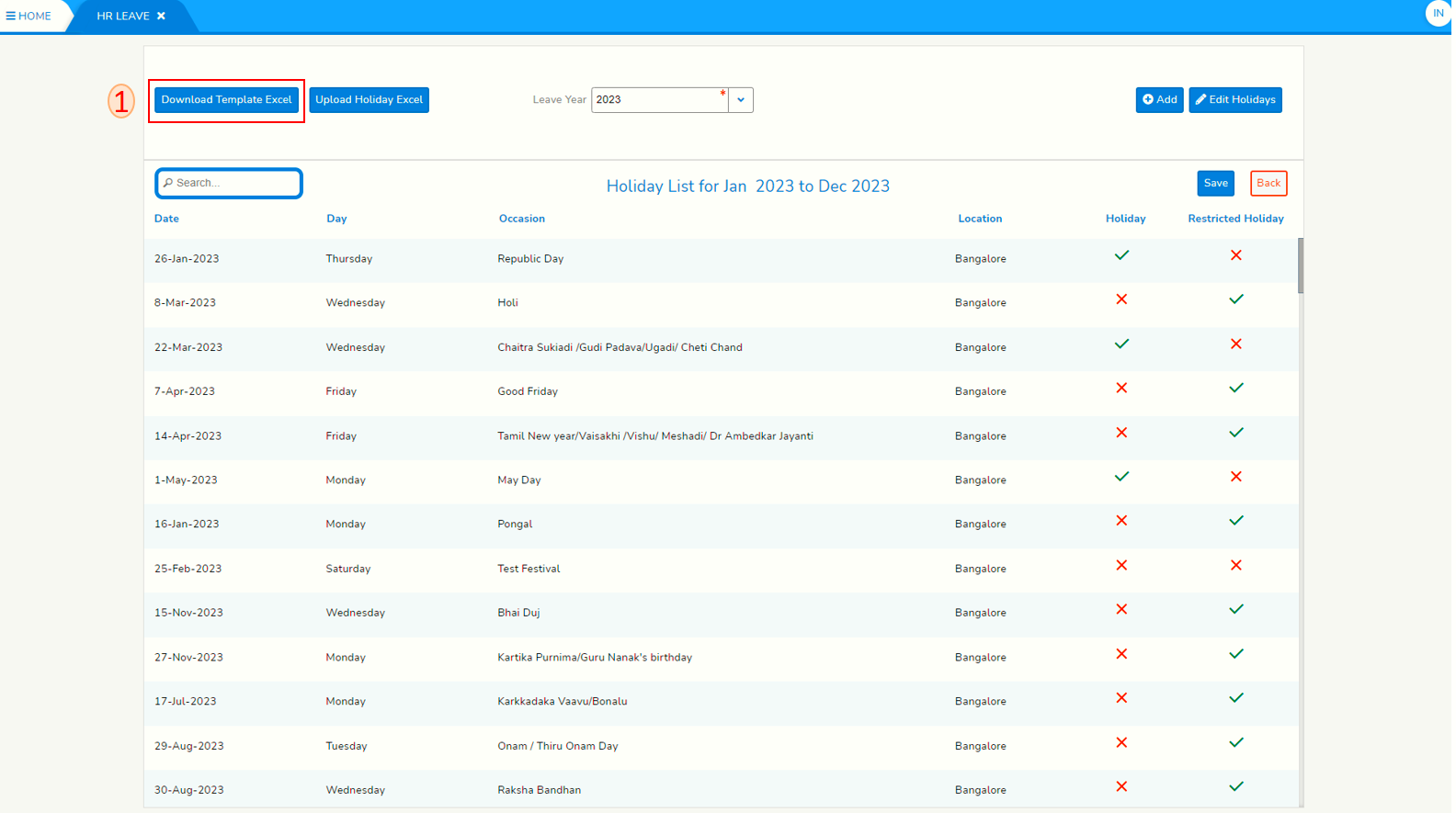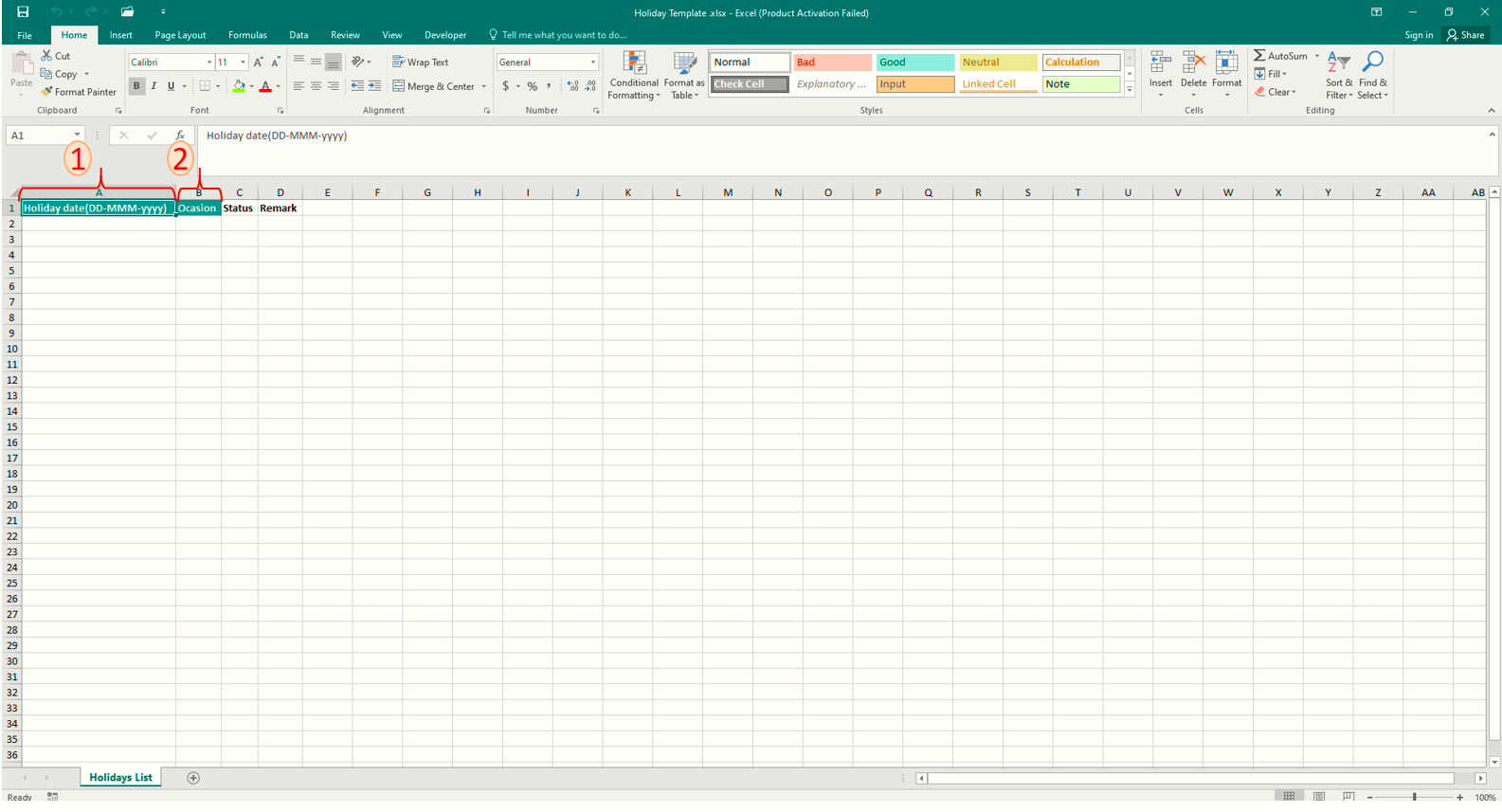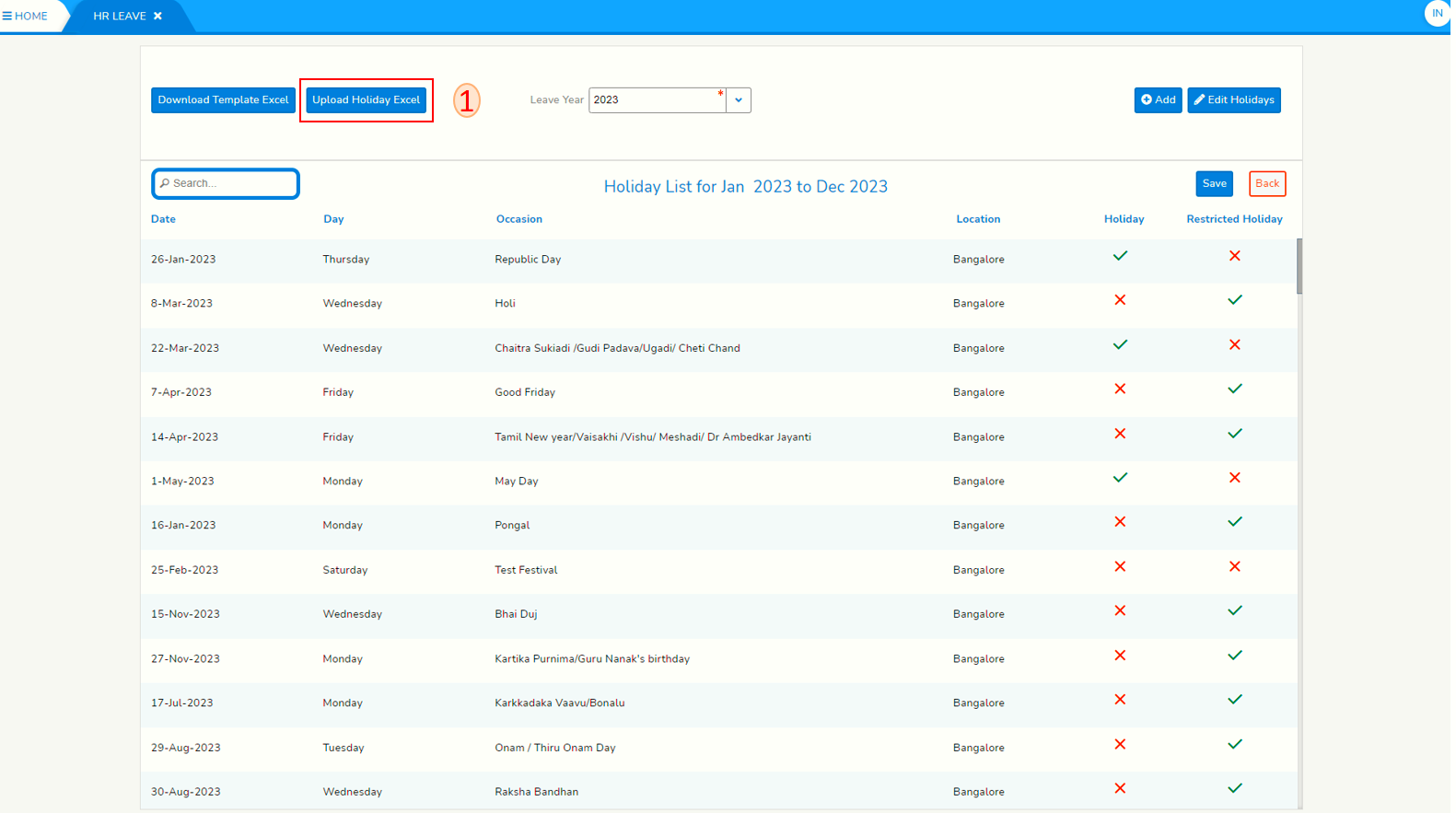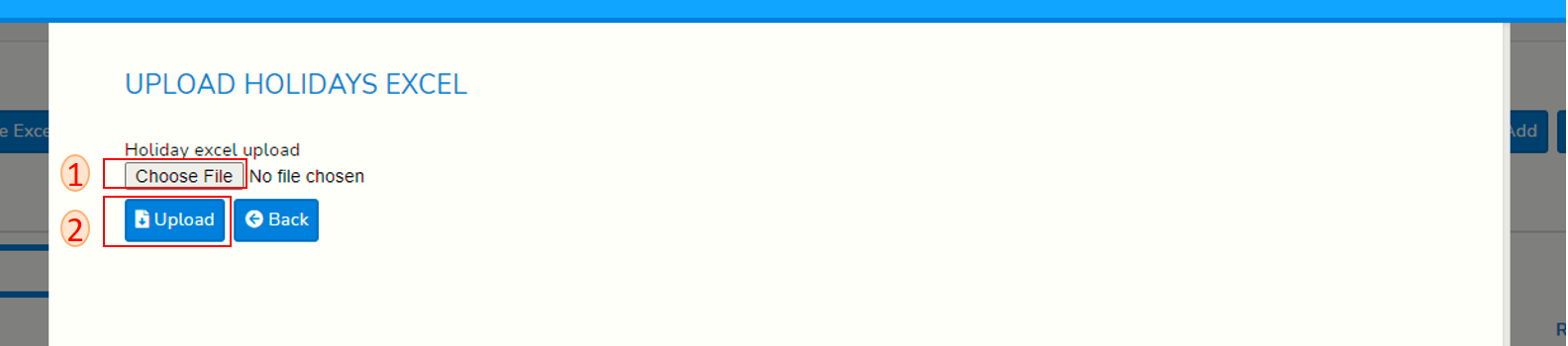Add holidays with excel
Login to SPARC and open HR Leave menu, screen looks like below screen shot
- click on Holiday List and screen will look like below screen shot.
- Click on Download Template Excel, it will download an excel template to feed holidays and upload. downloaded template excel will look like below screen shot.
- type holiday date
- type occasion and save this file and it's ready to upload. for upload follow below screen shot.
- click on upload Holiday excel and follow below screen shot.
- click on choose file and choose the template excel which you saved recently.
- After choosing template click on upload and wait it will upload all holidays from templated and will download one Status excel name -Update status of uploaded data for holidays template.xlsx to track failed/success upload. Right now on your SPARC-HR Leave screen all holidays will be visible like below screen shot.