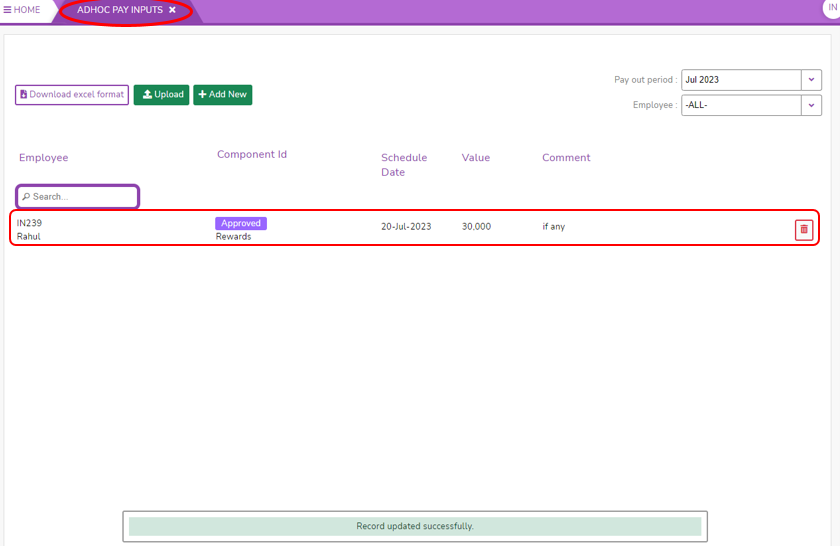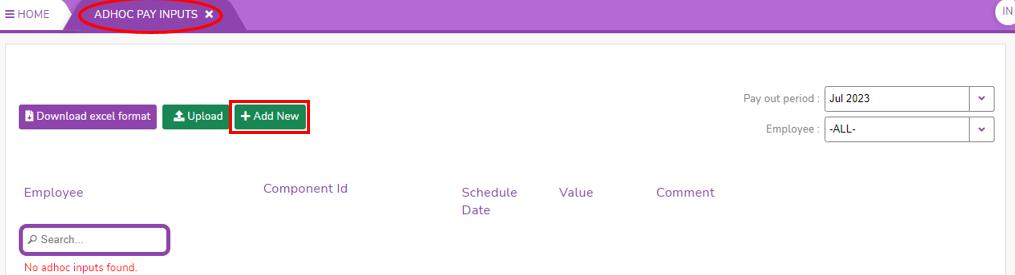Ad-hoc Payroll Input
Ad-hoc payroll input refers to the process of adding or processing payroll input on an irregular or one-time basis.
Some of the examples of Ad-hoc inputs are -
- Annual Bonus, which is a financial incentive or reward provided to employees by their employer on an annual basis. It is a form of additional compensation beyond the regular salary or wages and is typically based on individual or company performance, or a combination of both
- Incentive, which is something offered to motivate or encourage a desired behavior, action, or outcome
- Joining Bonus, which is also known as a hiring bonus, is an incentive offered to a newly hired employee as an enticement to accept a job offer and join a company
- Retention Bonus, which is an incentive offered to employees to encourage them to stay with a company for a specific period of time
- Reward
- Other Earnings
- Other Deductions
- Login to SPARC as HR
- Open the Ad-hoc Pay Inputs menu. Here you can see all the Ad-hoc input payment details.
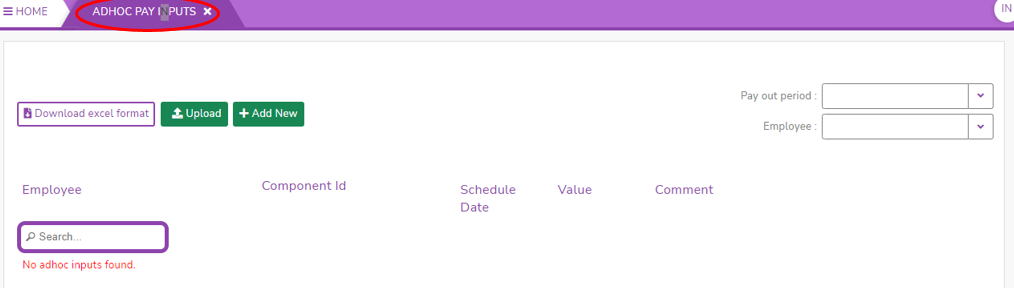
- Select the Pay out Period of the month from the calendar.
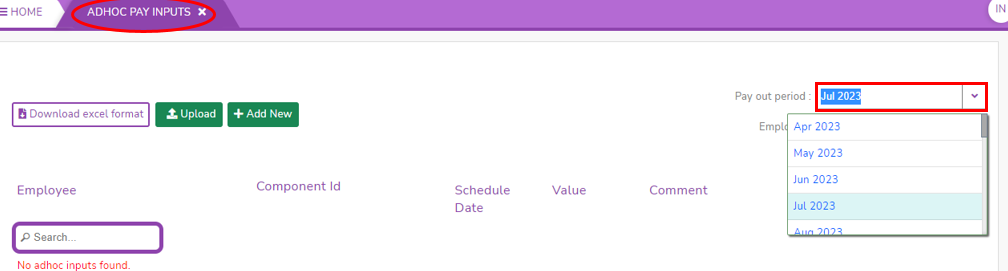
- Select the Employee from the filter. If you want to select all the employees you can select the All option.
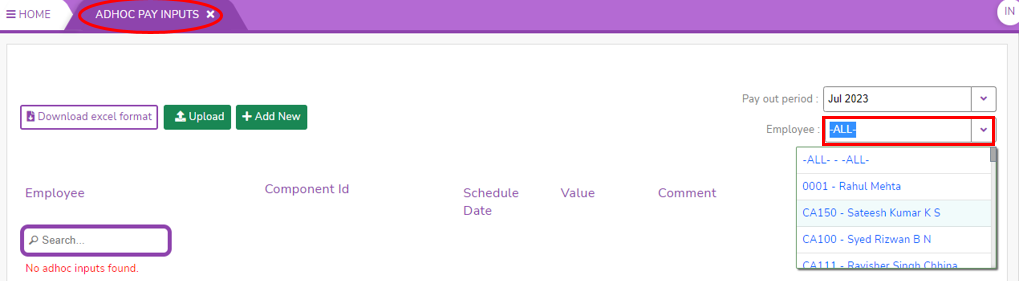
- Click on Download Excel format, you can find an Excel file downloaded in downloads. \
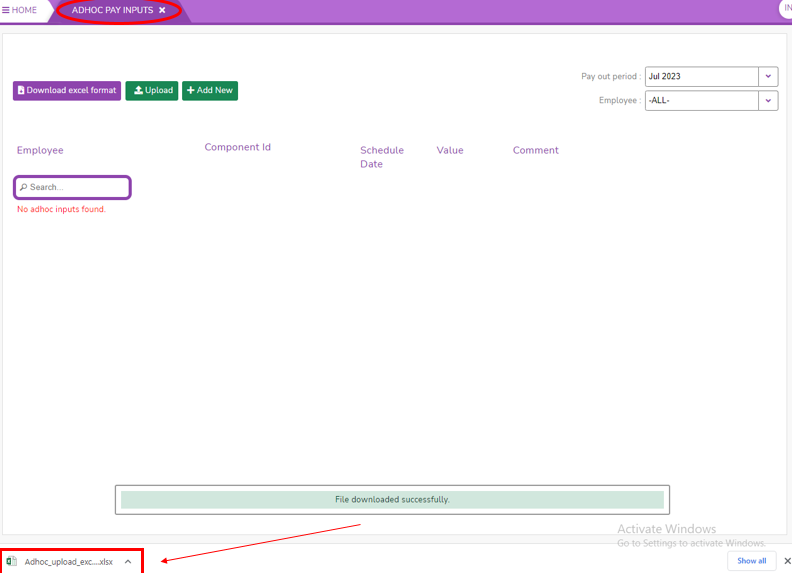
- Open the Excel file and fill the details of status, scheduled date, employee Id, component Id (which we choose from another sheet of the Ad-hoc component list), value, and comment.
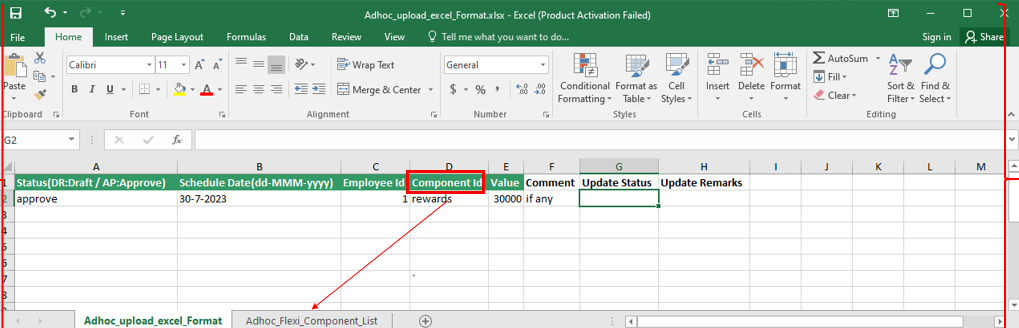
- Upload the above excel sheet.
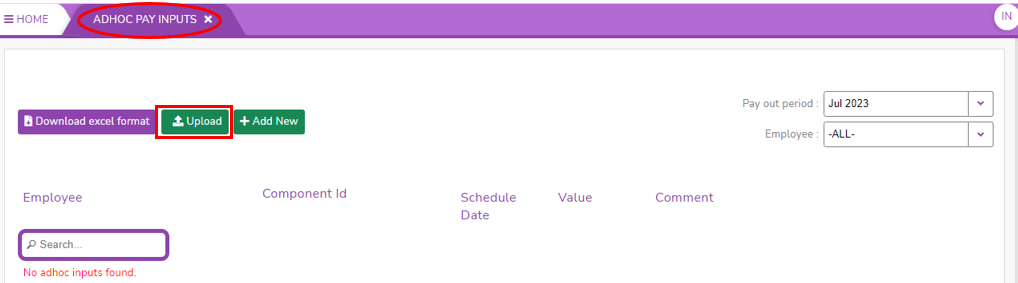
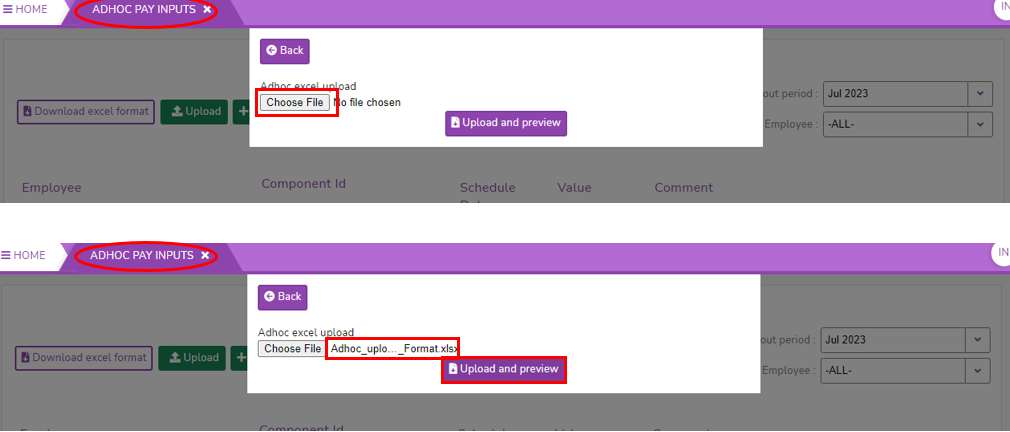
- Once you uploaded the Excel sheet, you can see the detailed updation sheet in downloads. and also we can check on the screen like below.
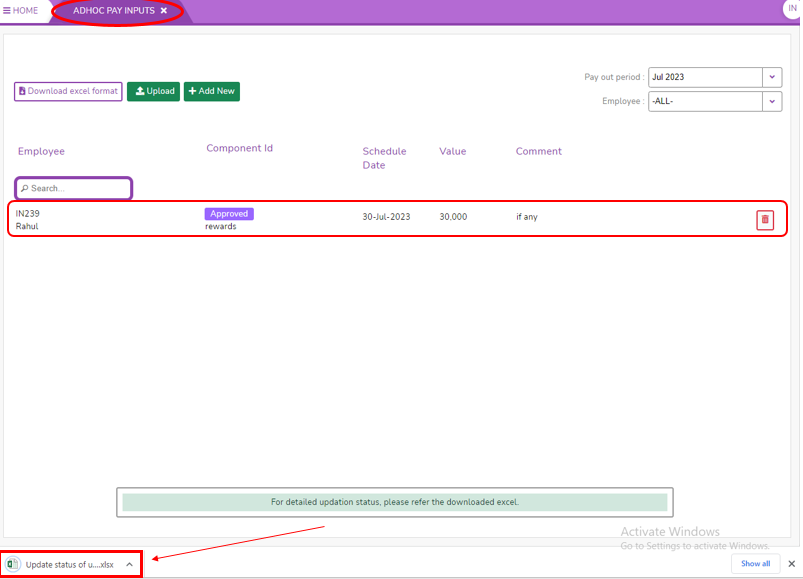
- Click on Add New button, if you want to do a particular employee only. the screen looks like this.
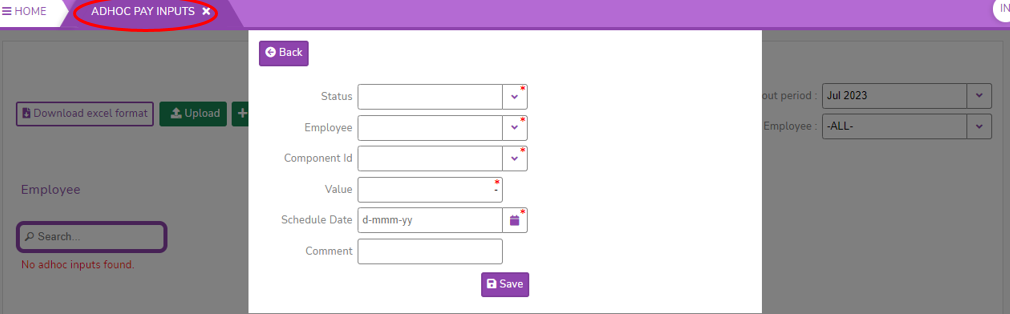
- Select the status of ad-hoc payroll input, select the employee, select component id, value in amount, select the scheduled date from the calendar and enter comments if any. Click on the Save button to save the ad-hoc payroll details of the employee.
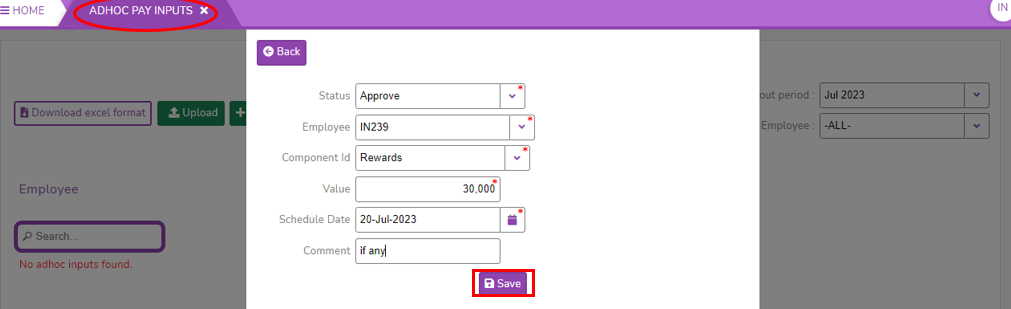
- Post save the screen looks like this.